Facebook Lead Ads: How to Create High-Converting Campaigns
Facebook Lead Ads is an advertising method that helps businesses find potential customers more efficiently. So, what exactly are Facebook Lead Ads? How can you set up Lead Ads on Facebook? Check out the detailed guide below from Two Owls for everything you need to know.
What are Facebook Lead Ads?
Facebook Lead Ads is a kind of advertising format that lets businesses on Facebook generate leads from within the platform.
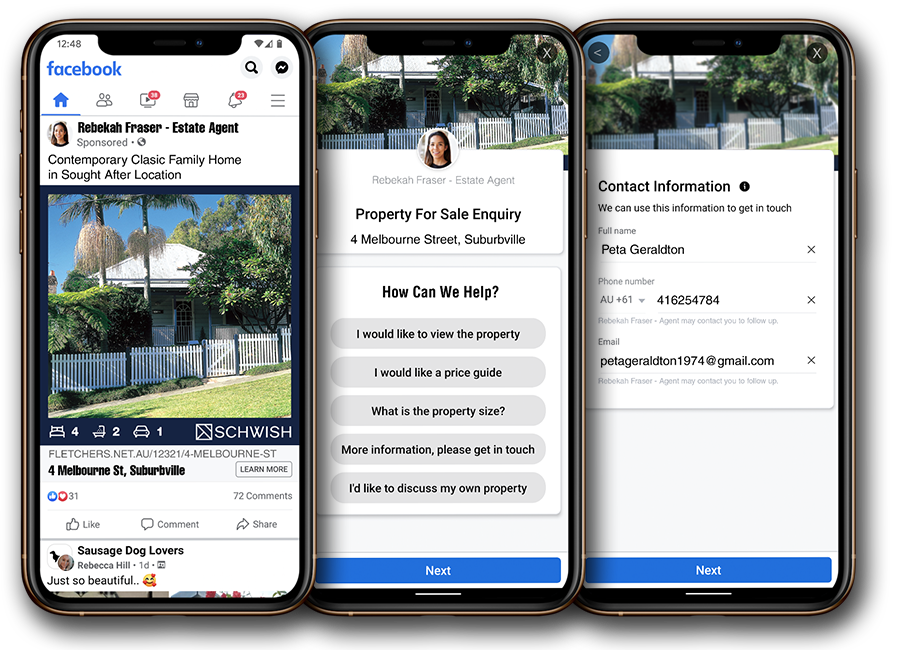
Rather than redirecting users to an off answer page or website, the lead form is embedded within Facebook, so it is quicker and easier for the user to complete and submit it.
Key Benefits of Facebook Lead Ads
- Simple and Quick: Forms are pre-filled with user profile information, so users don’t need to re-enter details, making the process fast and convenient.
- Mobile-Native: Optimized for mobile devices, these ads are ideal for Facebook’s largely mobile audience, ensuring a smooth, mobile-friendly experience.
- Higher Conversion Rates: By keeping users within Facebook, these ads reduce drop-offs from redirects, leading to more conversions and a streamlined user journey.
- Cost-Effective: Lead ads often generate leads at a lower cost than traditional methods, making them a budget-friendly option for advertisers.
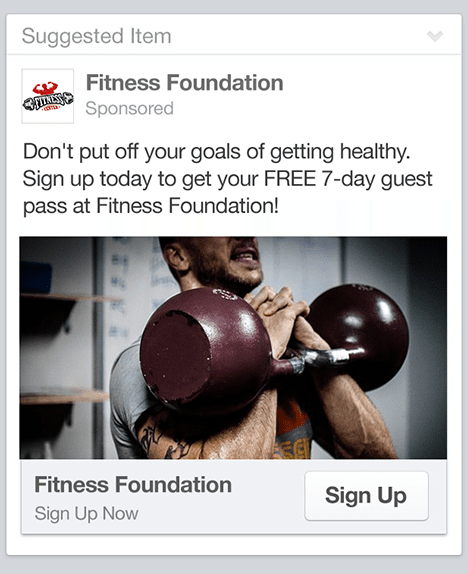
How Does Facebook Lead Gen Ad Work?
When a person clicks on the ad, a form appears with pre-filled user information (like name, email, and phone number) automatically sourced from their Facebook account. Here’s a breakdown of how they work:
- Ad Creation: Businesses create ads with a lead generation objective and target their audience.
- User Interaction: When users click the ad’s call-to-action (e.g., “Sign Up”), they’re shown a lead form.
- Lead Form: The form is pre-filled with the user’s Facebook information (e.g., name, email) and can include custom fields.
- Submission: Users submit their details without leaving Facebook.
- Lead Collection: The collected leads are stored in Facebook Ads Manager or sent to a CRM for follow-up.
- Follow-Up: Businesses use the lead data to contact potential customers.
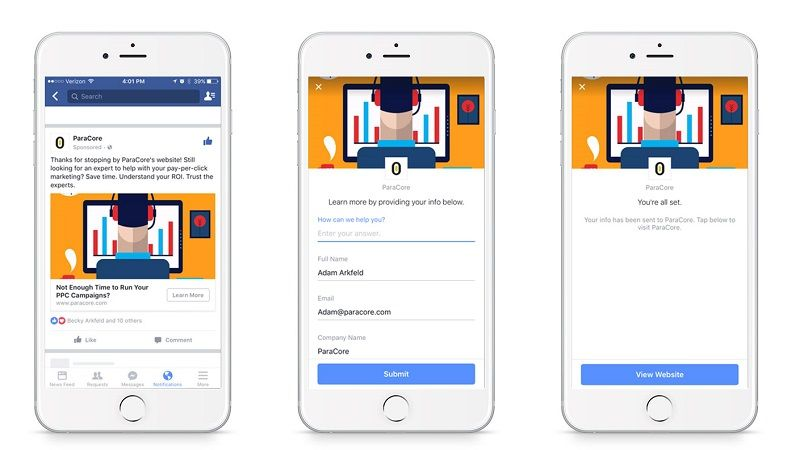
Facebook Lead Ad Specs
Here are the latest specifications for Facebook Lead Gen Ads in 2024:
Image
- Recommended size: 600 x 315 pixels / 600 x 600 pixels / 600 x 750 pixels
- Aspect ratio: Landscape (1.91:1) / Square (1:1) / Vertical (4:5)
- File types: JPG or PNG
- Maximum file size: 30 MB
- Text limitations:
- Primary text: 125 characters
- Headline: 40 characters
- Link description: 30 characters
- Text overlay: Keep text on images under 20% of the total image area for optimal performance.
Video
- Recommended length: 15 seconds
- Aspect ratio: 4:5 (preferred) or 16:9
- File types: MP4, MOV
- Maximum file size: 4 GB
- Headline and text limits: Same as for image ads.
Form Fields
- Maximum fields: 10 (recommended)
- Types of fields: Name, email, phone number, address, date, multiple choice, etc.
- Customization: You can pre-populate fields with Facebook user data and customize the form’s title and description.
Additionally, Facebook Lead Ads support multiple form types, such as “More volume” (for simpler forms), “Higher intent” (for more qualified leads), and “Rich creative” (which includes detailed product information and media).
>>> Learn More: Facebook Ad Size 2024: The Simplest Cheat Sheet
How to Create a Facebook Lead Ad?
Step 1: Access Ads Manager or Facebook Page
Go to Ads Manager (or your Facebook Page if managing ads from there).
Click Create or Advertise to start creating a new campaign.
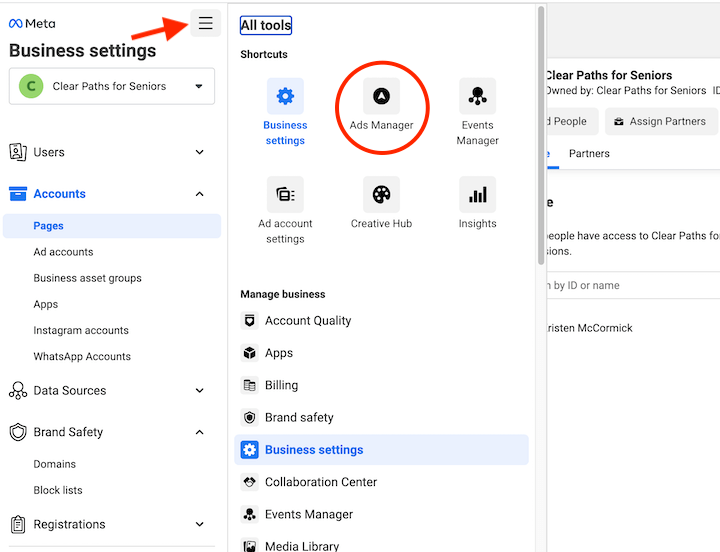
Step 2: Select the Leads Objective
From the campaign objectives list, choose Leads. This is specifically designed for collecting user information through a Facebook-integrated form.
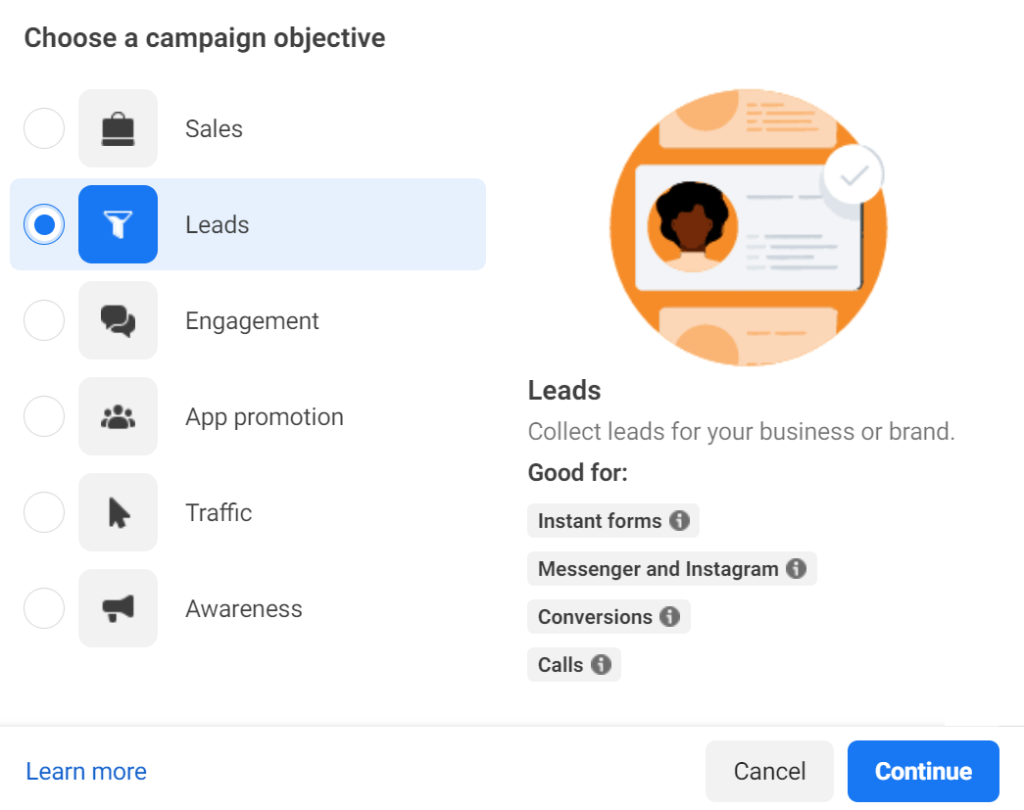
Step 3: Set Campaign Details
Enter details for your campaign, including your campaign name and budget (either daily or lifetime).
Set up your campaign’s bidding strategy and select whether you want to use manual bidding or automatic optimization based on your campaign goals.
Once done, click Next to proceed.
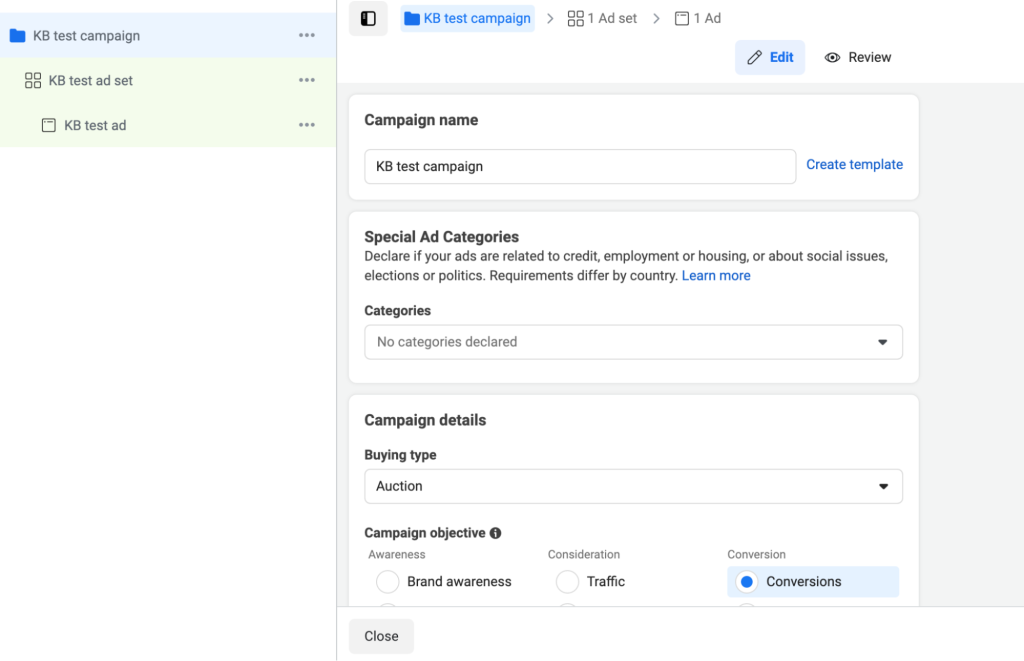
Step 4: Choose Conversion Location
Choose where you want to collect your leads:
- Instant Forms (on Facebook and Instagram).
- Calls (to directly prompt calls).
- Messenger (to collect leads through Facebook Messenger).
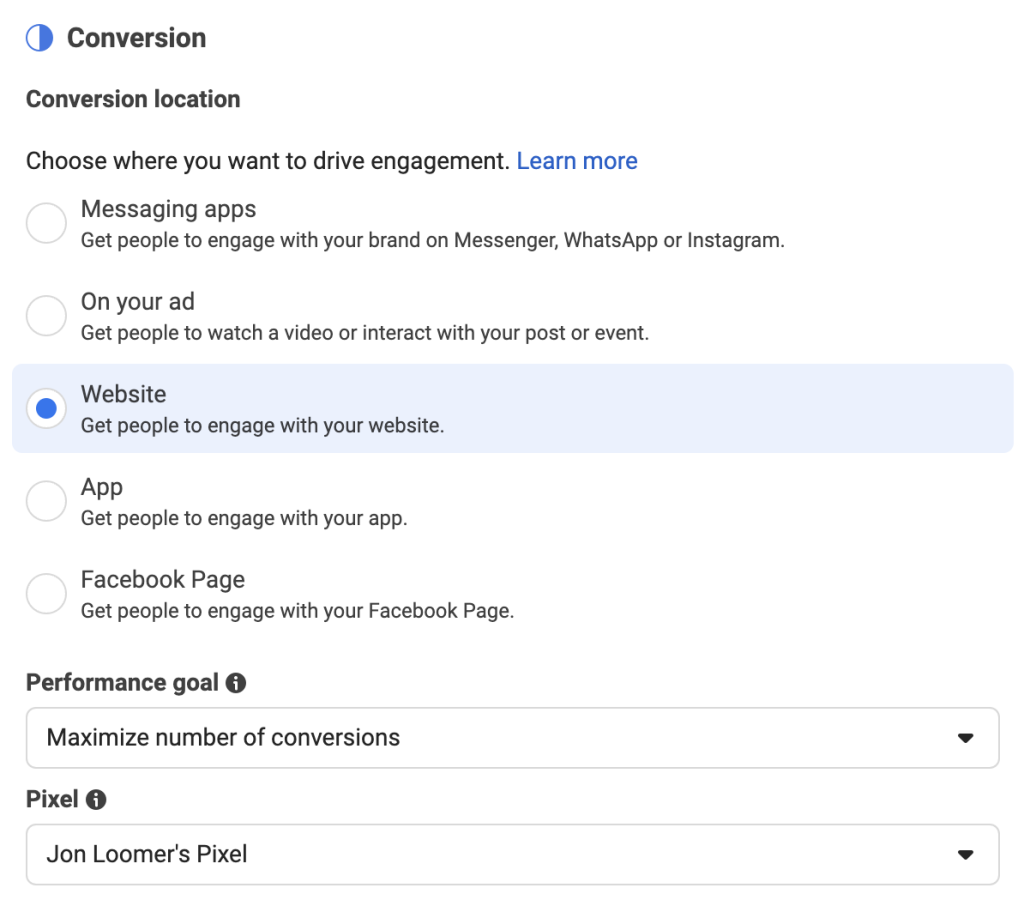
For a standard lead generation form, select Instant Forms.
Step 5: Create or Select a Form
Click Create Form to build a new lead capture form, or select an existing form you’ve used before.
The form is what users will fill out when they click on your ad, so ensure it captures relevant information.
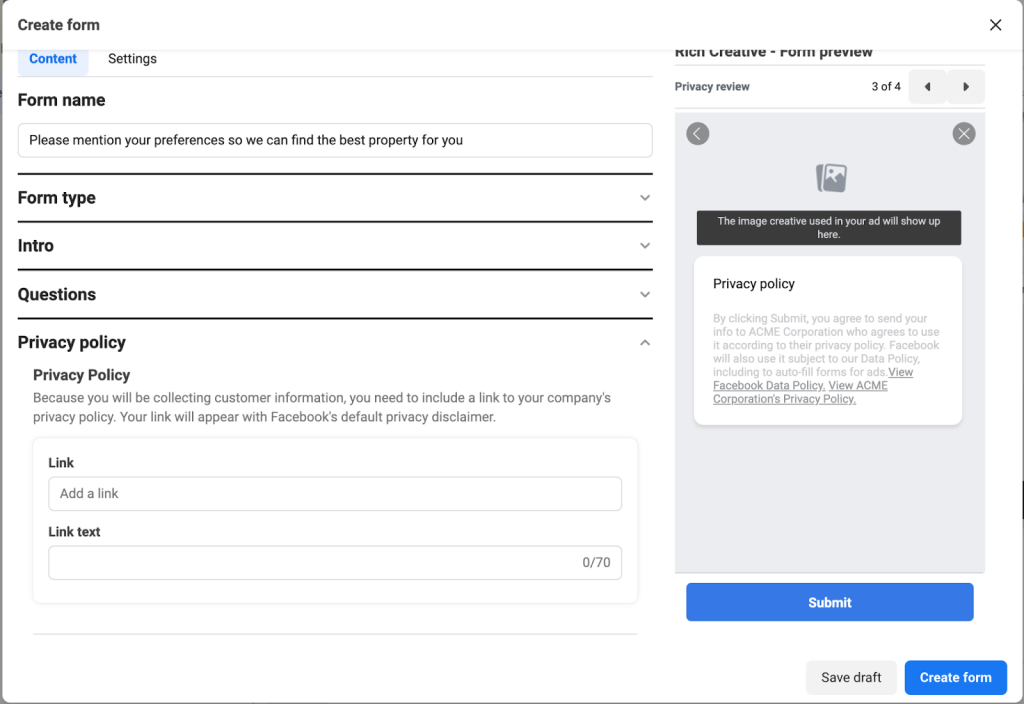
Step 6: Customize the Form
Add the fields to collect important user details (e.g., name, email, phone number, etc.). You can add up to 10 fields.
You can also create custom questions to gather specific data points, such as product preferences or purchase timelines.
Include your Privacy Policy URL (this is required) to inform users how their data will be handled.
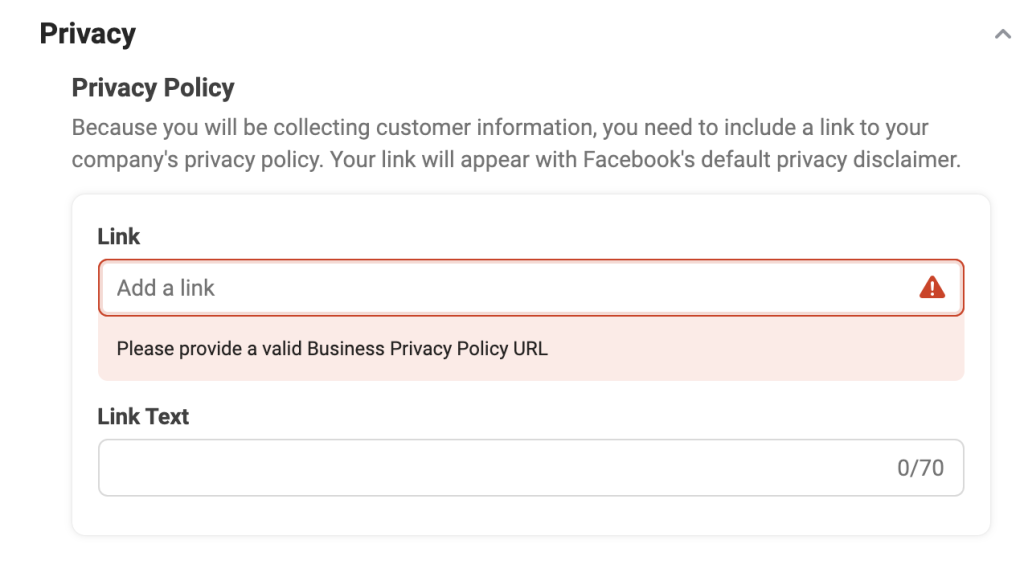
Step 7: Add a Call to Action
Add a Call to Action (CTA) button to encourage user interaction. Common CTAs include:
- “Sign Up”
- “Get Quote”
- “Learn More”
This button appears prominently on the ad and should align with your lead capture goal.
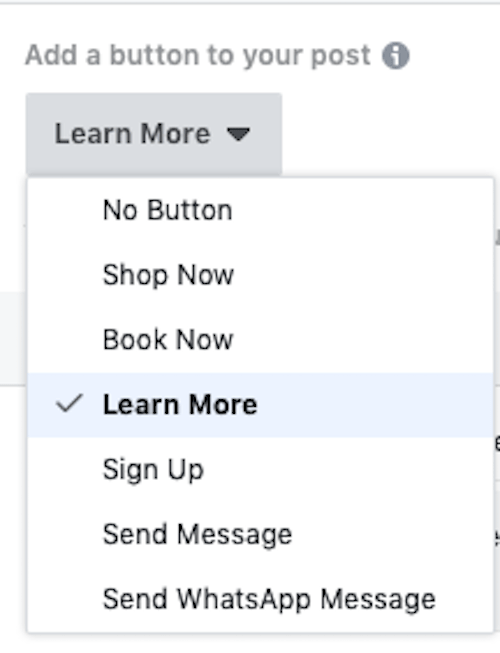
Step 8: Complete the Creative, Audience, and Placement Settings
Under Advantage+ Creative, Facebook automatically tailors the ad content for optimal performance across placements.
Define your audience by selecting demographics, interests, behaviors, or by uploading custom audiences (such as your existing customer list).
Select your ad placements (whether you want to show the ad on Facebook, Instagram, Messenger, or Audience Network).
Set your ad duration, and make sure your payment method is set up correctly.
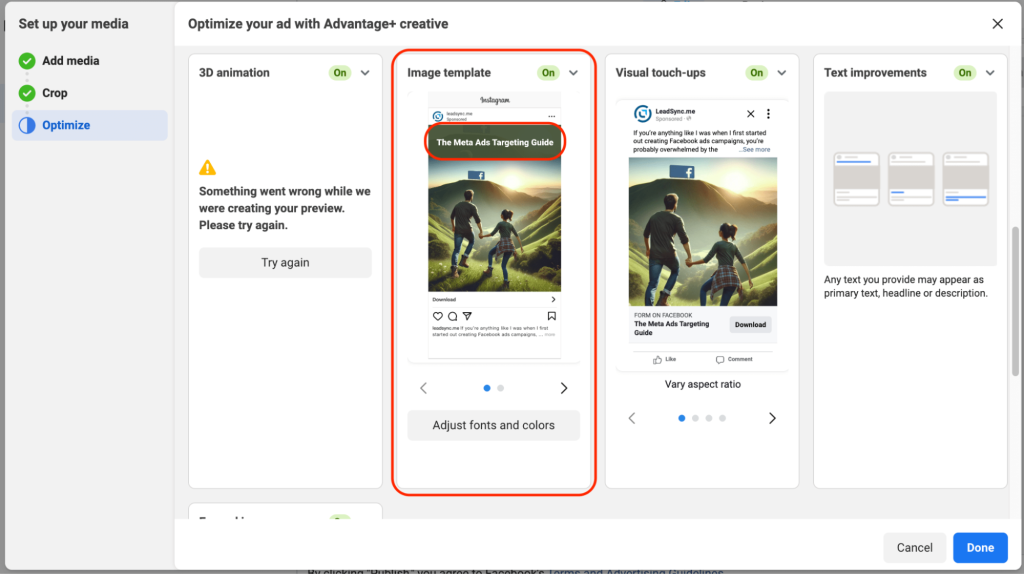
Step 9: Publish the Ad
Once everything is configured, review the settings.
Click Publish to make your ad live.
Best Practices for Facebook Lead Ads
1. Keep Forms Simple
Short forms make it easier and faster for users to complete. By sticking to just the essential fields—like name and email—you reduce the friction that long forms can create. People are more likely to finish shorter forms, and you’ll get more leads as a result.
Plus, with Facebook’s auto-fill feature, basic information is filled in for users automatically, making the process nearly effortless. Aim for five fields or fewer to keep things streamlined and user-friendly.
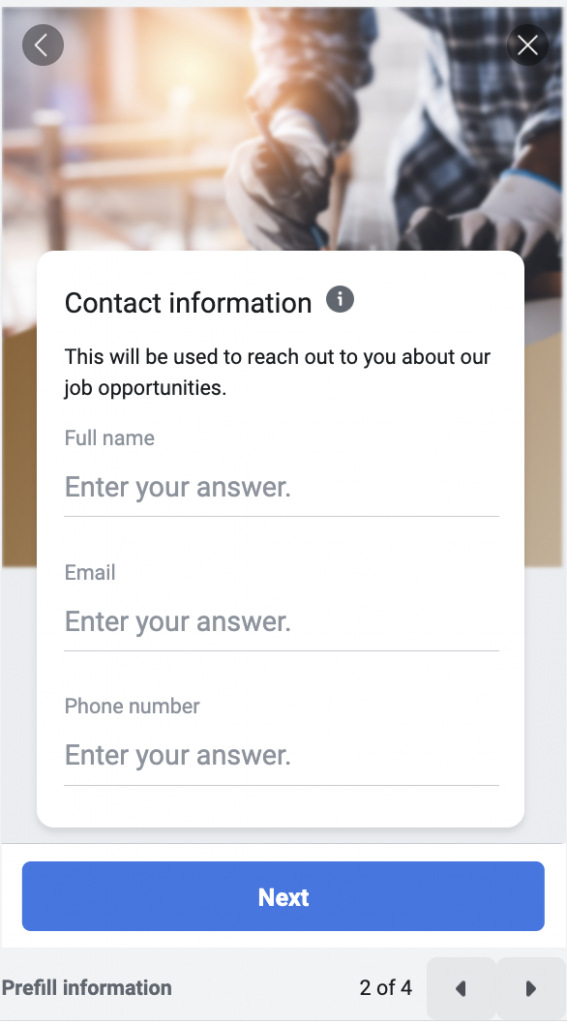
2. Use High-Quality Visuals
High-quality images and videos are essential in getting users to notice and engage with your ad. Choose visuals that clearly relate to your message, avoiding anything overly busy or complex. Clear, straightforward visuals let the message stand out and help users quickly understand what you’re offering.
Follow Facebook’s 20% text rule for images to avoid delivery issues—too much text can limit ad reach. The goal is to make visuals engaging and straightforward to communicate your value effectively.
3. Optimize for Mobile
Most Facebook users are on mobile devices, so designing with mobile in mind is crucial. A responsive, mobile-friendly layout that adjusts to screen size can make a big difference in the user experience. Use large, easy-to-click buttons so users don’t struggle with tiny touch targets, and keep the form layout simple to minimize scrolling.
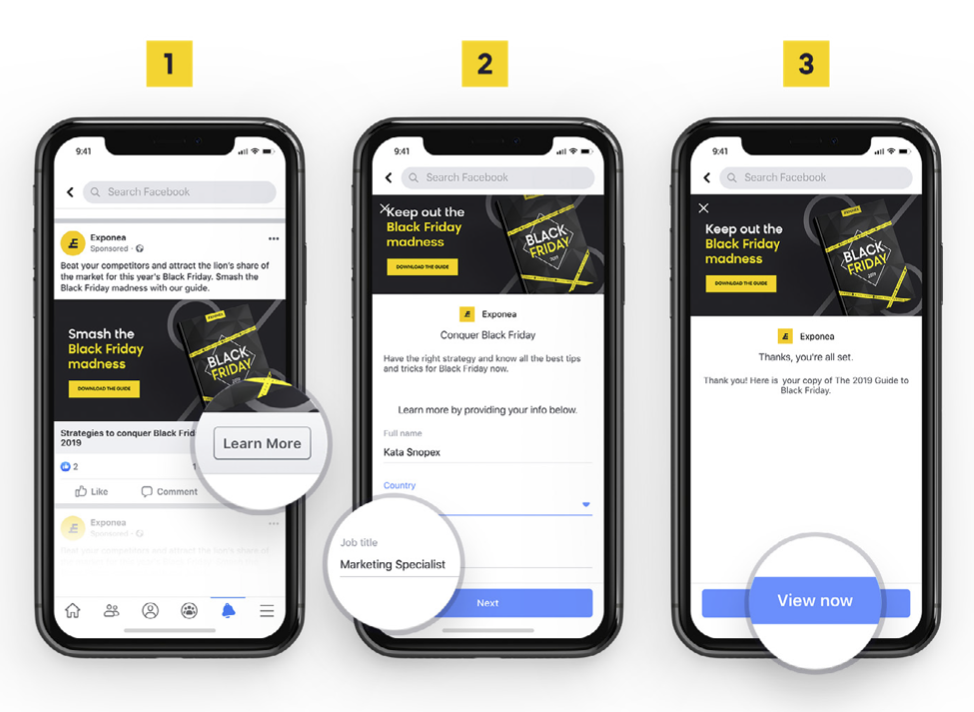
Remove unnecessary distractions and steps to keep the focus on completing the form. By making mobile use as easy as possible, you’ll increase the likelihood that users will finish and submit the form.
4. Retarget Audiences
Facebook retargeting allows you to reconnect with users who showed initial interest but didn’t convert. By serving follow-up ads to those who engaged with your website, watched a video, or clicked an ad, you encourage them to reconsider and complete the action.
With Facebook’s Custom Audiences, you can precisely target these users based on specific behaviors, like page visits or ad interactions.
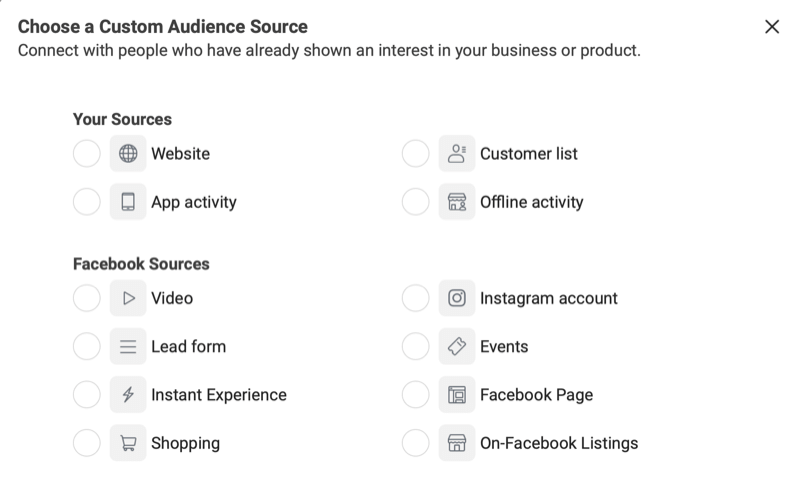
One effective way to retarget audiences is by using Facebook Pixel + Conversion API. Use Facebook Pixel to track user behavior after they engage with your lead ad, such as visiting your website or completing additional actions. This helps measure your ad’s performance beyond form submissions.
To simplify setup and maximize efficiency, consider using tools like Two Owls - Facebook Pixel, an app specifically designed to handle Facebook Pixel & Conversion API installation easily.
5. Score and Segment Leads
Use lead scoring systems that assign values to different user actions (e.g., form submissions, page views, ad clicks). Leads with higher scores reflect stronger intent and are prioritized for immediate outreach by sales teams.
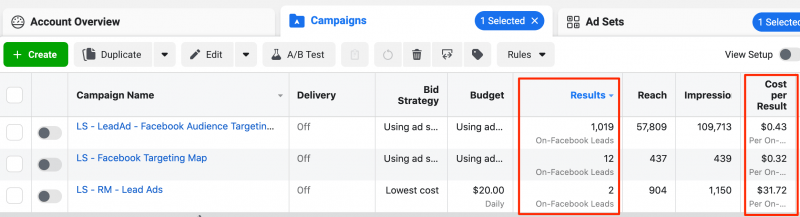
Lower-scoring leads are directed into nurturing campaigns, allowing you to balance resources by focusing on high-potential leads while keeping lower-potential ones engaged until they’re ready for conversion.
6. Automate Lead Nurturing
Integrate your Facebook leads with a CRM or email marketing platform to initiate timely and tailored nurturing campaigns. After a lead submits a form, trigger a series of drip emails offering valuable content, from product education to exclusive offers.
Each interaction is strategically designed to build trust and engagement, warming up leads gradually until they’re ready for direct sales outreach. This approach increases conversion rates while minimizing lead attrition.
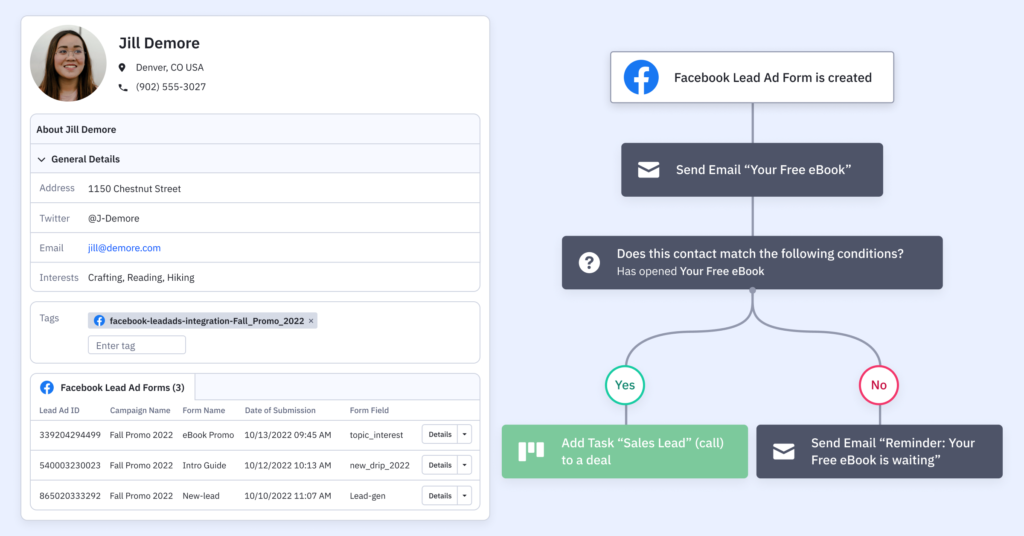
7. Optimize with AI Testing
Use AI-powered testing to auto-optimize ads based on real-time engagement. Machine learning can predict which ad elements (images, CTAs, headlines) perform best, allowing the system to adjust campaigns dynamically for optimal impact.
Rather than traditional A/B testing, where one change is tested at a time, AI testing can handle multiple variables simultaneously, identifying the best-performing combinations much faster, which improves campaign responsiveness and ROI.
Facebook Lead Ad Examples
Example #1
This Facebook Lead Ad from AltaVista Strategic Partners promoting the “Hire a Painter for the Day” service is highly effective due to its clear message and visual appeal:

- Clear Value Proposition: Offers 8 hours of professional house painting for $500, making the deal easy to understand and appealing.
- Strong Visual: The image of a painter working immediately captures attention and aligns with the service.
- Direct Call-to-Action: The “Learn More” button invites users to explore further without pressuring them.
- Addressing Customer Needs: Highlights that the service includes professional clean-up, reducing hesitation and increasing lead generation potential.
Example #2
Jasper’s Market effectively captures user interest with a compelling offer and clear messaging:
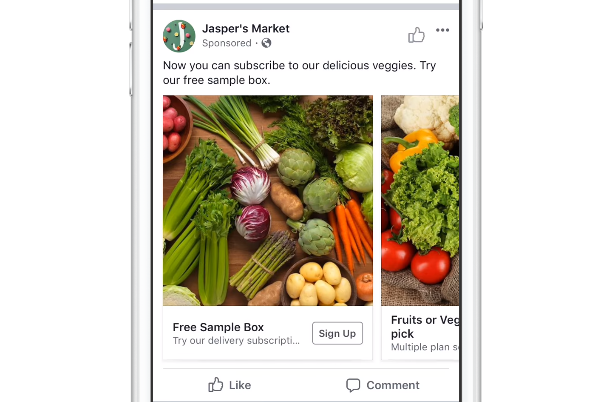
- Enticing Offer: Promotes a free sample box of vegetables, which is a strong incentive for users to sign up and try the product risk-free.
- Clear Value Proposition: The ad promotes a “Free Sample Box”, enticing users to try the product risk-free.
- Simple Call-to-Action: The “Sign Up” button makes it easy for users to get started without overwhelming them.
- Subscription Promotion: Mentions the opportunity to subscribe, encouraging further engagement beyond just the free sample.
Example #3
With its persuasive messaging and a strategically designed call-to-action (CTA), this Facebook Lead Ad for the new Audi A4 effectively captures attention and encourages immediate engagement:
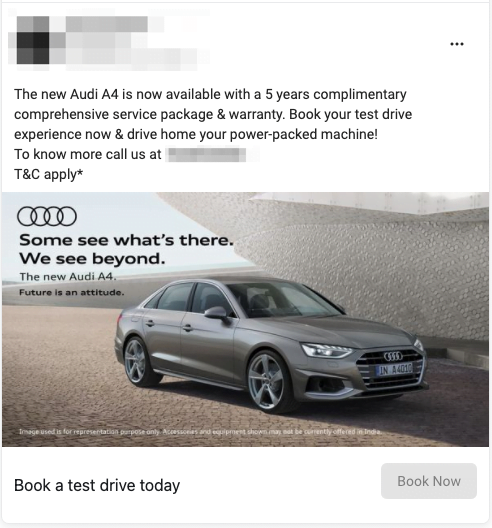
- Compelling Offer: Highlights a 5-year complimentary service package and warranty, making the test drive offer more attractive to potential buyers.
- Clear Call-to-Action (CTA): The “Book Now” button directly prompts users to schedule a test drive, creating an easy path for engagement.
- Excitement and Urgency: The language, like “drive home your power-packed machine,” builds excitement and encourages immediate action.
- Ease of Contact: Including a phone number offers an alternative way to reach out, adding convenience for users who prefer direct communication.
Conclusion
Facebook Lead Ads offer a seamless way for businesses to connect with potential customers by making the lead capture process as easy as possible.
I hope that through this article, you’ve gained valuable insights into how to effectively leverage lead gen ads for your business.
![How to Connect Wix to TikTok Shop: Step-by-Step Guide [2025]](https://twoowls.io/wp-content/uploads/2025/09/Connect-Wix-to-TikTok-Shop.jpg)
How to Connect Wix to TikTok Shop: Step-by-Step Guide [2025]

Top 10 Best Advertising Apps for Shopify That Actually Work

TikTok Catalog Ads: A Quick Guide for Shopify Merchants

How to Run TikTok Ads for Shopify & Turn Scrolls Into Sales


