How to Boost a Post on Facebook in a Quick and Easy Way
Let’s be honest: relying on organic reach on Facebook is as dependable as airport free Wi-Fi. To get your business thriving, you need a solid strategy, and that’s where Facebook Boosting comes in. In this article, I will explain what a boost post on Facebook is and how it works in business marketing. Read on to learn more about this useful feature and how it can benefit your business.
What is a Boost Post on Facebook?
A Facebook boost post is a type of paid post advertisement on Facebook from a business page. Facebook boost post amplifies the reach of your content to appear to a wider targeted audience beyond those who already follow the page. Boost Post differs from regular Facebook ads because it is more limited in certain custom settings such as ad placement and audience targeting.

When selecting a post to boost, brands can choose posts with high engagement to encourage even more interactions, showcase popular products or services, and drive traffic to a monetized landing page or increase overall website traffic.
Benefits of Boosting a Post on Facebook
Boosting a post on Facebook offers numerous advantages for your business. Discover how this powerful tool can help you reach a wider audience:
Easily Advertise Popular Posts
Simply click the “Boost Post” button on a selected post and choose your settings within the same window. For example, a study by Social Media Examiner found that posts boosted by small businesses received an average of 20% more engagement compared to non-boosted posts.
Target Specific Audiences Accurately
Select your audience to optimize the promotion of your product or service based on gender, age, location, interests, behaviors, and more. For instance, a campaign targeting specific demographics and interests saw a 30% increase in click-through rates, as reported by AdEspresso.
Predictable Reach and Budgeting
Facebook can estimate the number of people reached based on audience targeting, budget, and ad duration, so you know what you’re paying for before committing to a Boost Post. According to Hootsuite, businesses that used Facebook’s reach estimation feature reported a 25% increase in ROI, ensuring better budgeting and planning for their advertising efforts.

When Should Use Facebook Boost Post?
Boosting a post on Facebook is particularly useful in the following scenarios:
- Promoting High Engagement Posts: Boosting posts with already high engagement can further amplify their reach and interactions. For example, if a post is already getting a lot of likes, comments, and shares, boosting it can extend its visibility and engagement even more.
- Highlighting Special Promotions: Use Boost Post to bring attention to special promotions, sales, or events. This ensures your promotional content reaches a wider audience, increasing the likelihood of conversions.
- Driving Traffic to Your Website: If you have a blog post, product page, or landing page that you want to drive traffic to, boosting a relevant Facebook post can help increase the number of visitors.
- Increasing Page Likes: When your goal is to grow your page’s follower base, boosting a post that encourages users to like your page can be effective.
- Targeting Specific Audiences: Use Boost Post to reach specific demographics, such as age, location, and interests, especially when launching a new product or service tailored to a particular audience.
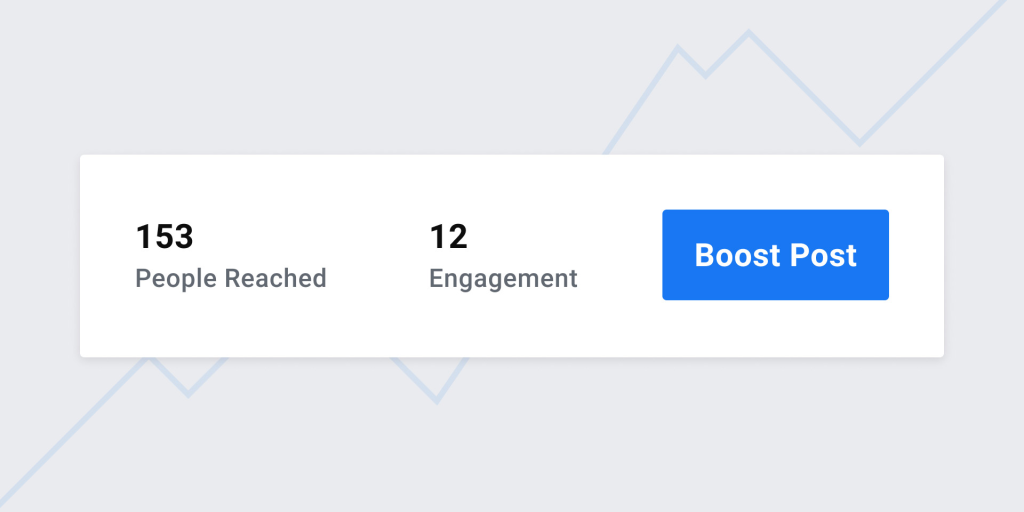
What is Facebook Boost Post Cost?
Boosting a post on Facebook can be a flexible and cost-effective way to increase the visibility of your content. The minimum budget for boosting a post is as low as $1 per day, making it accessible for businesses of all sizes and allowing for experimentation with small budgets.
On average, businesses might spend anywhere from $5 to $50 for a typical boost, depending on their goals and the estimated reach. Facebook allows advertisers to set either a daily budget or a total budget for the entire boost duration. For instance, if you set a total budget of $50 over a period of 7 days, Facebook will distribute this budget to maximize reach and engagement throughout the duration.
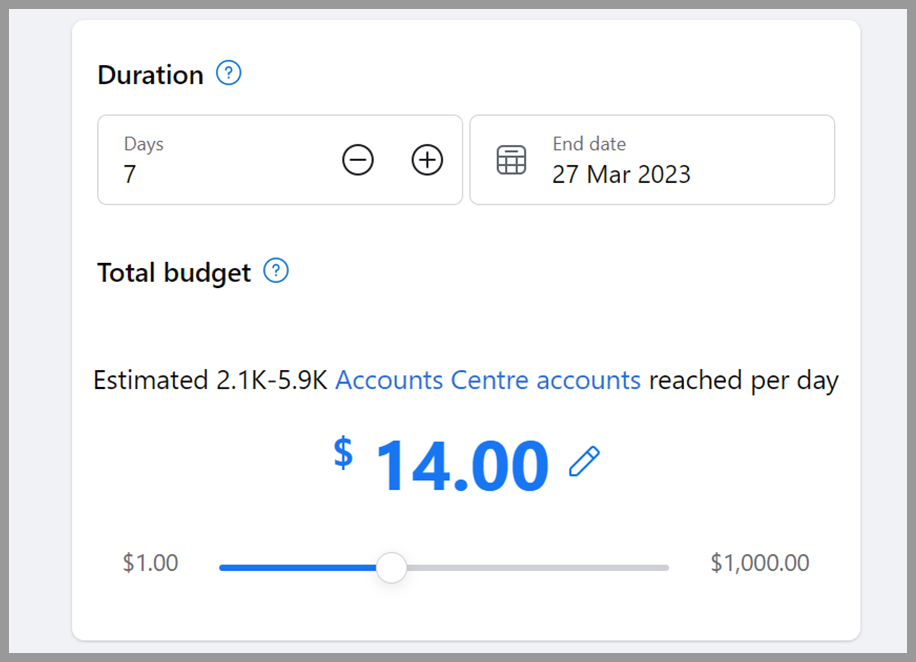
Several factors can affect the cost of boosting a post. More specific targeting, such as by age, location, or interests, can increase costs due to higher competition for those demographics. The duration of the boost also impacts cost, with longer campaigns typically being more expensive than shorter ones. Additionally, the engagement goals set for the boost can influence costs.
For example, campaigns aimed at driving more engagement (likes, comments, shares) might see a lower cost per engagement compared to campaigns focused on driving traffic to a website.
Facebook Boost Post vs. Facebook Ads
Both Facebook Boost Post and Facebook Ads are designed to help businesses increase the visibility and reach of their content on Facebook. They both involve paid promotion and allow for targeting specific audiences to achieve various marketing objectives.
However, there are significant differences between the two approaches that businesses should consider.
| Feature | Facebook Boost Post | Facebook Ads |
|---|---|---|
| Ease of Use | Simple to use, can be done directly from a Facebook Page with minimal setup. | More complex, requires setup through Facebook Ads Manager. |
| Targeting Options | Basic targeting options such as age, gender, location, and interests. | Advanced targeting including custom audiences and detailed demographics. |
| Objectives | Engagement, Reach, Traffic, Brand Awareness, Messages, Video Views, Lead Generation, Website Conversions, Event Responses, Page Likes. | Broader range including Brand Awareness, Conversions, Lead Generation, App Installs, Catalog Sales, Store Traffic. |
| Analytics | Basic insights on reach and engagement. | Comprehensive analytics and reporting tools for detailed performance tracking. |
Facebook Boost Posts are ideal for quick and easy promotions aimed at increasing engagement and reach among existing followers. This makes them perfect for businesses looking to boost visibility without extensive setup.
Conversely, Facebook Ads offer advanced targeting, a broader range of objectives, and detailed analytics, making them better suited for complex, strategic campaigns with specific business goals. This distinction allows businesses to choose the right approach based on their advertising needs and objectives, ensuring they can effectively reach and engage their target audience.
How to Boost a Post on Facebook?
Step 1: Access Your Facebook Page
Log into your Facebook account and switch to the Page you manage. This can be done by selecting your Page from the menu on the left-hand side of your Facebook homepage.
Step 2: Locate the Post
Scroll through your Page to find the specific post you want to boost. Ensure that it is suitable for boosting, as some posts may not have the option available.
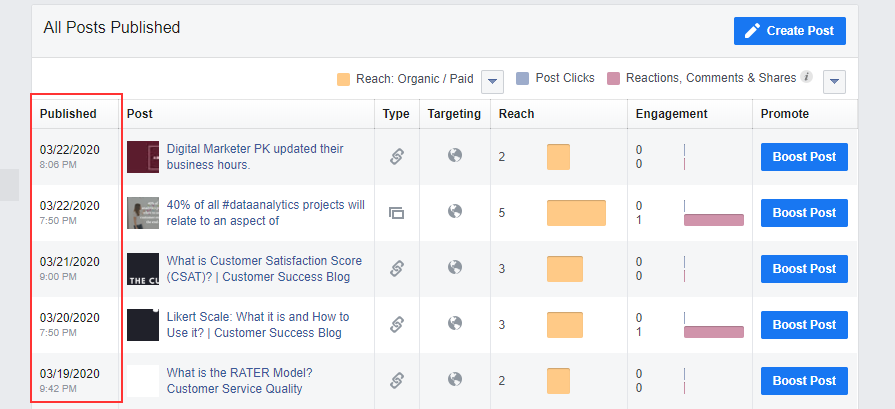
Step 3: Select Boost Post
Click on the “Boost Post” button, located at the bottom right of the post. If this button is not available, it may mean that the post is ineligible for boosting due to Facebook’s policies or content type restrictions.
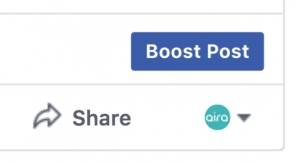
Step 4: Set Your Goal
Choose the results you’d like to see from your ad.
You can either let Facebook select the most relevant goal based on your settings or manually choose a goal.
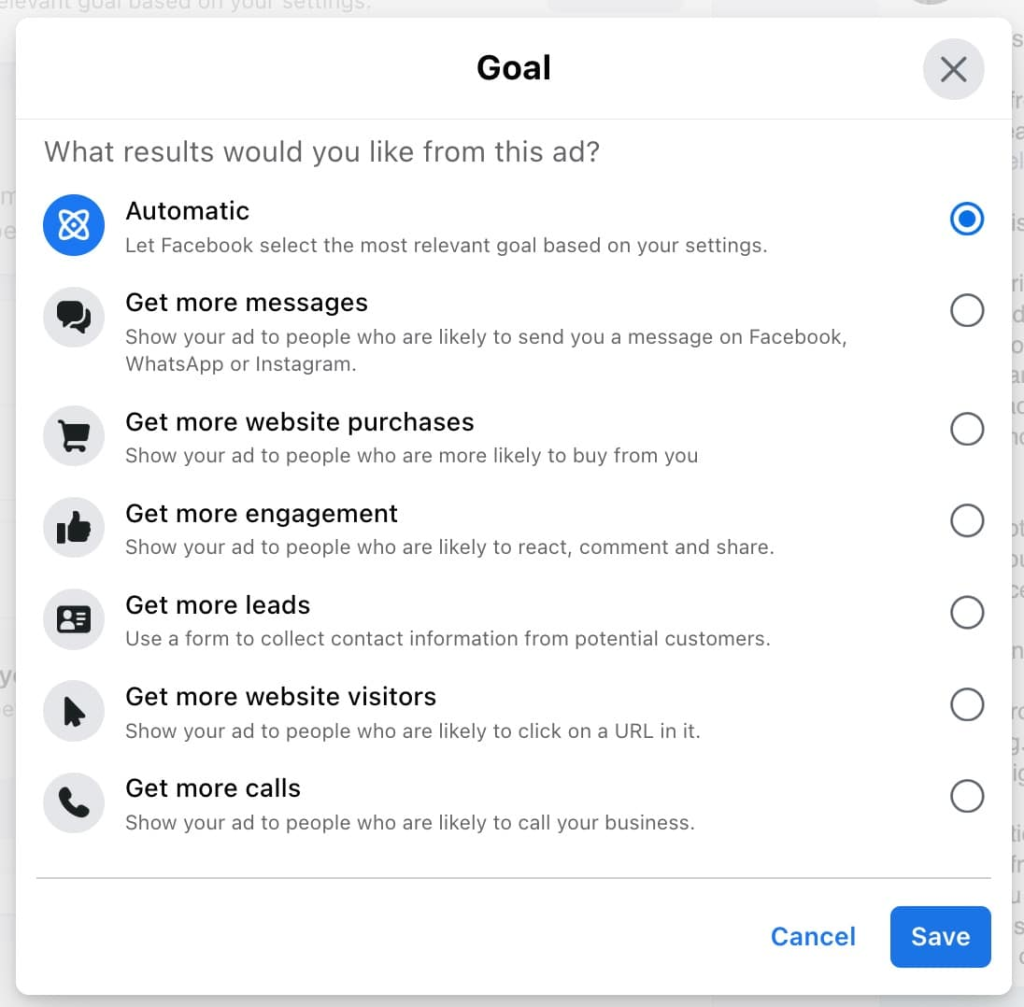
Step 5: Fill in Ad Details
- Audience: Select a recommended audience or create a new one based on specific traits. Note: If your ad is part of a Special Ad Category, audience options may be limited.
- Total Budget: Choose from the recommended budget options or set a custom budget. This determines how much you are willing to spend on the boosted post.
- Duration: Select a suggested time frame (e.g., 1 day, 7 days) or specify an exact end date for how long you want your post to be boosted.
- Payment Method: Review your current payment method. Update it if necessary to ensure the payment goes through without issues.
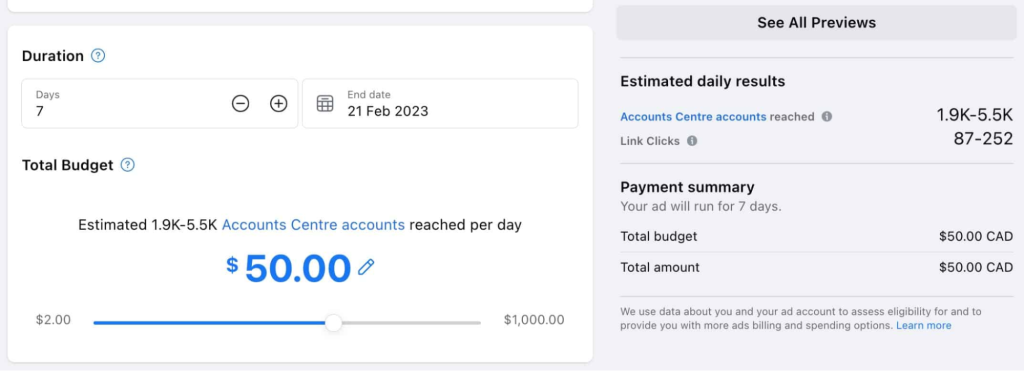
Step 6: Publish Your Ad
Once you’re satisfied with all the settings and details, click the “Publish” button. Your post will now be boosted and reach a wider audience according to your specified parameters.
A Facebook Boost Post Example
Consider this case study of Post Planner, a social business that effectively leveraged the boost post on Facebook feature to enhance their engagement and reach.
Objectives
The primary goal of boosting this post was to increase engagement, including likes, comments, and shares, to spread positivity and gratitude. Additionally, the secondary goal was to encourage new page likes and follows by showcasing heartfelt and relatable content that resonates with a broad audience.
Target Audience
- Location: United States
- Age: 18-65+
- Gender: All
- Interests: Gratitude, positivity, inspirational quotes, beach life, summer
What They Did
Post Planner used the Facebook Boost Post feature to amplify the reach of a visually appealing and heartwarming image accompanied by an uplifting message. They selected broad but relevant audience targeting to maximize reach among users interested in positivity and gratitude. They set a moderate budget and duration to ensure consistent visibility over a week.
Budget
- Total Budget: $50
- Duration: 7 days
Results
By using the Facebook Boost Post feature, Post Planner successfully increased the reach and engagement of their content, effectively achieving their primary and secondary objectives.
- People Reached: 126,203
- Reactions, Comments, and Shares: 6,623
- Likes: 4,551 (On Post: 1,643, On Shares: 2,908)
- Love: 317 (On Post: 88, On Shares: 229)
- Comments: 299 (On Post: 36, On Shares: 263)
- Shares: 1,445
- Post Clicks: 3,813 (Photo Views: 1,243, Link Clicks: 2, Other Clicks: 2,568)
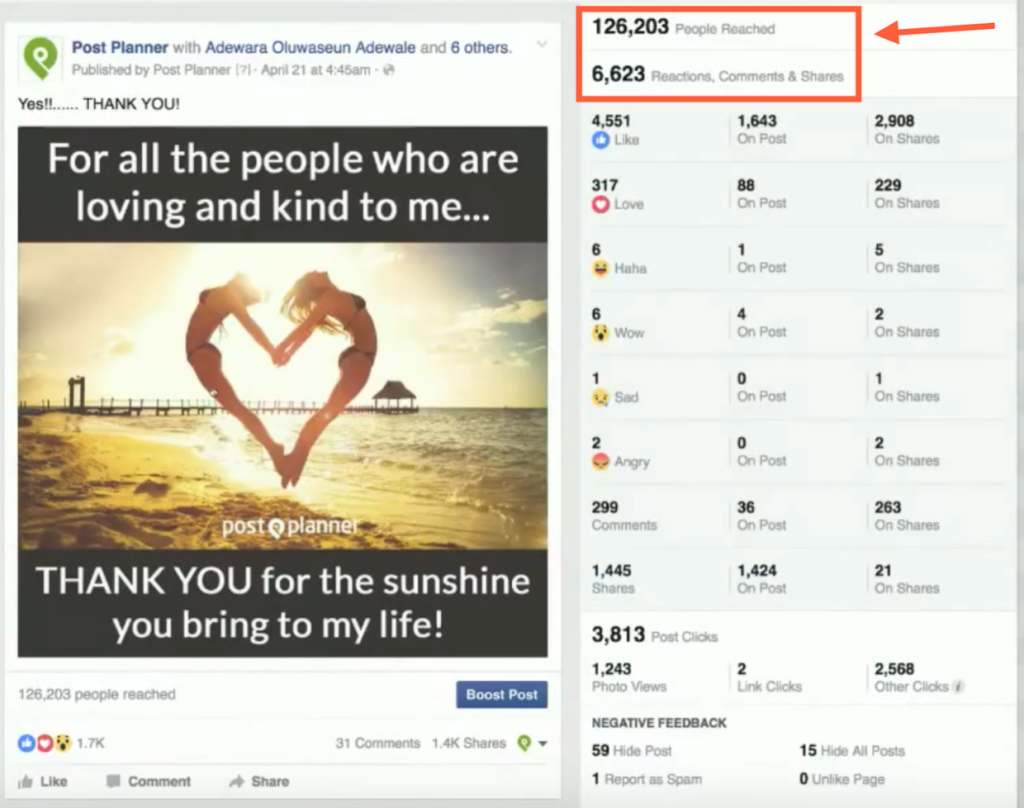
Best Practices for an Effective Facebook Boost Post
Now that we understand what Facebook Boost Post is, let’s explore some tips for effectively boosting a post on Facebook.
#1 Check Ad Criteria
As mentioned earlier, Facebook is very selective about the text-to-image ratio in ads. Too much text can lead to rejection, and this includes text within the image itself. Some posts may not be successfully boosted for this reason. Facebook provides a tool to check the text-to-image ratio in your ad.
Example: Use Facebook’s Text Overlay Tool to ensure your image has minimal text and meets the criteria for boosting.
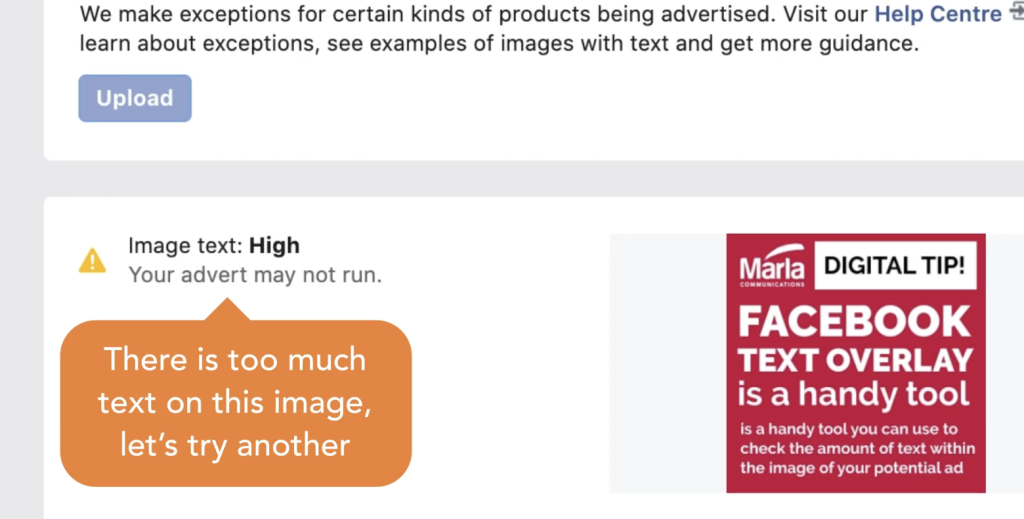
#2 Check Insights
Before boosting a post, Facebook recommends switching to the Insights tab to see how your post is performing. If it’s performing better than most of your other posts, proceed to the next criteria. If the ad is underperforming, boosting it may not be worth your time or money, and you’re better off creating a refined ad or working on organic content.
Example: If your post has significantly higher engagement (likes, comments, shares) compared to other posts, it might be a good candidate for boosting.
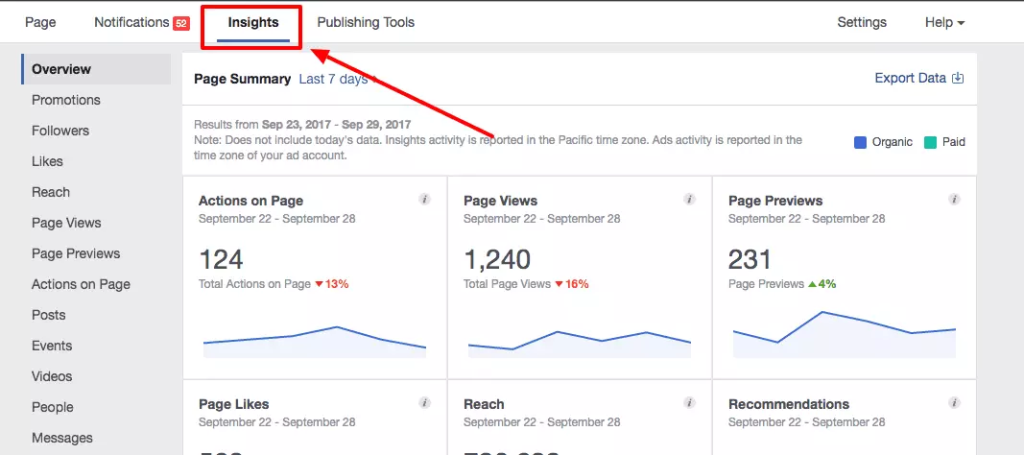
#3 Check the Purpose
When your post has an appropriate text-to-image ratio, is performing well, and Facebook suggests boosting it, this doesn’t mean you should automatically do so.
First, consider the purpose of the post: Does the post genuinely benefit your business? What are you hoping to achieve by reaching a wider audience with this post? Will it direct users to an important blog post with a call to action, offer them a special in-store discount, or ask them to participate in an important poll? Ensure that you are spending money on posts that will provide you with an effective return on investment.
Example: If the post is promoting a special discount code that expires soon, boosting it can drive immediate traffic and sales, providing a clear ROAS.
Wrap up
Boost Post on Facebook is a powerful and cost-effective method to expand your reach and engagement on the platform. Whether promoting a product, sharing a success story, or increasing event attendance, a boosted post can help you achieve your objectives.
Deduplication in Facebook Pixel: How to Fix Duplicate Events and Track Data Correctly
Omega TikTok Pixels Now Speaks Your Language: Introducing Multi-Language Support

Trakpilot New Feature: Export Your Conversion Events Data


