Facebook Ad Account Disabled? Best Fixes for You in 2026
Many Facebook Ad Account Disabled issues are occurring frequently and in large numbers. So, how can you unlock them and appeal to Facebook as quickly as possible? In this article, Two Owls - Omega Pixels will provide insights into the causes of these issues and offer the most effective solutions for resolving them promptly.
What Does It Mean If a Facebook Ad Account is Disabled?
First, we need to understand what a disabled ad account means. A disabled ad account is one that cannot be used to run ads. All advertising features are deactivated, and any active campaigns will stop running, preventing any further actions on that account.
If your Facebook Ads account is disabled:
- Your ads will pause, your campaign will be suspended, and you will not be able to create additional ad campaigns until you either recover or end it.
- Your account will stay inactive.
- Anyone with access to your Business Manager won’t be able to run any ads.
- You will see the following image:
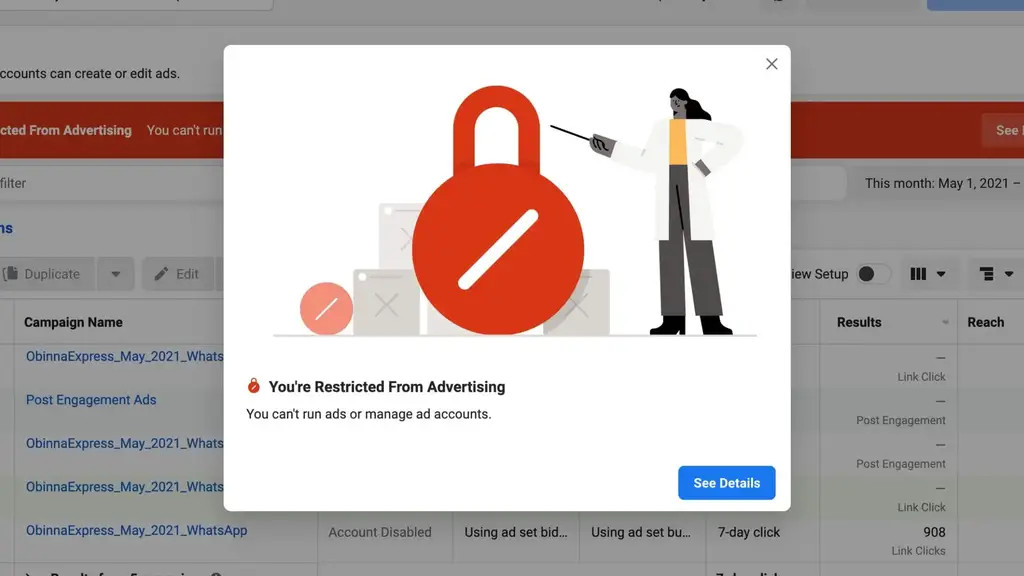
Why is a Facebook Ad Account Disabled?
Facebook regularly checks ad accounts to find any that break its Advertising Policies or Terms of Service. This leads to many non-compliant ad accounts being disabled.
So, if your Facebook ad account is disabled, it might be because of one of the following reasons:
#1 Violate Facebook’s advertising policies
This is a common issue faced by Facebook advertisers. The platform’s policy strictly prohibits the following actions:
1. Selling Prohibited Products on Facebook.
2. Accounts Can Be Disabled for Violating These Rules:
- Community Standards: Ads containing sensitive content or images that violate policies, or ads with copyrighted images, content, or audio.
- Illegal Products/Services: Commit to not advertising prohibited items such as tobacco, stimulants, narcotics, or unsafe supplements.
- Misleading Language: Ads with claims that promise 100% cures for chronic diseases or serious/terminal conditions, or promises of unrealistic outcomes.
3. Selling Restricted Products on Facebook:
- Alcoholic beverages, online gambling, cryptocurrencies, financial services, insurance, etc.
- Products related to cosmetics, weight loss, and surgery must target audiences over 18.
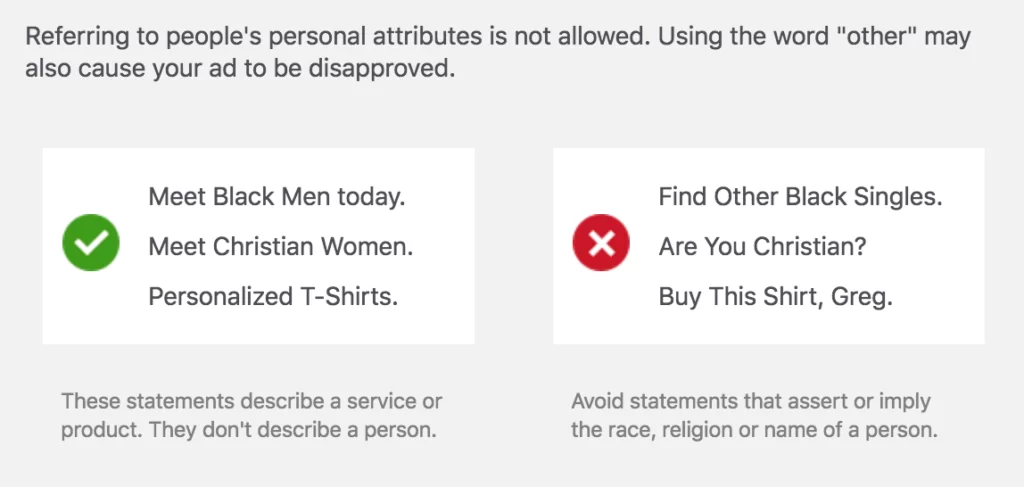
#2 Exhibit Unusual Behavior in The Ad Account
There are certain signs that can lead to a Facebook ad account being disabled for unusual activity, causing Facebook’s system to become suspicious and resulting in the locking of users’ ad accounts:
- A newly registered account runs out of budget while running ads. Facebook’s system cannot process payments, so it disables the account, assuming it won’t pay for ads.
- Using the same IP address or computer as an account that violates policies or runs excessive ads. Therefore, newly created accounts often get locked by the system.
- The account runs ads irregularly.
- There are unusual increases or decreases in the budget. This is a common issue for new advertisers. If you change the settings in your ads, it is best to redesign your ad from scratch.
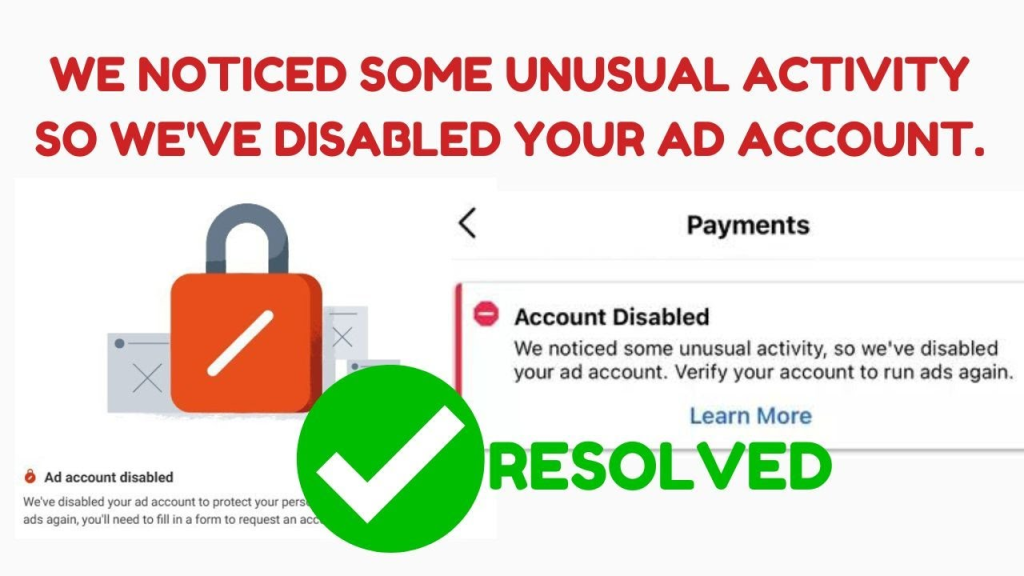
#3 Experience Payment-Related Issues
If your Facebook ad account is disabled due to issues with your payment method, you may experience payment-related problems that need to be addressed promptly.
Unpaid Balance or Insufficient Funds
For prepaid accounts, when the budget is exhausted, the account will be disabled. For postpaid accounts, if the payment threshold is reached and Facebook is unable to process the payment, the account will also be disabled. In these cases, you just need to add funds and make the payment for the account to return to normal operation.
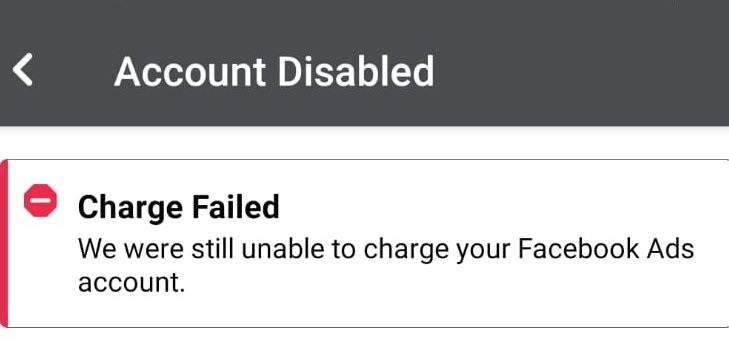
Payment Card Verification
In some cases, an ad account may be locked because the AI algorithm suspects the payment method. When this happens, Facebook will disable the account and require verification of the payment card to ensure it belongs to the account holder. Facebook will then make a transaction and send a four-character verification code via a bank notification. You simply need to enter this code correctly to reactivate the account. You can receive this notification through an SMS message or by checking the banking app for the verification code.
Policy Violations in BM Accounts
Facebook’s review process includes both the Facebook account and its associated assets. Therefore, if an ad account belongs to a Business Manager (BM) that violates policies, the ad account will also be affected and disabled, even if the ad account itself is running campaigns that comply with the policies.
#4 Engaging in Spam Behavior on the Account
Spam occurs when you perform too many actions within a short period, such as repeatedly commenting, sending identical messages, or joining multiple groups simultaneously. This repetitive behavior can lead to your personal and ad accounts being marked as spam. If your personal account is the admin of an ad account, both may be disabled.
#5 Personal Facebook Account Locked
The following situations can lead to your personal account being locked, which significantly impacts your ad account:
- Personal Facebook accounts that are rarely used have low interaction and trust levels.
- Using one Facebook account to repeatedly comment on the same content can also result in the personal account being locked, which can then disable the ad account.
- Logging into multiple accounts from the same device, such as a computer, phone, or laptop, can lead to the ad account being disabled.
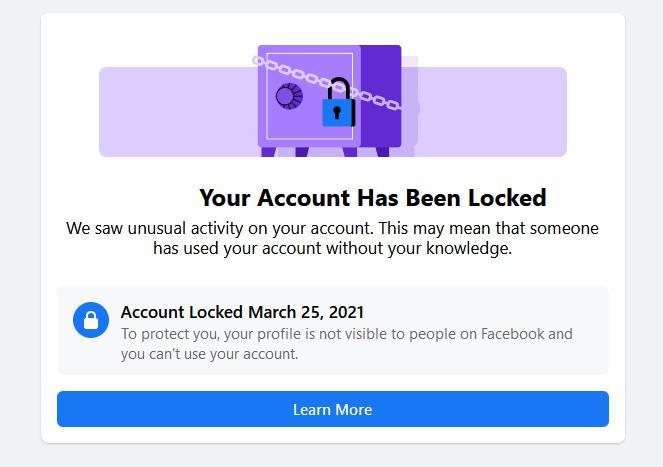
#6 Ad Content Reported Too Frequently
If most of the ads you create on a single ad account are reported, you should be aware that your ad account might soon be disabled.
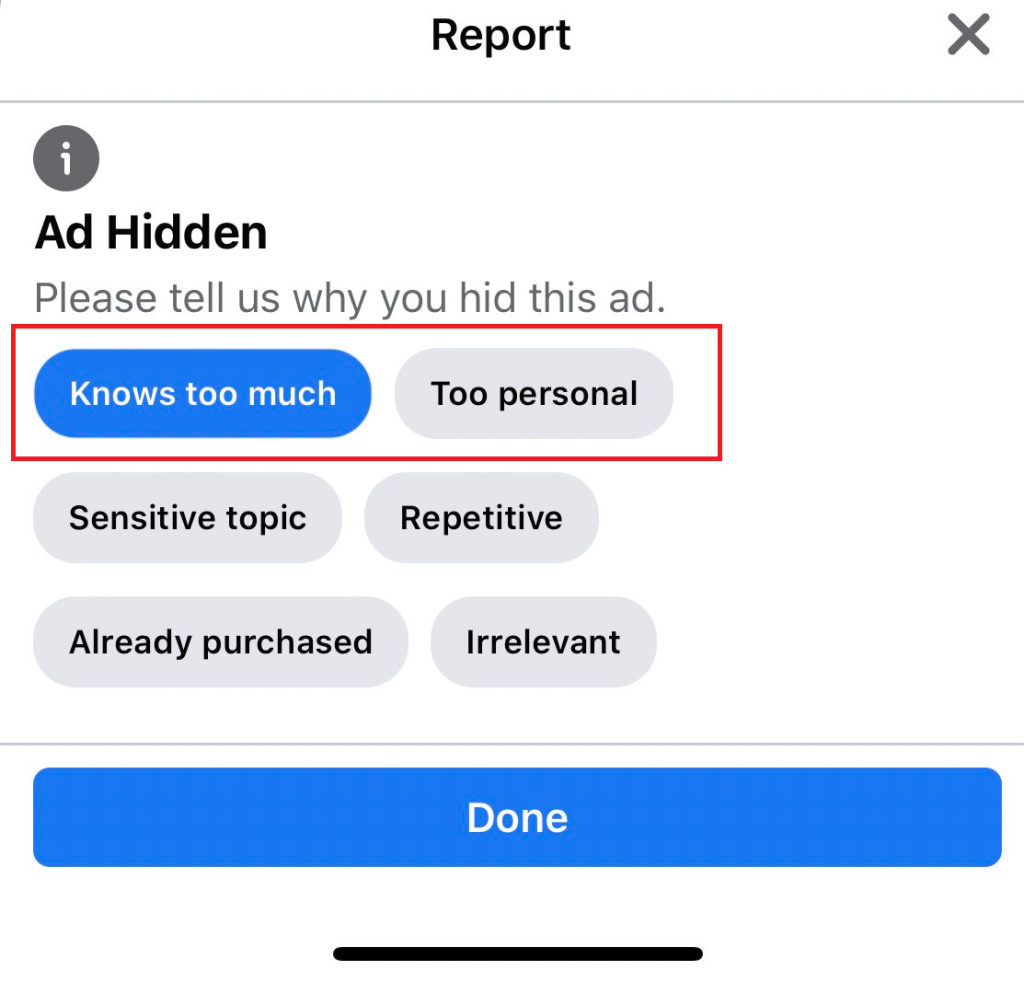
#7 Account Locked Without Reason
Mistaken account deactivation occurs frequently, especially for new personal accounts that have not yet launched any campaigns, making them more likely to be flagged by the system.
In summary, most of the reasons Facebook provides are vague and unclear, making it difficult for advertisers to manage their accounts. Sometimes, ads that seem to comply with policies are still flagged and disabled by the system. In cases where the cause is not clearly identified, it’s best to review the detailed terms and respond to Facebook with your findings.
How to Recover a Disabled Ad Account?
If you want to determine whether the Facebook ad account disabled final decision can be changed, try recovering the account using these methods.
1. Submit an Appeal
To appeal your Facebook ad account disabled status, you can request a review using one of the following methods.
Method 1:
- Step 1: Go to “Account Quality” in the ad account manager or visit https://www.facebook.com/accountquality/
- Step 2: In the “What You Can Do” section, click the “Request Review” button
- Step 3: Select the third option and enter the reason you believe the deactivation by Facebook was incorrect
Method 2:
- Step 1: Visit https://business.facebook.com/business/help and go to the “Contact Us” section
- Step 2: Enter your account information
- Step 3: Describe the issue you are experiencing and request account restoration
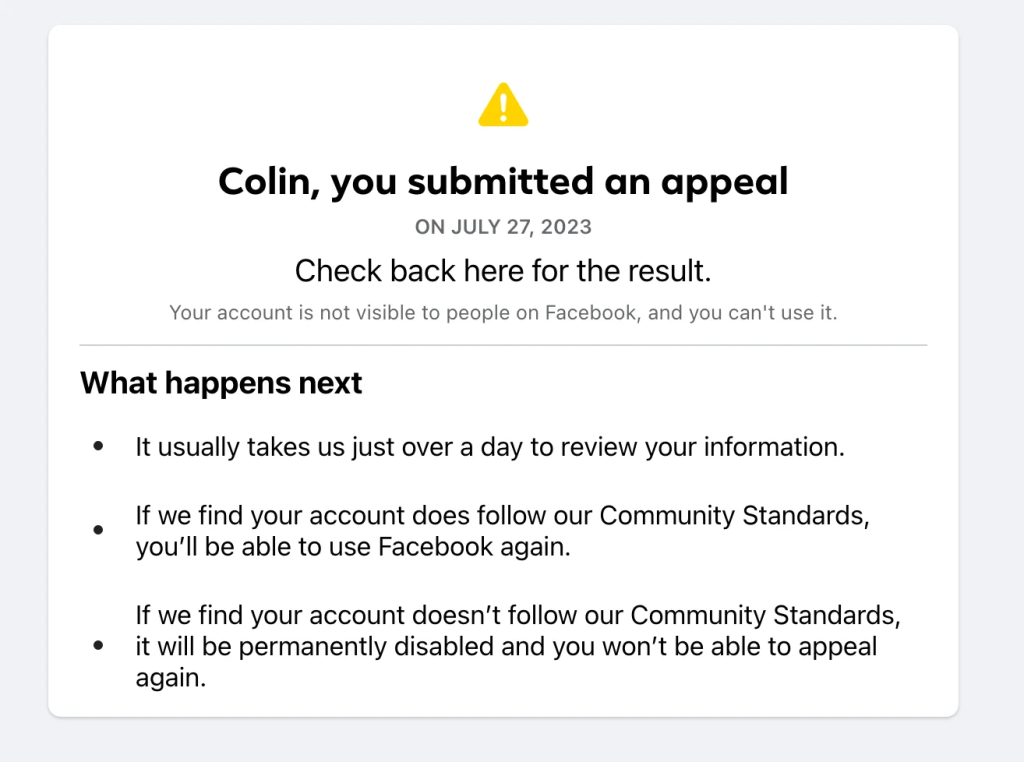
2. Settle Payment Errors
As mentioned, one of the reasons a Facebook ad account may be disabled is due to unsuccessful payments. To settle your balance, you can:
Step 1: Select “Ad Account” >> “Payment Settings” >> “Pay Now.”
Step 2: Choose an existing payment method on the account or add a new payment method.
When selecting or adding a payment method, ensure the following:
- There are sufficient funds for the chosen payment method.
- Enter the bank account or card information accurately (account number, card number, bank code, expiration date, CVV, and bank name).
- The selected payment method is usable in your country.
3. Contact Support
If you have tried appealing the ad account or paying the balance but were unsuccessful, you can contact Facebook’s support team directly. Reaching out to the support team can increase the credibility of your account and improve the chances of success.
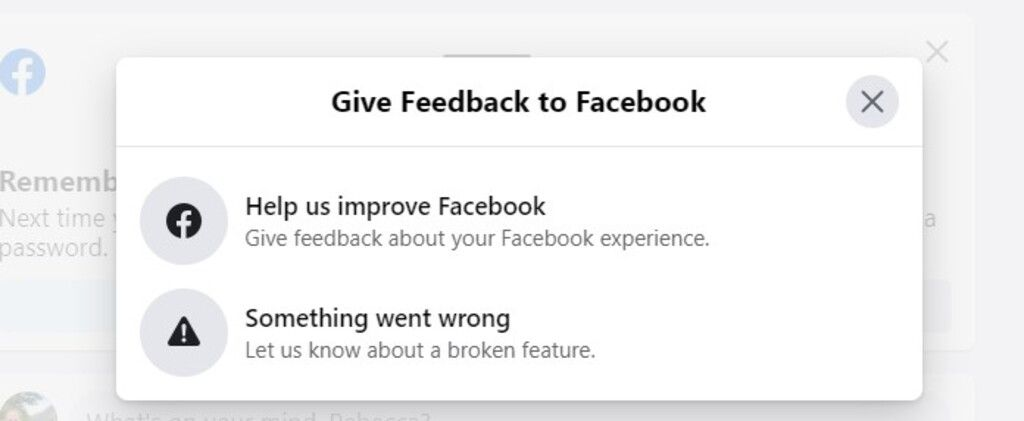
How to Avoid Facebook Ad Account Disabled
Aside from appealing to Facebook, many people are interested in how to prevent their ad accounts from being disabled. To achieve this, you should:
Always Create Backup Accounts
Sometimes Facebook might mistakenly disable ad accounts. Therefore, you should always have a backup account to prevent disruptions to your work if this happens.
Follow Facebook’s Policies
Before running ads, you should carefully read Facebook’s guidelines, such as prohibited products, ad spending limits, and payment methods.
Use Real Account Information
Your account should have a profile picture of yourself and interactions with friends. Additionally, older accounts tend to be more reputable in Facebook’s eyes and are less likely to be restricted or disabled.
Ensure Consistent Information
Matching the account name with the Visa card will make reactivation or card entry easier. Therefore, ensure that all information related to your Facebook ad account is consistent.
Avoid Logging Into Multiple Accounts on One Device
Logging into multiple accounts on the same device might lead Facebook to mistakenly identify them as fake accounts with low trust. Therefore, you should only log into one account per device.
Closing
If your Facebook Ad Account is disabled, it can be frustrating, but there are ways to fix it. First, learn Facebook’s ad rules and check for any violations. You can then appeal to Facebook to reactivate your account.
To prevent this from happening again, keep up with Facebook’s policies, regularly check your ad performance, and follow best practices. By doing this, you can run successful campaigns without worrying about your Facebook Ad Account being disabled.
Deduplication in Facebook Pixel: How to Fix Duplicate Events and Track Data Correctly
Omega TikTok Pixels Now Speaks Your Language: Introducing Multi-Language Support

Trakpilot New Feature: Export Your Conversion Events Data


