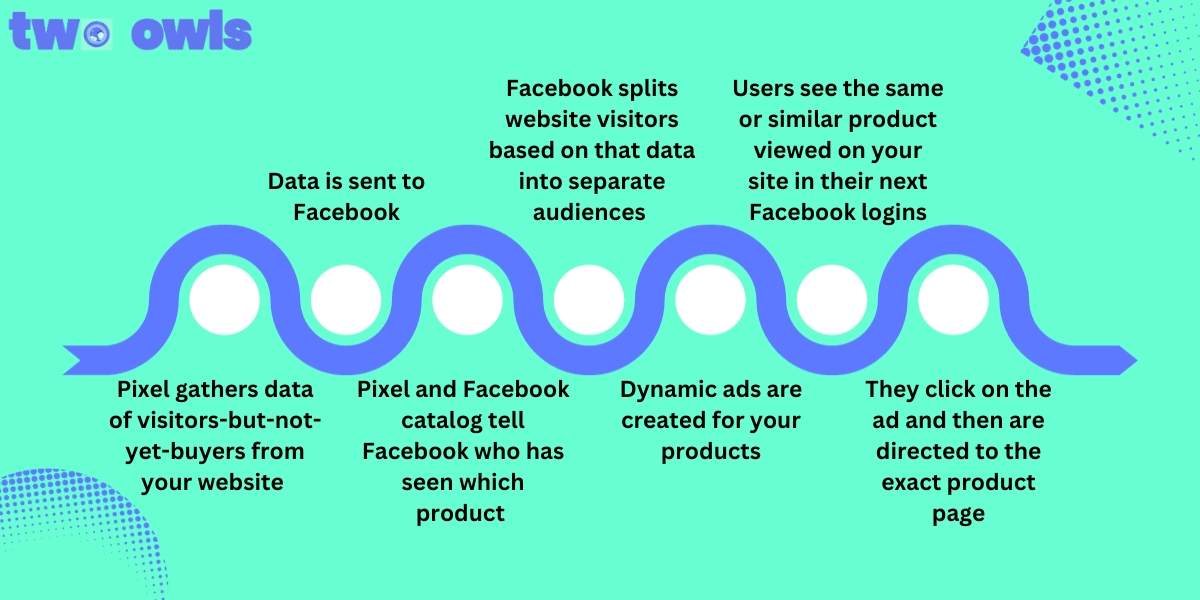Facebook UTM Parameters: The Secret Sauce For Ad Tracking
At one point or another, marketers hit an existential crisis where their ad money seems to vanish. With all the time and effort put into optimizing your ads, you still can't quite pinpoint which ads are driving revenue. You're left scratching your head: Is your investment worth the salt?
If this sounds like you, we bring the answer: Facebook UTM Parameters.
What is UTM parameters in Facebook ads?
Your links are everywhere. From the Facebook Ads to the CTA in your emails, they all vie for attention (clicks).
Simply put, UTMs are like a wiggly tail attached to your links. They act like barcodes, branding the exact & unique origin of the links. When someone clicks a link to arrive at your landing page, that link tail will be visible. It reveals where the visitor is coming from.
Facebook Pixel UTM parameters example
Your source link (without UTM)
https://twoowls.io/blogs/facebook-pixel-testing-error-free-tracking-guide/
Your link with UTM - Facebook pixel URL parameters
Notice a set of following parameters after the query mark? That's a pretty long tail.
What does this link + its tail tell?
5 Types of Facebook UTM parameters
utm_campaign: used to identify which campaign the link is attached with. In this case, it comes from a June Engagement campaign.
utm_content: pinpoints the exact location where the link is placed when it is placed in multiple locations. This is so you can tell apart whether your prospect clicks on one position more than the others. E.g. text link, button link, etc.
utm_medium: track the medium from which the visitors come to your site. You might be familiar with social, organic, paid, search, direct, etc.
utm_source: tells the site that sends traffic to yours through the link, namely Facebook, Amazon, Google, etc.
utm_term: mostly used to manually identify the paid keyword you're targeting with your search campaign.
Why are Facebook UTM tags important?
You might be wondering: Isn't Facebook Pixel enough to track your ads result?
UTM covers all platform
For one thing, UTM helps you to track across all platforms. You can add a tail to your link anywhere, from email, and social to search. This gives you a holistic view of what channel works and what doesn't, so you can optimize your marketing operation accordingly.
Fix under-reported Facebook Ads
Most of the tools that help group and break down the UTM results operate in real-time. In the advertising world, the sooner accurate insight you own, the more wise you’ll spend, and the money you’ll generate.
Facebook Dynamic Parameters
Facebook, with its world turned upside down after the IOS 14+ ATT, knows better than anyone about Facebook URL parameters’ importance.
That’s why Facebook allows you to add parameters to your promotion links.
Why dynamics?
Facebook dynamic parameters are super useful because they automatically populate the values of your parameters based on your setting, at the time your ad is clicked.
How is Facebook Dynamic Parameters different from the UTM?
Both the UTM & Facebook Dynamic Parameters are query parameters, just that the names are different. You can technically append both the Facebook ad parameters & the UTMs to one link (and most people do so).
Here are 2 types of parameters that Facebook offers:
Name-based parameters
ad_name={{ad.name}}
adset_name={{adset.name}}
campaign_name={{campaign.name}}
ID-based parameters
ad_id={{ad.id}}
adset_id={{adset.id}}
campaign_id={{campaign.id}}
placement={{placement}}
site_source_name={{site.source.name}}
How to add UTM parameters to Facebook Ads?
There are 2 ways you could go about this. Let’s start with the basic steps:
Build Facebook URL parameters
- Create an ad campaign
- Go to an ad level
- Find the “Tracking” card
- Select “Build URL parameters”
Add a string of parameters to the Facebook URL parameters field
This saves more time if you’ve already had a parameters template.
Just past your query string directly to this box.
Example: utm_source=facebook&utm_medium=social&utm_campaign={{campaign.name}}&twoowls_campaign={{campaign.id}}&twoowls_adset={{adset.id}}&twoowls_ad={{ad.id}}
Notes: parameter name are totally up to you to decide, as long as your reporting tool can read, recognize and summarize data with these key names.
Wonder why UTM keys are so popular? It’s because Google Analytics can read the 5 standard utm keys.
Analyze traffic to your website
Using Google Analytics to check your Facebook Ad result
Go to Report -> Acquisition-> Traffic Acquisition.
You’ll be able to see the traffic grouping by source, medium provided you’ve set up the UTM correctly
Using other attribution tools for UTM Facebook Ads reading like Two Owls
If you’re starting with just Facebook Ads, you might be confused navigating the goliath Google Analytics. Luckily, there are always tools that do the tracking neatly, with:
- Real-time reporting
- Accurate conversions
- Detail drill down of campaigns, ad sets & ads performance.
When you consider choosing such an attribution tool, make sure it is able to capture events server-side. Cuz that’s what makes tracking accurate.
Try Two Owls - Omega Facebook Pixels today, starting from just $20.99/month to upgrade your ad tracking!
Deduplication in Facebook Pixel: How to Fix Duplicate Events and Track Data Correctly
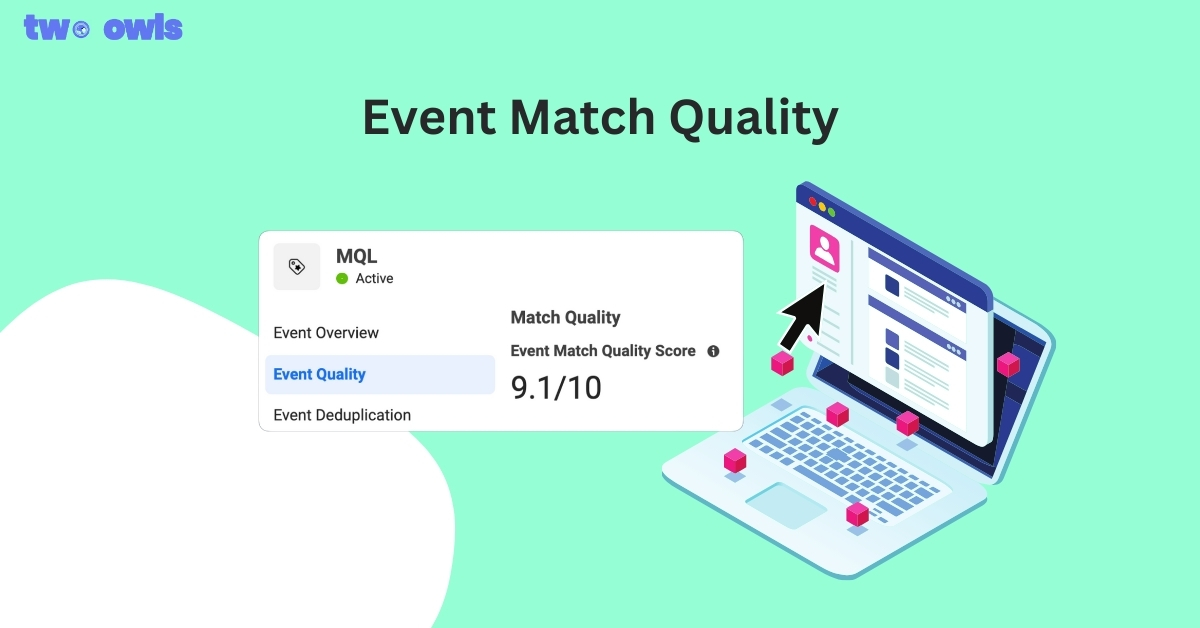
Event Match Quality: Definition, Benchmarks & How to Improve It

Facebook Ad In Review: How Not To Get Stuck In 2026
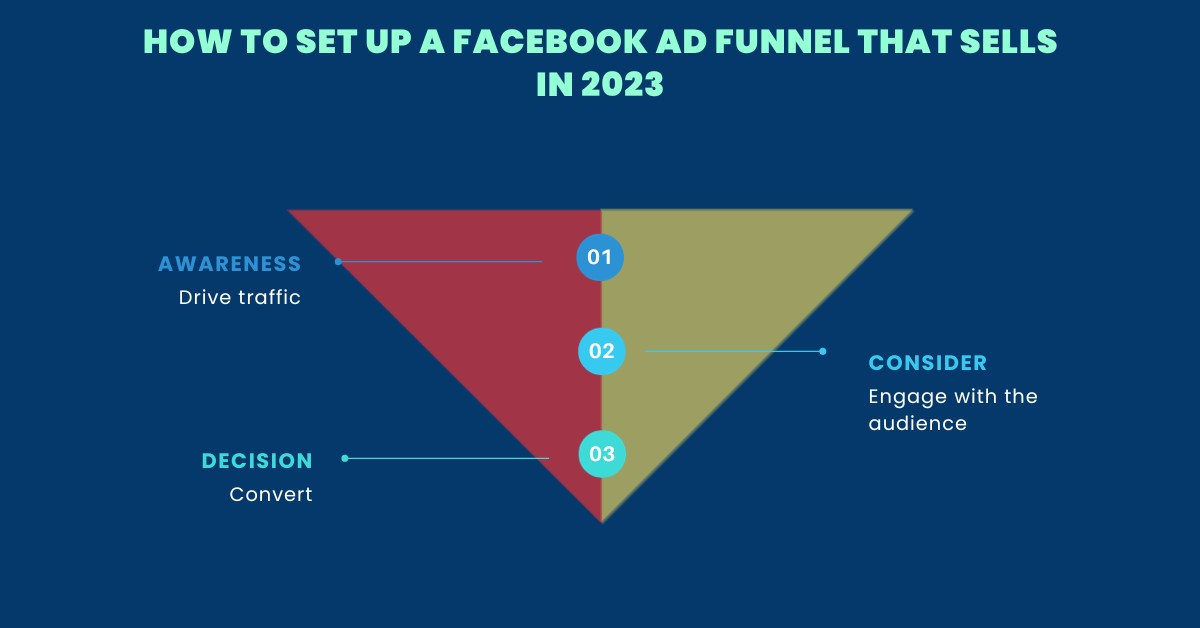
Mastering the Facebook Ads Funnel: A Comprehensive Guide to Driving Conversions