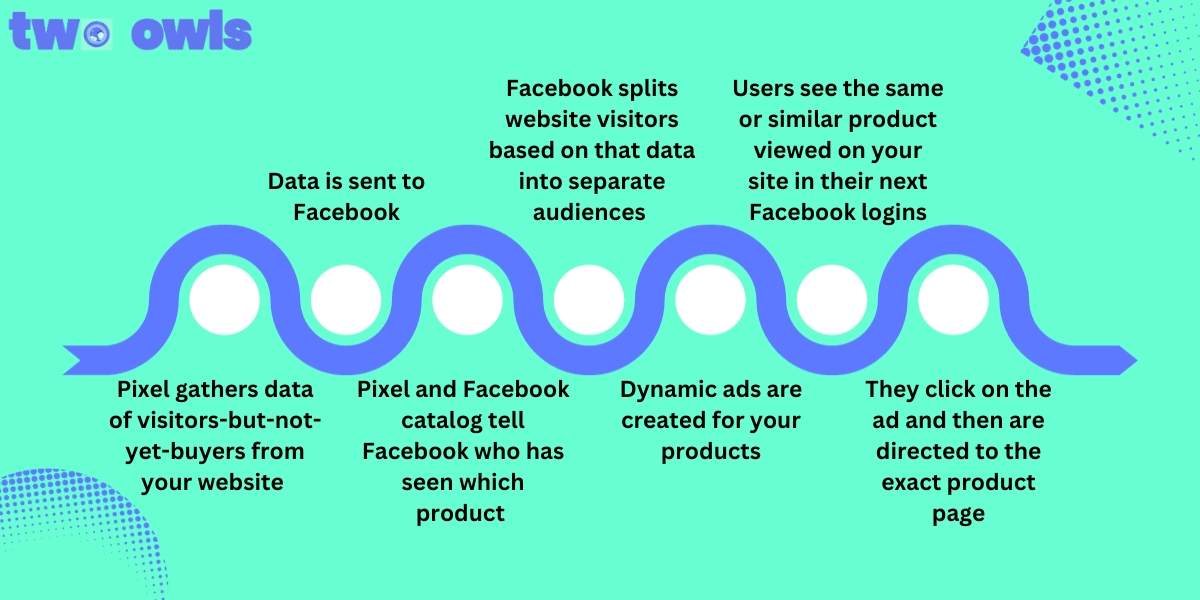Everything About Facebook Attribution Window
Facebook attribution window is crucial for every Facebook ads user because it grants deep insights into campaigns and ads. Without it, you will easily be lost.
So, we are here to not let that happen. Dive with us into all you need to know about Facebook ads attribution window.
Understand Facebook Attribution
What Is Facebook Attribution Window?
As in marketing, attribution represents the analysis of customer touch points before a specific action aligned with your target is taken.
A quick example: we click on your ad, browse the website, leave, click on another ad of yours after a few days, browse the website and then buy a product. Now, the first ad or the second ad will get a credit based on the attribution model that you chose.
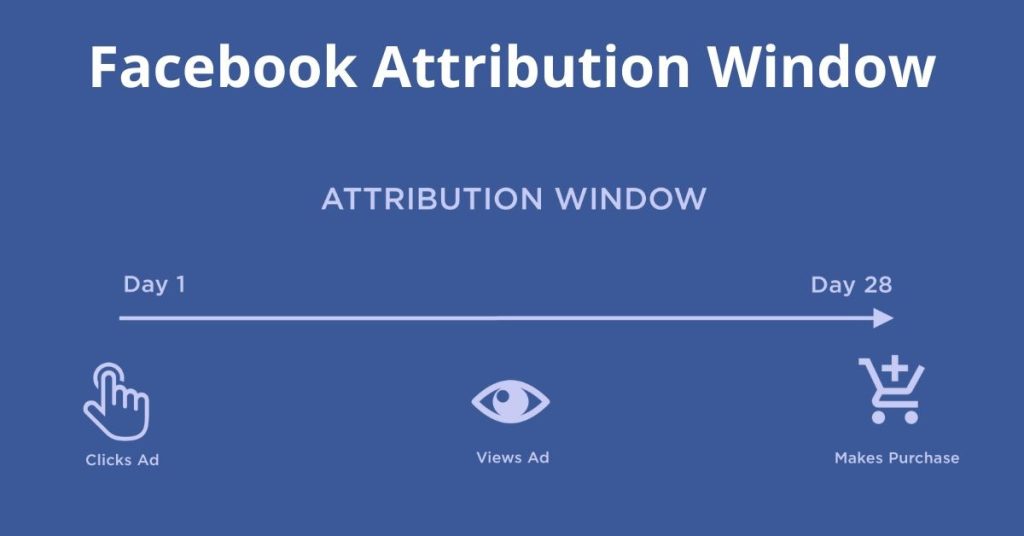
And yeah, Facebook attribution (or Meta Attribution) works just like that. Whenever an ad leads to conversion, it gets attributed by Facebook.
From this, Facebook or Meta attribution window shows the time between views, clicks from the customers and their actions on the website. Of course, you are allowed to change the window’s Facebook ads attribution settings.
Now, this conversion attribution thing sounds pretty similar to each other, right? We mean like it is all related to tracking conversions. But, Facebook actually separated them into attribution window and conversion window (before that fateful day).
Oh yes, and remember that “fateful day” because we will talk about it really soon.
Now, we have known the answer for the question: what is Facebook attribution. Let's see why Facebook ads users are crazy about it.
Why Is Meta Ads Attribution Window Important?
Measure!
With proper measurement, you will better understand your campaigns and ultimately generate more ROI (return on investments) from them.

In the current times, people rarely purchase, subscribe, etc. after the first impression. Usually, it will take a couple of times for them to finally do something with your business. And how do you even know which ad leads to what?
So, the Facebook attribution window draws a big picture for you to look at rather than only separate indicators like reach, click-throughs, etc. A person sees your ad, gets interested but he or she is busy doing something and that person then comes back to see your website later and even makes purchases. The ad attributed sales, but without the Facebook attribution window, you will only see that ad as ineffective.
Now, it is easily seen that your marketing efforts really pay off. As such, with data, Facebook ads become a playground for you.
Changes in Facebook Attribution
Here we come, that fateful day we just mentioned. The 25th August, 2021.
Thanks to iOS 14 and Apple’s App Tracking Transparency (ATT) policy, the much-loved Facebook attribution window was retired.
Facebook ads users were definitely shocked after the announcement from Facebook because a handy tool will be only a good memory.
But yeah, Meta does not let us down (at least in this case). The new Facebook attribution settings were immediately introduced with some notable adjustments.
The first change is the merge of both attribution window and conversion window into a thing called Facebook attribution settings.
Attribution setting in Facebook ads now includes only 1-day click, 7-day click, 1-day click 1-day view and 7 day click 1 day view attribution (default).
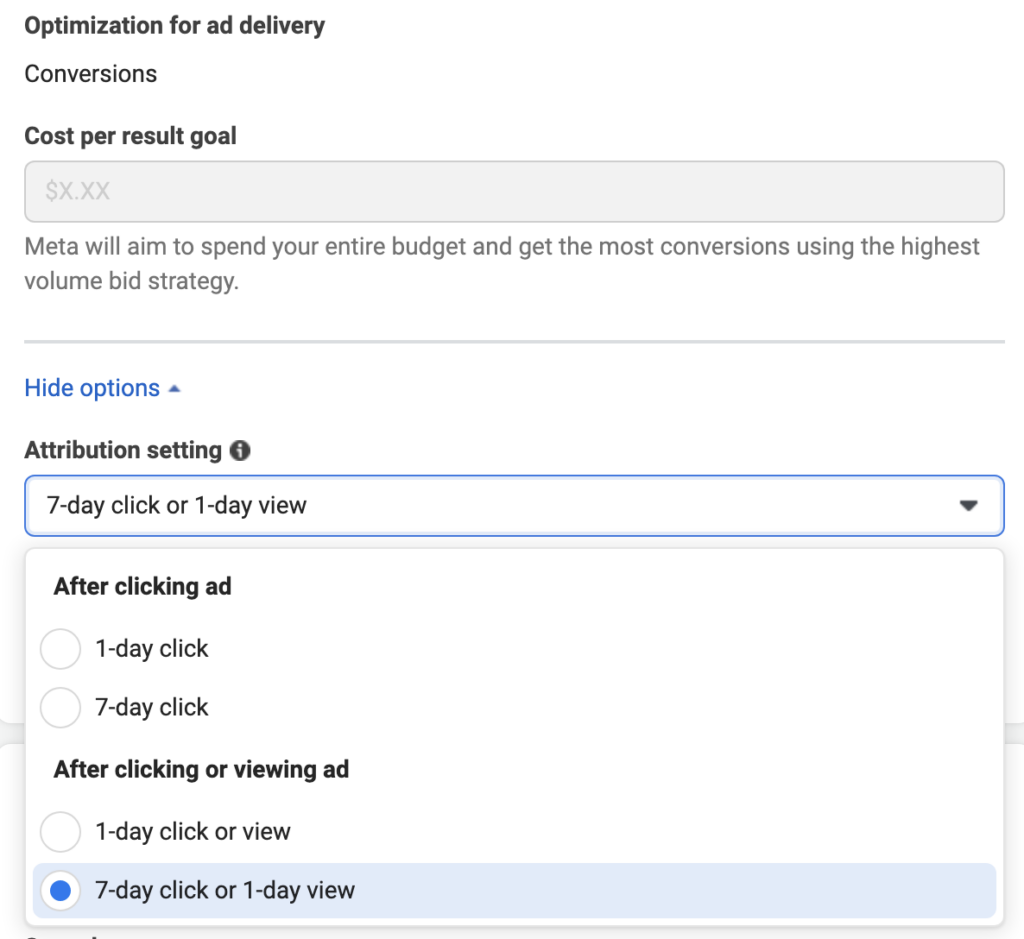
As a result, a shorter time gap surely either makes important data missing or reports fales numbers. What if the purchase or sales takes place 8 days after clicking on an ad? Well, Facebook will not target that type of person although he or she really bought something.
Here is another case. We click on your ad A, see the website, like a product but then leave because of some reasons and completely forget about buying the product. After 10 days, destiny guides us to your ad B, we remember about your product and we buy it immediately.
Now, ad A will not get the credit which it deserves like before the Facebook attribution window changes. That will give Facebook a completely misleading view of that ad and deliver might go wrong.
The ads optimization of Facebook gets hit really hard this time.
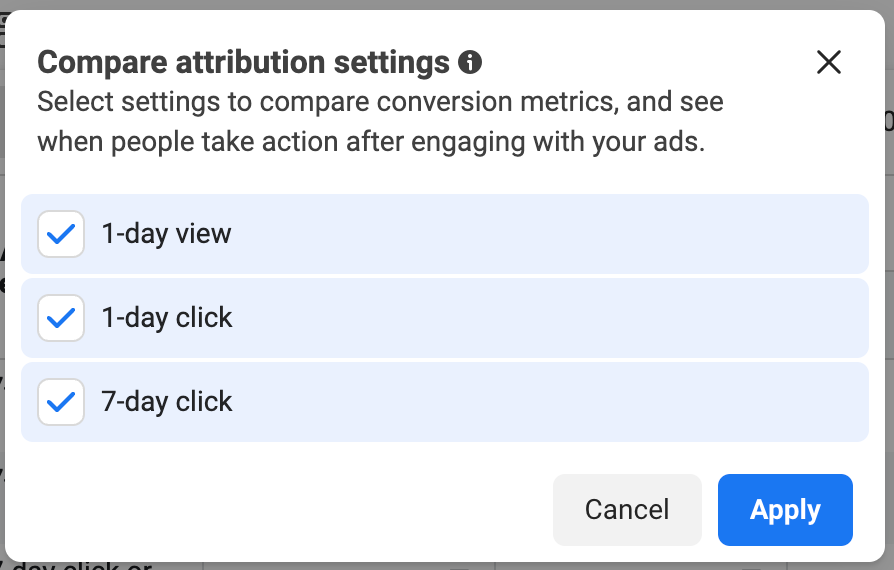
That being said, the 28-day click still made the comeback, but only under the form of reporting. It was brought back to life by Facebook at the end of 2022. Why? Well, nobody knows.
Know what is more scary? You cannot optimize vital numbers like ROAS or ROI because a certain amount of potential customers might be skipped by Facebook optimization.
Feeling worried? No need to be so, because we have prepared some recommendations for you below. So, keep reading with us.
But yeah, regardless of those things, the Facebook attribution window is still worth using even though the data reporting abilities have diminished a bit.
Now, come with us and learn how to set up the Facebook attribution window.
Facebook Attribution Window Setting in 4 Steps
If Harry Potter needs the wand to cast magic, then you will need Facebook Pixel to do the magical Facebook ads attribution window. So, remember to connect it to your website.
New to Facebook ads or forget how to do that? No worries, we are here.
Finally, time for the main content of this section.
- Step 1: Go to the Facebook ads manager and create a new or choose an existing campaign.
- Step 2: Head to an ad, choose to edit it then scroll down to the Optimization & Delivery section.
- Step 3: Click on Show more options, you should now be able to see the Attribution Settings section.
- Step 4: The default Facebook ad attribution setting is 7-day click or 1-day view, so if you wish to change that, click on it and select the desired option from the drop-down menu.
How to change attribution setting in Facebook. Checked.
It is time for us to get to a more advanced section. How to test the Facebook attribution window.
Set Up A/B Test for The Attribution Window
A/B testing is undeniably great. Shoutout to the person who invented it.
With A/B testing , you will learn which Facebook ads attribution settings work well. Better Facebook attribution window, better reporting, wiser money.

Again, Facebook does not disappoint with its own A/B testing tool. And here is how to access that weapon.
- Step 1: Open the Facebook ads manager and either create a new campaign or choose an existing one (already contained the attribution setting facebook ads to test).
- Step 2: Scroll down till you see the A/B Test section then click on the Create A/B Test button.
- Step 3: Choose your wanted custom variable then select the decisive metric to see which campaign does better.
- Step 4: Create a duplicated version of the ad set then pick another attribution for testing.
- Step 5: Publish then let the ads run from 2-4 weeks and see the winner announced by Facebook.
Abracadabra, you have learnt the A/B testing setup for Facebook attribution window.
And, that is basically the things needed to understand Facebook attribution window. Where are we heading now? The most fun part, recommendations.
Our Recommendations
There are several Facebook ads attribution settings to choose from, right? Obviously, each one will suit a different product category. Yes, we know that it is a little dependable, but we will show you some shortcuts.
- For the default settings, 7 day click 1 day view attribution, it works best with products requiring some days (less than 7, of course) to decide whether to buy or not. Those items might be something that cost a certain amount of money like furniture, electronic devices, or the ones with a high number of substitutes to compare like clothes.
- In the case of 1 day click attribution Facebook, the products should be the ones that can be decided to buy at first sight. For example, you can think of cheap items like snacks, food, stationery, etc.
- The next attribution setting Facebook ads, 7 day click, is similar to the default settings. Products that need time to make decisions fit perfectly. Well, let’s say you are operating a B2B business and clients will need approvals from their superiors.
- What about 1 day click and 1 day view? The best time to use is during sales because you need Facebook to learn and optimize the ads as fast as possible to get customers. Otherwise, the sales will end.
At the end of the day, you are still the one with the decision. So, just consider the points above suggestions, you are not meant to follow them, pick the ones suitable with your products. Your money, your choice.
Through this article, we bet that you have seen several words like “click” and “view” related to the Facebook attribution window. Let us elaborate more about them.
Simply, “click” in 7-day click or 1-day click refers to the click through attribution. Meanwhile, “view” in 1-day view is the view through attribution.
See the below table to have an overview of these two.
Hooray, you have completed the Facebook attribution window 101.
So far, we have talked about attribution settings Facebook, what is an attribution window, how to set it up, how to test it , what is view through attribution, what is click through attribution and some recommendations.
You are now ready to step into the world of Facebook attribution window.
But still, it is not as effective as before the release of iOS, so you will want to consider something else.
And what we mean here is the combination of Facebook Pixel and Facebook CAPI. This approach has raised greatly in popularity and efficiency, up to the point that you can consider it the king of Facebook ads data tracking.
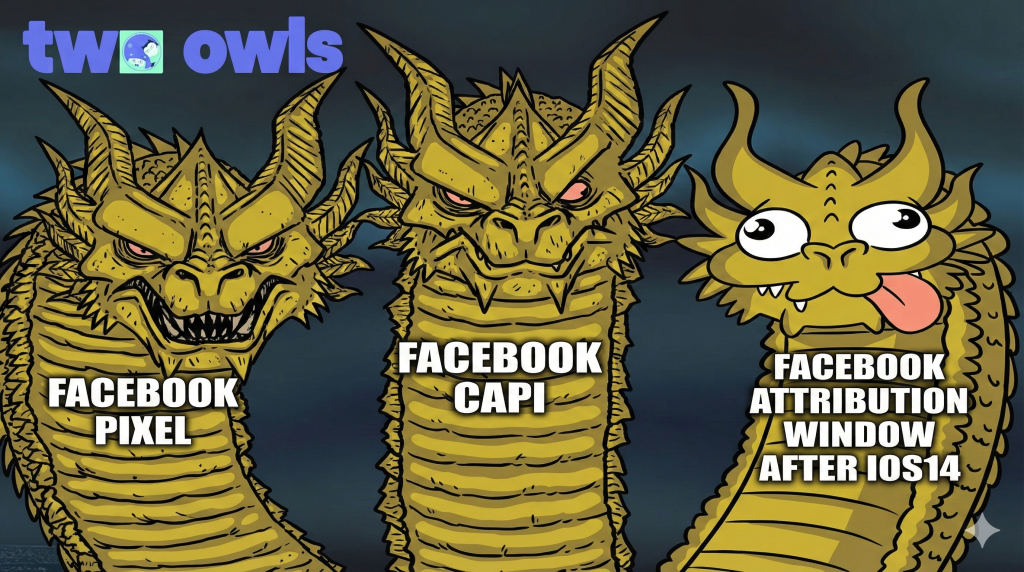
If this sounds new to you, why do not check out our article? Here you go.
Oh, quiet! This is just a whisper from us to you, the one reading this article. We have something really awesome just for you to know.
If you still like the Facebook attribution window (the before-iOS 14 version), Two Owls - Omega Facebook Pixels still have that.
Dashboard for 7-day? Got it. Dashboard for 28-day? Got it. Tools to help improve Facebook ads? Got it.
Final Words
While the Facebook Attribution window has seen changes, its importance in understanding your customer journey and optimizing ad campaigns remains. By understanding the different attribution settings and utilizing tools like A/B testing, you can still gain valuable insights and maximize your return on investment.
Remember, the key is to experiment and find the attribution settings that best suit your specific products and target audience.
Ready to take your Facebook advertising to the next level? Explore Two Owls' comprehensive solutions, including access to the pre-iOS 14 attribution window, insightful dashboards, and powerful tools to elevate your Facebook ad performance.
Don't let data limitations hold you back. Unlock the full potential of your Facebook ads with Two Owls! 🦉✨
And we also expect the recommendations to help you somehow. Test and see which attribution settings will work for your business. And it won’t hurt to track data using Facebook Pixel and Facebook CAPI.
FAQs about Facebook attribution window
What does attribution mean on Facebook?
Facebook attribution is generally a tool used to track the ads effectiveness across different channels and devices or you can call it customer touchpoints.
Is Facebook attribution accurate?
It was superbly accurate before the release of iOS 14. But now, since the data contains two separate types: iOS users and non-iOS users, the data will not be so precise if the number of iOS users takes up a major part.
What is the 7 day attribution window on Facebook?
The 7 day attribution is only available for clicks. So, when a person clicks on your ad, leaves your site and returns to take a specific action within the next 7 days, that action will be tracked and reported.
Deduplication in Facebook Pixel: How to Fix Duplicate Events and Track Data Correctly
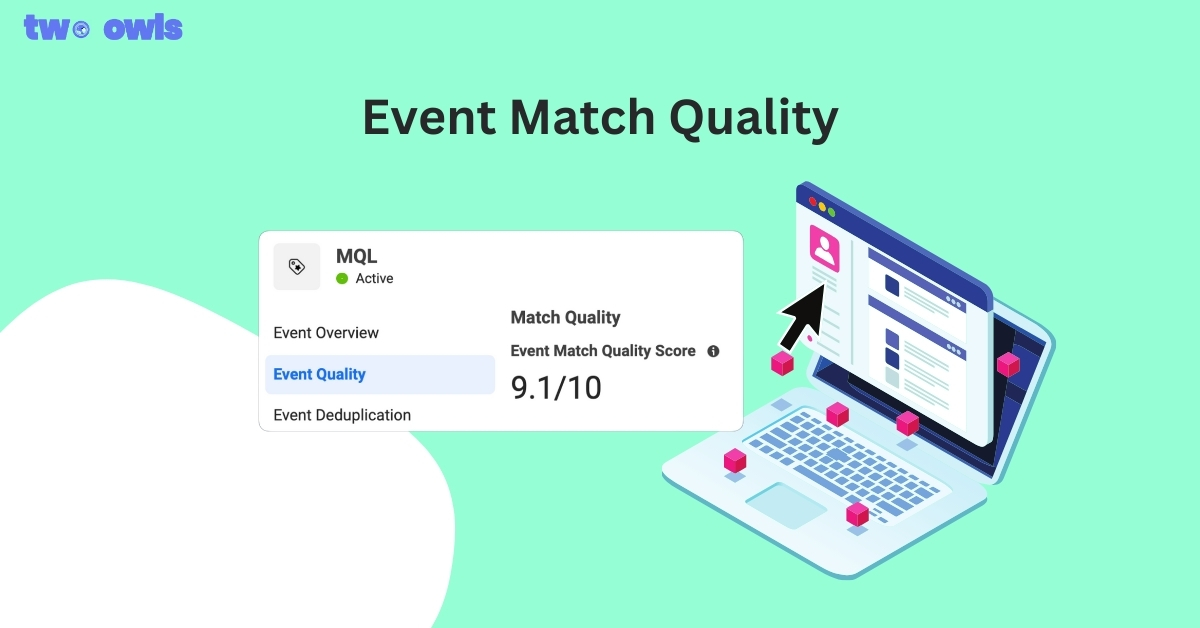
Event Match Quality: Definition, Benchmarks & How to Improve It

Facebook Ad In Review: How Not To Get Stuck In 2026
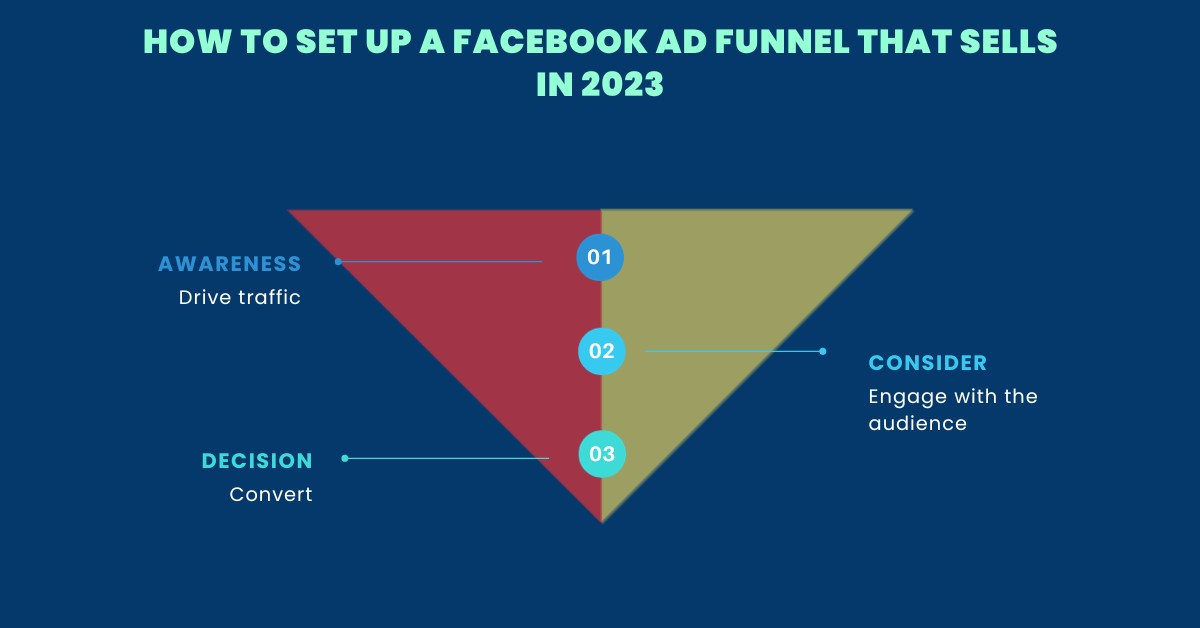
Mastering the Facebook Ads Funnel: A Comprehensive Guide to Driving Conversions