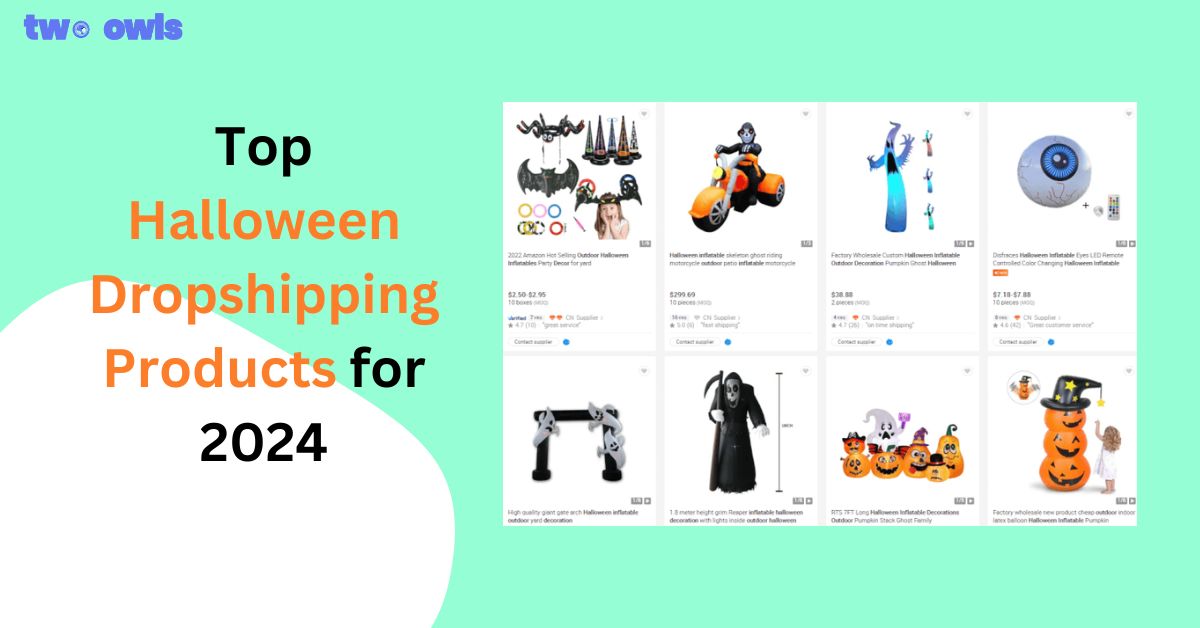Mastering Facebook Dynamic Ads: A Guide for E-commerce Sites 2024
For e-commerce businesses, dynamic product ads are a gift from Facebook that can help you achieve remarkable growth in sales.
But, being able to get that is a different story and so, we are here to tell you that side of the story of Facebook dynamic ads.
What are Facebook Dynamic Ads?
Facebook Dynamic Ads are a sophisticated advertising solution designed to automate the process of showing the right products to the right people at the right time. Utilizing an advertiser's product catalog, these ads dynamically target users based on their previous interactions with the advertiser’s website, app, or even elsewhere on the internet.
The core strength of Facebook Dynamic Ads lies in their ability to use machine learning and behavioral data to present highly relevant advertisements to users. This means if a user has viewed a product on a website but didn't make a purchase, Facebook Dynamic Ads can automatically display that product in an ad when the user next browses their Facebook feed.
For businesses, this translates to increased relevancy in advertising, better engagement rates, and potentially higher returns on investment. Dynamic Ads are particularly effective for e-commerce businesses looking to scale their online sales with minimal manual input in ad management.
With their automated targeting and personalization capabilities, Facebook Dynamic Ads represent a powerful tool in the arsenal of digital marketers aiming to optimize their advertising strategies and drive efficient results.
How Do Facebook Dynamic Ads Work
The simplified version of how the Facebook dynamic product ads work
As you can see, the image above describes the way Facebook dynamic ads function. Of course, this is a simple version and here we come to a little bit more advanced part.
Now you know that dynamic ads demand data to run. Therefore, the data sources here are Facebook Pixel and Facebook catalog.
At the start, it will track the events happening on your website and they are specifically ViewContent, AddToCart, and Purchase. These events are accompanied by content_type and content_ids parameters to let Facebook know which product was interacted with.
After that, the data package is sent to Facebook and then the parameters are used to match to the exact items on your catalog.
For example, we visit your site, add a red t-shirt (content id 1) to the cart, and exit the web. Now, Facebook Pixel sees that and sends data to Facebook, Facebook knows we added content ID 1 (red t-shirt) to the cart, and Facebook looks for the content ID 1 (red t-shirt) in the Facebook catalog, and prepares to show us that.
Okay, so the matching of items on the website and catalog is really important because, without it, Facebook does not know what to show. As such, we have the matching rate number to show the percentage of products that Facebook has been able to match. Please keep an eye on that.
Alright, Facebook dynamic ads have enough resources now, it is time to show the right products to the right people. If we visit blue pants, dynamic FB ads will show the exact pants and similar ones to us to encourage buying. If we purchase a black shirt, we will see relevant products, for example, to complete an outfit from your website.
Setting Up Your Facebook Dynamic Ad Campaign
Setting up your Facebook Dynamic Ad campaign involves a few crucial steps that ensure your ads are tailored to reach the right audience with the right products. Follow this guide to start effectively:
- Create a Product Catalog: Begin by compiling a comprehensive product catalog in your Facebook Business Manager. This catalog should include details such as product names, descriptions, prices, and images. Ensure that each product entry is accurate and up-to-date.
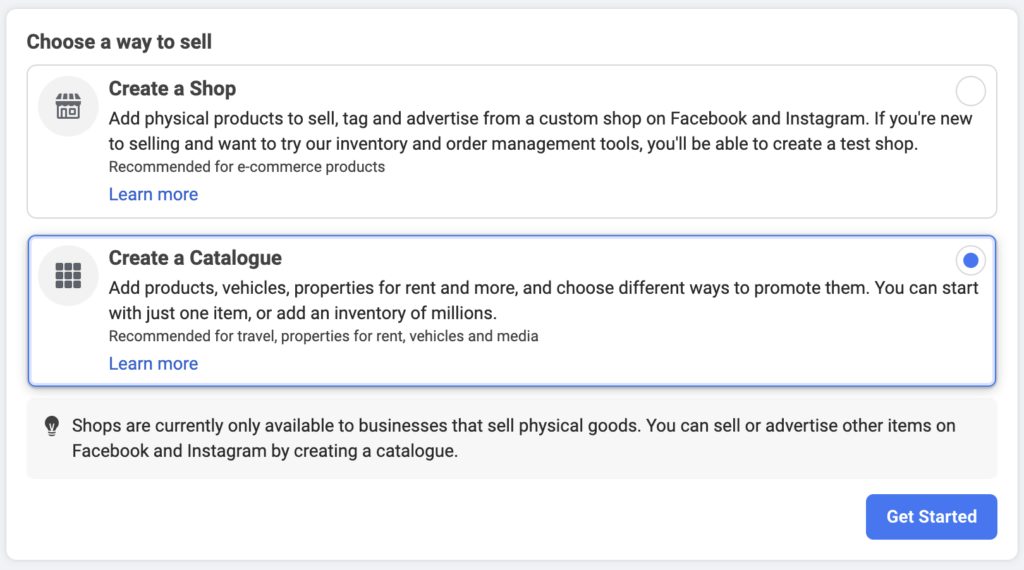
- Install Facebook Pixel: Next, integrate the Facebook Pixel on your website. This small piece of code will track visitors' actions on your site, enabling Facebook to retarget those individuals with dynamic ads that show products they viewed but did not purchase.
- Configure Your Ad Campaign: In your Facebook Ads Manager, start a new campaign selecting 'Catalog Sales' as your ads objective. This setting allows you to link your previously created product catalog to the campaign.
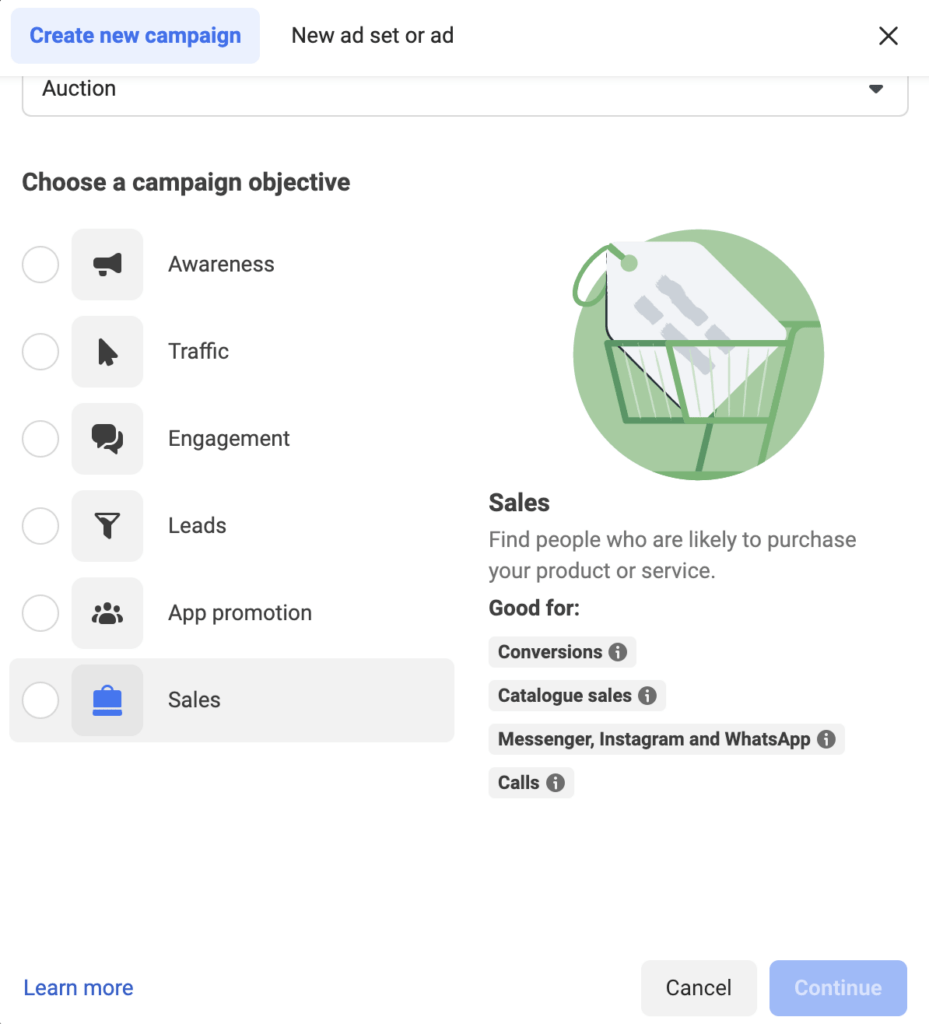
- Set Up Ad Sets: Define your ad sets focusing on specific products or categories according to your catalog. Here you can fine-tune who sees your ads based on behavior, demographics, and other targeting options provided by Facebook.
- Craft Your Ads: Design your dynamic ads, selecting formats that showcase your products effectively. Utilize high-quality images and compelling copy that highlight key benefits and features of your products.
- Review and Launch: Finally, review all settings and ensure that everything is configured correctly. Once satisfied, launch your campaign. Monitor its performance regularly to make adjustments for optimal results.
By following these steps, you can set up a Facebook Dynamic Ad campaign that not only reaches a wide audience but also drives conversions through highly personalized ad content. Besides, remember to follow Facebook guide for ad sizes and dimensions.
Future of Advertising: The Role of Facebook Dynamic Ads
At first, we intended to list some real-life dynamic ads examples here, but they will possibly create unrealistic expectations for you. Therefore, what we are going to do is to give you advice based on our own experiences and research.
Okay, what do the good Facebook dynamic product ads have in common? Great dynamic ad content.
For example, if you are re-targeting people who abandoned their cart on your website, include some offers like free shipping, buy more save more, discounts, etc. right in the dynamic FB ads.
Moreover, make sure your ads are relevant. Selling summer clothes in winter does not help at all.
Furthermore, using the dynamic product ads for the sales campaigns is perfect given that you include the discount percentage along with before and after prices.
Do those high-performing dynamic FB ads share any other similar things? Yes, but this time, all the businesses running them have two same traits.
Firstly, they have a really large number of products, and using dynamic product ads saves them time and money. What does this imply? It is how to decide if you should go on with Facebook dynamic product ads or not.
Only choose them if your catalog has a wide range of products, at least more than 20. In case you have under 10 products or 10-20 similar products, individual ads prove to be the better choice.
Why do you have to bother creating a catalog, connecting Pixel plus other works when you can just show the audiences all the products in 1 ad, right? It is still totally fine if you want to create individual ads for the products.
Instead of giving Facebook 10 bucks, seeing it spend 8 on product A and 2 product B while the others do not get anything, you can give each ad $1 and you will receive more specific data, locate the winning product, etc. in return. After that, you will know where to optimize for each product ad.
Also, that leads to a little note: a good Facebook catalog example should have more than 20 products.
Secondly, most of the businesses sell real items like clothes, decorations, furniture, cosmetic products, some kinds of machines, hotel rooms, homestays, etc.
Therefore, if your products lie in those categories, Facebook dynamic product ads are perfect. In contrast, if you are selling services like consulting, accounting, and things like that, then these ads are not recommended.
The Last Words
Alright then, now you have known the basic things around the dynamic product ads and you are ready to start experimenting with them. Of course, remember to have the Facebook Pixel and catalog first. Oh, do not forget Two Owls, it will help you a lot.
Keep in mind our advice and decide whether you really need the Facebook dynamic product ads since they have their own weaknesses in some cases. And, for the sales seasons, shopping ads can be useful as well.
FAQs
What are Facebook non-dynamic and dynamic product ads?
You can see the meanings right in the names of those ads. To be clearer, non-dynamic ads do not change based on the audiences, so everyone will see the same thing. Meanwhile, the dynamic product ads rely on the viewers as Facebook will show the suitable ad to the suitable people.
In what points do DPA ads differ from DABA ads?
As you may have known, DPA stands for dynamic product ads, and DABA is the acronym for dynamic ads for broad audiences. For dynamic FB ads, users who interacted with your online store are shown a similar or same product. On the other hand, with the DABA, people might have interacted with the competitor’s site (basically in other places than yours), but still see the same products from your site.
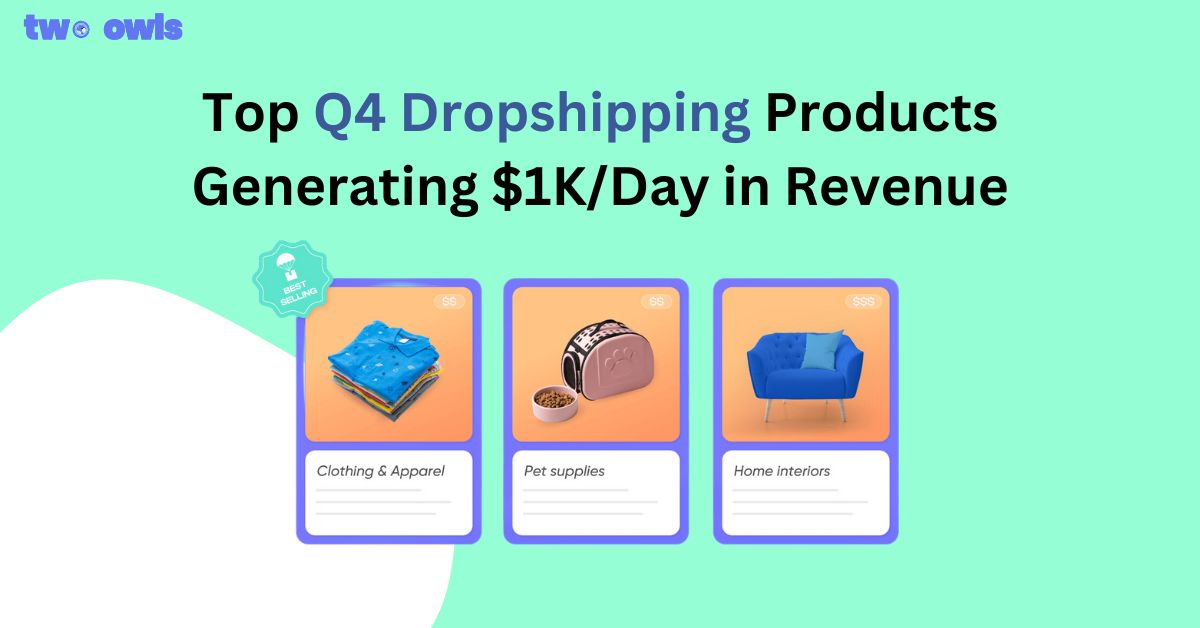
Top Q4 Dropshipping Products Generating $1K/Day in Revenue

Facebook Lead Ads: How to Create High-Converting Campaigns

What is Facebook Retargeting? 4 Simple Steps to Set It Up

Top 20 Black Friday Facebook Ads Strategies to Boost Conversions