From Facebook Pixel To Conversion API: An Upgrade Journey
Advertising can be daunting. We get it. You work your tail off to produce creatives, push through the daily grind of launching campaigns, spend days researching who to target, and constantly ensure the budget is reasonable, only to feel anxious at the end of the day. Your ad manager stats never seem to add up.
Well, buckle up, my friend, because we're about to take a deep dive into the world of accurate ad tracking and how doing it wrong could lead you down a rabbit hole of money wasted.
And you're going to love every minute of this article.
Facebook Pixel: What is it and How Does it Work?
Definition of Facebook Pixel
In advertising language, a Facebook Pixel is the tracking tool you surely need if you want to spend wisely, not blindly.
In technical language, it’s a piece of javascript snippet that you place onto your website to capture your site visitor’s interaction. E.g what page they view, which products are added, and what they purchase. These actions are sent back to Facebook to inform its delivery & reporting algorithm.
In consumer language, it’s a spy that makes retargeting happen, magically and eerily fast. Think the doormat you’ve just abandoned from purchasing that keeps haunting you everywhere on Facebook until you give in and buy.
With ad prices increasing and competition remaining high, it’s important to make every advertising dollar count by feeding the ad platform the data it needs to not spend blind.
Alright, everyone knows this. But, the wise understands how pixels and its alternatives work, so they can get the best tracking that help their business soar.
How the Facebook Pixel works
Watch out, because some technical concepts coming. But we promise it’ll be fun to read.
First off, note that the Facebook Pixel lives on the browser-side, or client-side, which means it’s highly dependent on browsers to work.
The short of this is that: action triggered → a code fired to send a message to Facebook that the action happen → Facebook recognizes and shows the events onto the Events Manager → Facebook tries to findout who perform the events by matching with its user data → then it collect and combine to give you a performance report in Ads Manager.
If you want more detail, here’s what the process looks like, from capturing to delivery:
- You place the base pixel code on your website
- Every time a page loads, the code is loaded as well. This triggers a message to Facebook, telling it that someone has just performed an action, as specified in the code. In the base code case, the event is “PageView”
- You don’t just want a PageView event, you want at least all the e-commerce basics like View Content, Add to Cart, Initiate Checkout & Purchase. You need to construct your code to trigger these events when the corresponding action happens
- After sweating and headaches, you start seeing conversion data arrive in your Facebook Events Manager, and some of them appear on your Ads Manager.
Curious about how Facebook tells you which campaigns are getting sales, and which are not? Check out Facebook Attribution.
So far, everything seems alright. Except if you are happily unware of this:
Your Ads Manager doesn’t tell you the full story of how well your campaigns are really performing.
Yes, client-side tracking has its own limitation, which is not so obvious when you’re too busy juggling different parts of the business.
Facebook Pixel Limitations
Since it’s client-side, it comes with its own painful limitations.
- Intelligent Tracking Prevention in Safari or Firefox that limit cookie lifetimes to 1-7 days
- Apple App Tracking Transparency Prompt (IOS 14+)
- Ad-blocking extensions.
All these stop the Pixel code from loading in the browser, hence preventing tracking altogether.
And friend, that’s what has been causing the notorious migraines for veteran and entry-level advertisers alike.
Facebook Conversion API
In short, Conversion API works for the same purpose as Facebook Pixel (to track your ad accurately). But it does so by a different route and it comes with more power.
With Conversion API, things that happen on your site are captured to a server and will be sent directly to Facebook Servers.
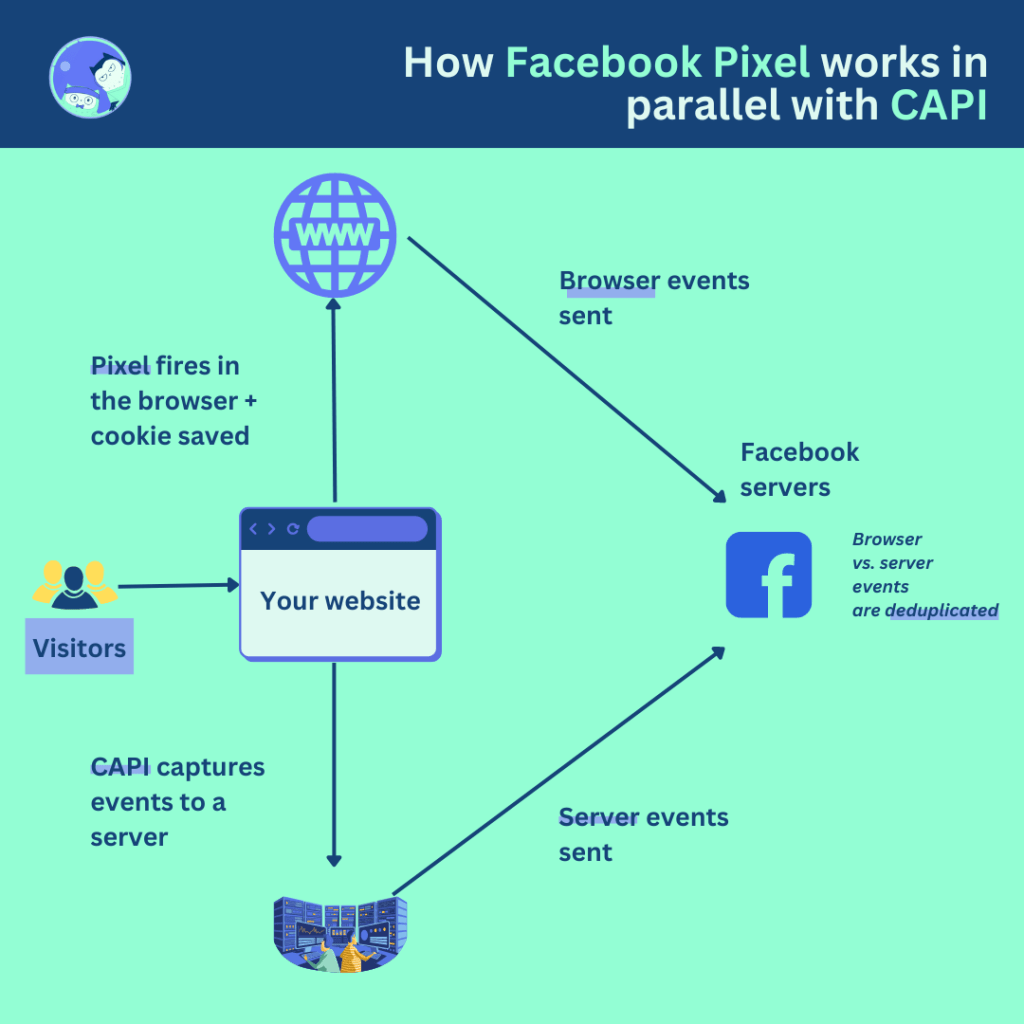
Facebook Pixel vs. Conversion API
Facebook Pixel vs. Conversion API: What’s the Difference? What’s new here?
- Pixel method is browser dependent, while Conversion API method is server dependent
- If you are getting purchases offline (e.g. via phone call), you can only tell Facebook about those via CAPI.
- Since 3rd party cookies are prone to browser prevention, they’re easily weed out or have a lifetime reduced (Like Safari for 1-7 days).
- You’ll be able to send more customer data parameters to the Conversion API (e.g. email, phone, address) to improve matching. This isn’t available with Pixel because it relies on cookies to match only.
- You can have more control over sensitive info with the server side since it’s not exposed on the browser.
- CAPI at least requires a server to store events, and a (team) of developers to set up.
- Pixels are completely shut off if an IOS device opted out of tracking, but CAPI isn’t affected. CAPI events are still captured and sent with a slight limit to usage (Aggregated Events Measurement Protocol)
- Because CAPI doesn’t rely on browsers to fire, hence it remains intact despite blockage.
If CAPI is so powerful, why can’t you use CAPI only?
At Two Owls, we are all about broadening our perspective. The same goes for this tracking case. Think of using both Pixel and CAPI as a way for you not to settle for a single view of everything.
Facebook Pixel still has its advantage
Remember we talked about pixels relying on cookies to match? Wordstream has explained that somehow through the cookie that lives in the browsers, the pixel can gather more demographic and psychographic information about the people.
Event Match Quality can make or break the effectiveness of Conversion API
Since Conversion API is all about you composing the events, and their content (matching parameters), it boils down to the depth and scale of the keys you can cover in your payloads (packages you send to Facebook). When what you could send is bad, then it’s not worth choosing Conversion API over a lightweight pixel that acceptably does the job.
Plus, the catch is that most of the valuable matching data can only be captured after users have filled out a form, or logged in to your site.
2 data streams for better tracking power
The bottom line of ad tracking is to be able to provide the most valuable insights, as much as possible. Why rely on one source of insights when you could have two?
Just because it’s necessary doesn’t mean it’s going to be easy. If you have the budget to set up or hire a developer to do this for you, this developer document is a great place to start. Remember to deduplicate the events you send via browser and server.
In case you don’t have the budget or mental bandwidth to catch up with the latest practices, consider picking an app.
Two Owls - never second-guess your ad results again
No need to be a tech whiz or hire an IT team, it integrates seamlessly with Facebook. The outcome? The best-in-class tracking and reporting you can have, with a small budget starting from $20.99 per month.
🙈Get a 3-day trial - Fuel your conversion game with this tracking jewel. Why one owl, when you can have two?
How to Install Twitter Pixel: Every Method You Should Know
What are Facebook Pixel Events? What to Track with Them?
Set Up TikTok Pixel on Shopify Easily: No Coding Skills Needed
How to Set Up TikTok Pixel for Perfectly Accurate Tracking





