How to Set Up TikTok Pixel for Perfectly Accurate Tracking
What is TikTok Pixel? Join Two Owls - Omega Pixels and learn how to set up and easily create the pixel. This step-by-step will guide you in tracking user activity, measuring conversion, and optimizing marketing strategies on an ever-changing platform.
Below is the most comprehensive guide for 2026 that will guarantee you get the most out of it and open newer business possibilities.
What is TikTok Pixel?
TikTok Pixel is a little HTML code embedded in a website or a landing page regarding user activity. It collects relevant data such as page views, clicks, and conversions, allowing the advertiser to better understand how visitors behave.
The Pixel enables advertisers to correctly attribute these actions to their TikTok ads and observe their effect on the visitor's decision to take specific actions on their website.
Here’s a sample code snippet you’ll need to add to your website:
<script>
!function(w,d,t){
w.TiktokAnalyticsObject=t;
var ttq=w[t]=w[t]||[];
ttq.load=function(id){
var s=d.createElement('script');
s.async=true;
s.src='https://analytics.tiktok.com/i18n/pixel/events.js?sdkid='+id+'&lib='+t;
var e=d.getElementsByTagName('script')[0];
e.parentNode.insertBefore(s,e);
};
ttq.load('YOUR_PIXEL_ID'); // Replace with your actual Pixel ID
ttq.page();
}(window, document, 'ttq');
</script>How Does TikTok Pixel Work?
To better understand how it operates, its functionality can be divided into four key stages:
1. Collect and Transmit Data
When a visitor engages with your TikTok ads, the TikTok Pixel tracks his every move while on-site. The behavior data is then collected and sent to TikTok's system, and it is never shared with any personally identifiable information such as names, email addresses, or telephone numbers.
2. Track User Behavior
From the moment a TikTok user clicks on an ad with a Pixel attached, the Pixel can track all interfered behaviors:
- Clicking through the ad to the advertiser's website.
- Performing specific desired actions such as signing up, purchasing, or viewing a specified page.
3. Process and Analyze Data
After receiving data from the Pixel, TikTok’s system processes and analyzes it to provide valuable insights into ad performance:
- Measure conversion rates: Track how many users complete a desired action.
- Determine average transaction value: Identify the average sum spent per purchase.
- Evaluate key performance indicators: Assess various metrics that reflect campaign success.
4. Optimize Ad Campaigns
Advertisers can then adjust their ad strategies, including targeting, budgeting, and audience approaches, based on insights derived from TikTok Pixel data. Thus, this insight can be used to polish advertisements, increase conversion, and provide better results.
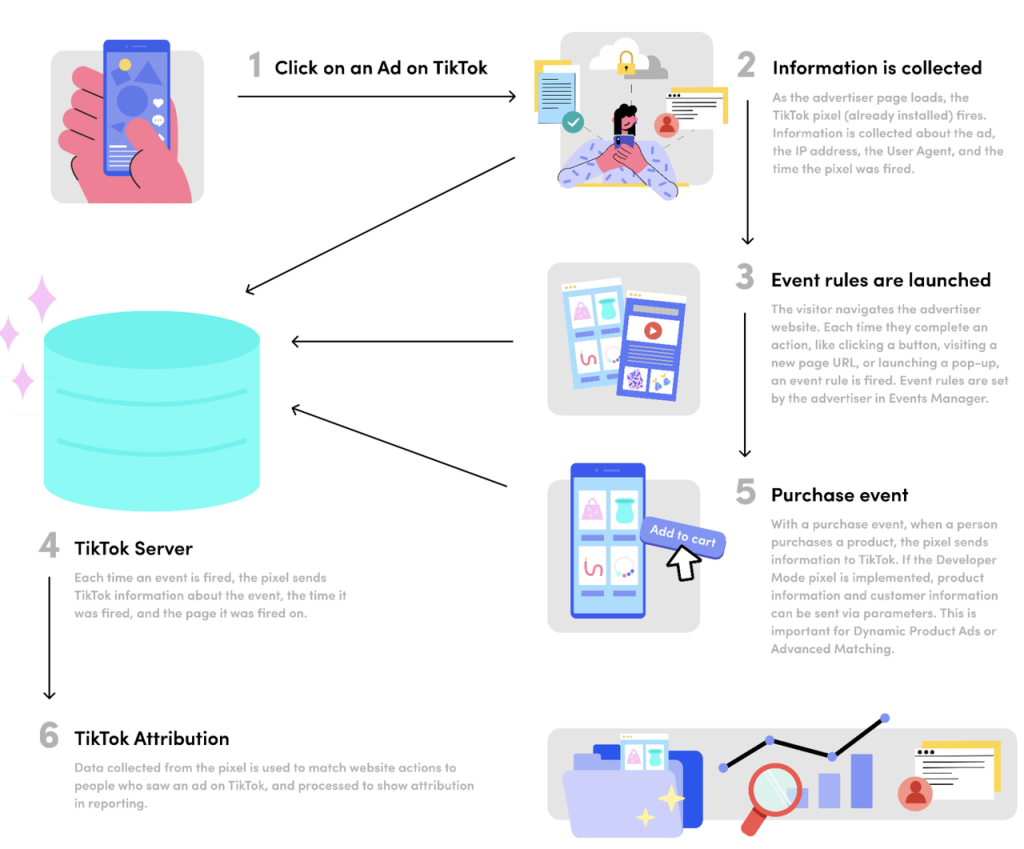
Source: TikTok
Why TikTok Pixel?
Now, TikTok Pixel is a driven tool that greatly enhances TikTok ad campaign achievements. It tracks user interaction and data collection, providing advertisers with insights helpful in optimizing their strategies. Here are some significant benefits:
Evaluating Campaign Effectiveness
Using the Pixel, marketers can track how the traffic is directed to their websites due to their ads on TikTok. This would enable them to decide whether the advertisement campaign is effective or should be modified.
More visitors to the site mean more engaging ads that are reaching the right audience. Businesses can analyze such insights to help inform their choices and further improve their advertising efforts.
Optimizing Ad Campaigns
TikTok Pixel allows tracking and optimization of campaigns. Data collected can be used to optimize targeting, bidding techniques, and retargeting the audience when they visit specific pages.
Companies can gain a better understanding of user behavior over periods and then adjust ads for higher return on investment.
Building Data for Remarketing Campaigns
It is a tool for remarketing through which the user data is collected according to interactions: browsing a product, cart abandonment, etc., to keep collecting the audience in different segments.
With this information, advertisers conceptualize specific strategies to bring customers back to their unfinished purchases and improve conversion rates and engagement over time.
14 Types of TikTok Pixel Events
A TikTok Pixel Event is a user action that allows companies to follow how users engage with their site and achieve specific business objectives. These events give a lot of insight regarding the analysis of the performance and possible optimization of the ad campaigns.
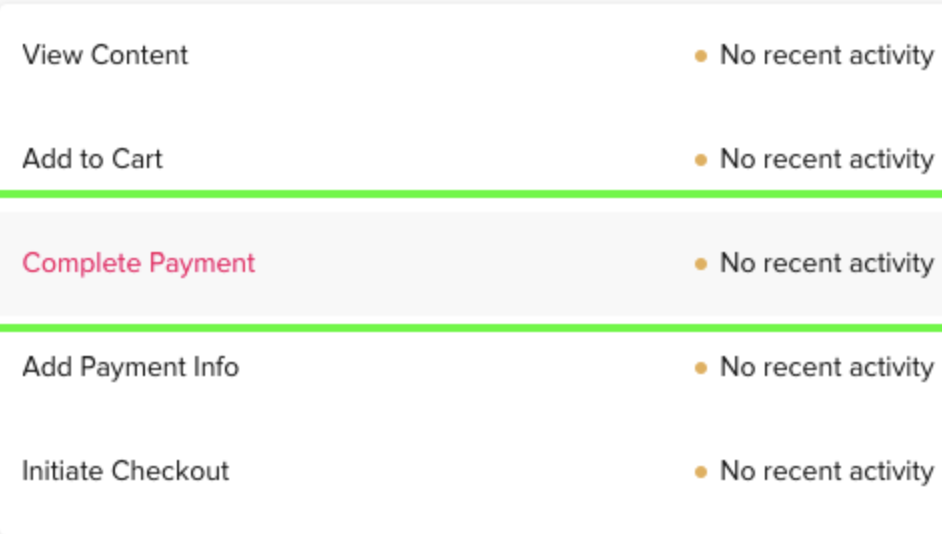
There are 14 types of events:
- Add payment info: User adds payment details.
- Add to cart: User adds an item to their shopping cart.
- Add to wishlist: User saves an item to their wishlist.
- Click button: User clicks a specific button on the website.
- Complete payment: User successfully makes a payment.
- Complete registration: User completes a sign-up or registration process.
- Contact: User engages with a contact form or reaches out to the business.
- Download: User downloads a file, app, or resource.
- Initiate checkout: User starts the checkout process.
- Place an order: User submits an order.
- Search: User performs a search on the website.
- Submit form: User fills out and submits a form.
- Subscribe: User subscribes to a service or newsletter.
- View content: User views a specific page or product.
How to Set Up TikTok Pixel?
Here is a full step-by-step pixel setup guide below.
Step 1: Create a Pixel
Log in to TikTok Ads Manager and access Tools > Events > Web Events.
Click Connect Data Source and select Web.
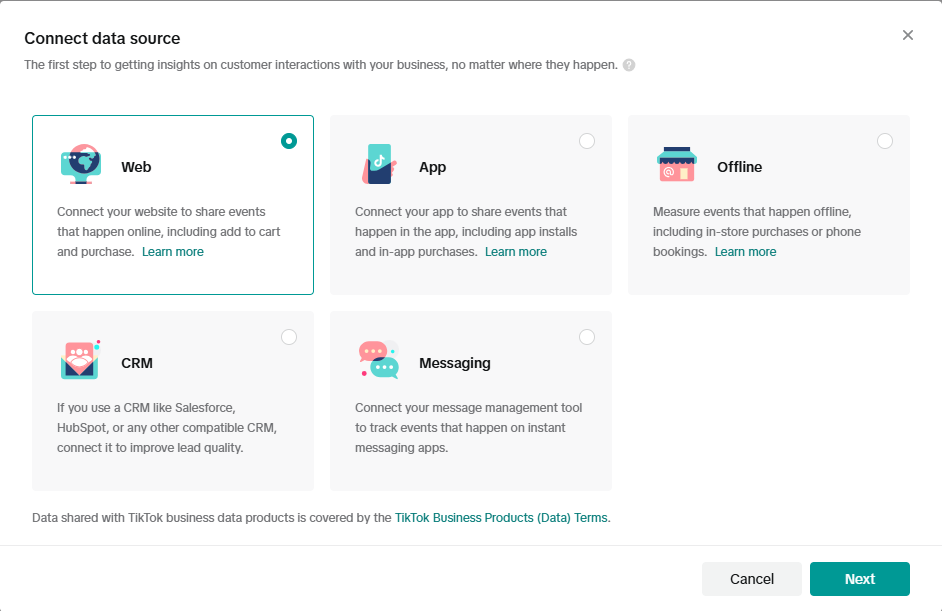
Enter your website URL.
Choose Manual Set Up.
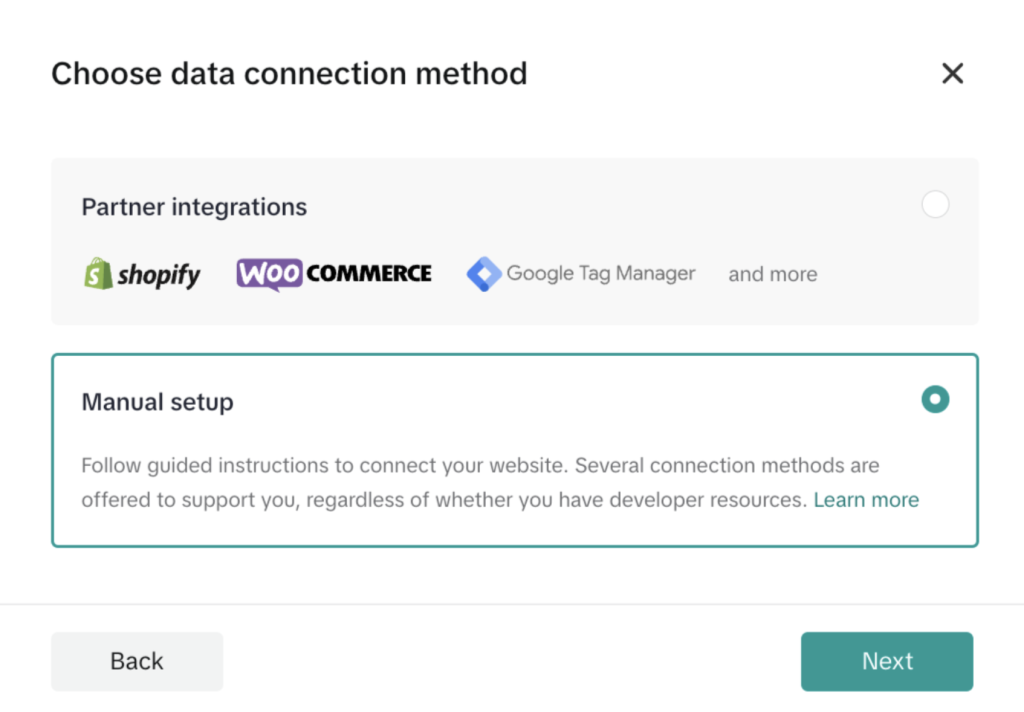
Select a manual connection method.
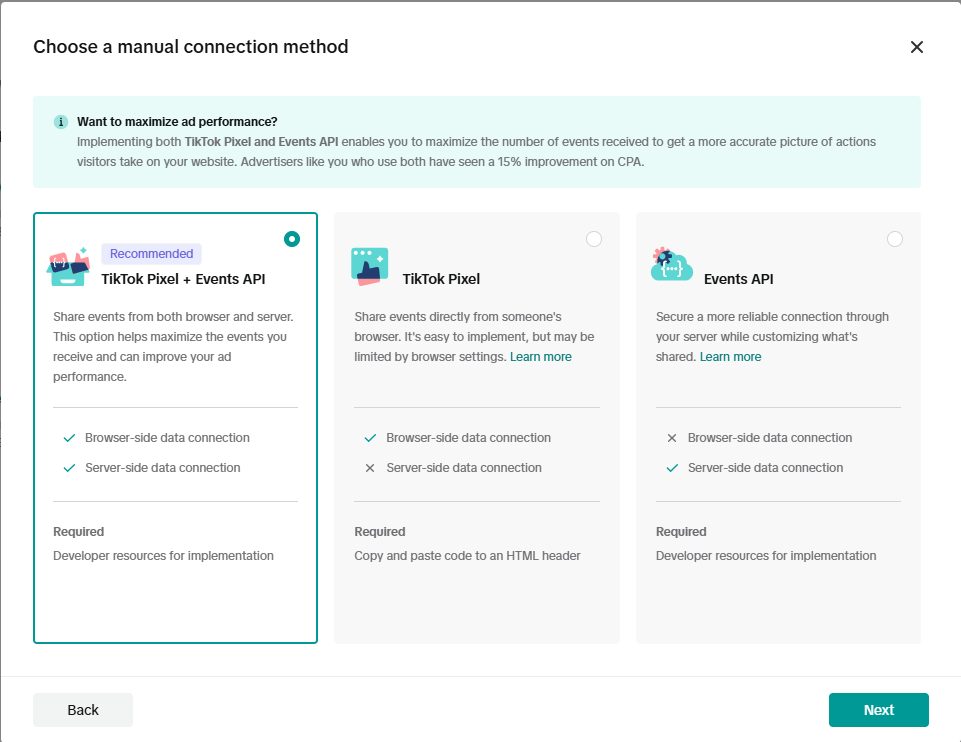
Name your Pixel, then click Create.
Tip: Enable both TikTok Pixel and Events API for better tracking accuracy.
Step 2: Install the Base Code
If you’re only using TikTok to track events and not using any other integrations, this manual method is recommended.
Manually install the TikTok Pixel code by clicking Copy Code in TikTok Ads Manager and pasting it into your website. Then, click Next to continue.
For Shopify stores, insert the copied Pixel code in your theme at the top of the <head> section.liquid file to ensure proper tracking.
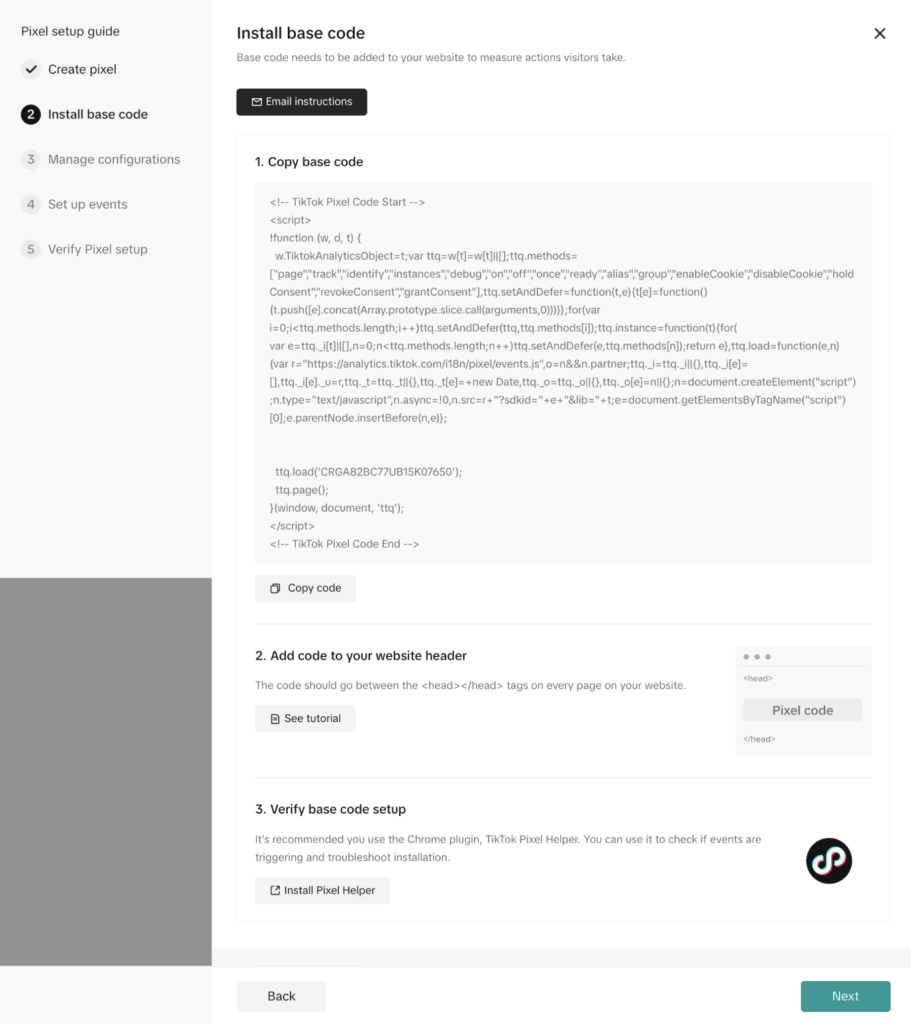
Looking for a faster and hassle-free setup? Instead of manually adding code, use Omega TikTok Pixels & Catalog to install multiple TikTok Pixels with just one click. This app automates Pixel setup, reducing errors and ensuring your tracking is always accurate.
Once the Pixel is added, save your changes and proceed to the next step.
Step 3: Configure Settings and Preferences
We recommend enabling first-party cookies to improve tracking accuracy and expand audience reach. This data is used in accordance with TikTok Business Product (Data) Terms.
Grant this Pixel permission to collect additional data from meta tags, structured data, button clicks, and website performance for enhanced measurement.
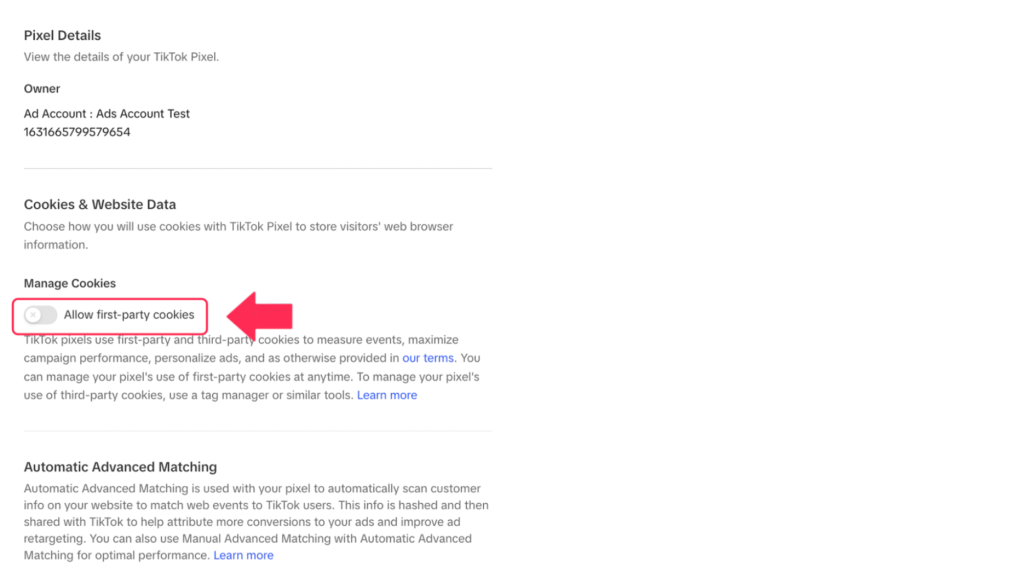
Step 4: Set Up Events
Use TikTok's Event Builder to set up without any line of code, or add the event codes manually.
Track page view, cart addition, purchase, and sign-up events to optimize the ad for the specific activity.
Ensure events are correctly configured to improve tracking accuracy and campaign performance.
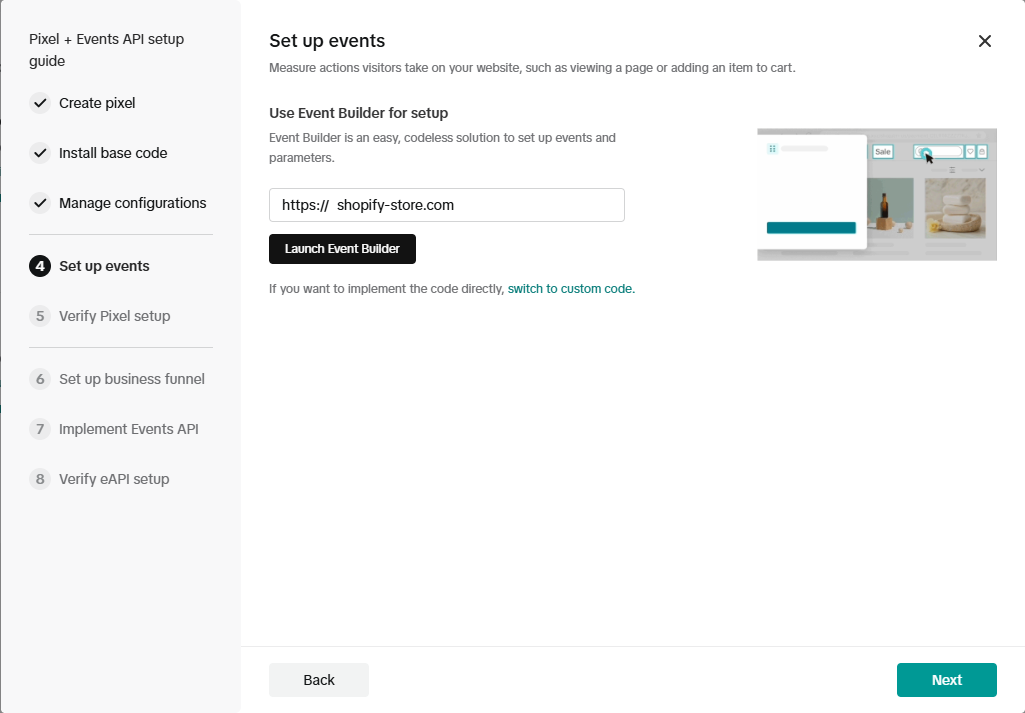
Step 5: Verify Your Setup
There are three ways to confirm that your Pixel and event tracking are working correctly:
- Install the TikTok Pixel Helper Chrome extension to check if the Pixel is firing correctly.
- Go to Events Manager > Test Events and perform actions on your website to ensure events are being recorded.
- Check the Diagnostics Tab in Events Manager to fix any tracking errors.
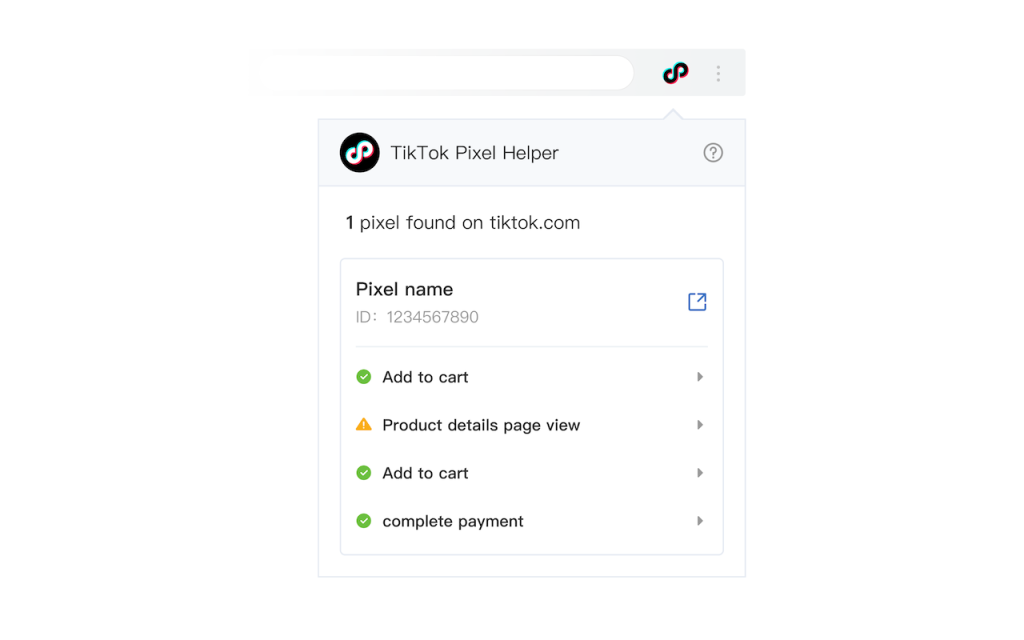
TikTok Pixel for eCommerce Sites with Omega
If you’re running TikTok ads, accurate tracking is key to scaling smart. While TikTok Pixel gives you the basics, Omega – TikTok Multi Pixels levels things up with advanced accuracy, automation, and multi-pixel support, which are made for eCommerce brands that want serious results.
Whether you’re on Shopify or Wix, Omega ensures a smooth setup from day one. With Events API built-in, you can bypass iOS 14.5 tracking issues, track multiple audiences, and see exactly what’s converting, no coding needed.
The app is now available on both platforms. Install on Shopify or get it on Wix to unlock full-funnel TikTok tracking and make every ad dollar count.
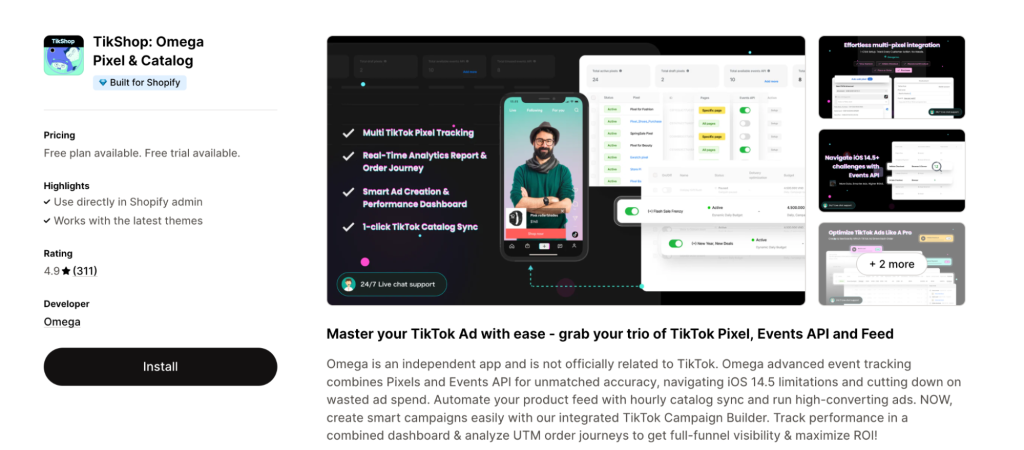
FAQs about TikTok Pixel
1. Where do I find my TikTok pixel ID?
Your Pixel ID can be found by logging into TikTok Ads Manager, going to Assets > Events, and selecting the Pixel you produced. Here, you will see your Pixel ID supplied in event settings.
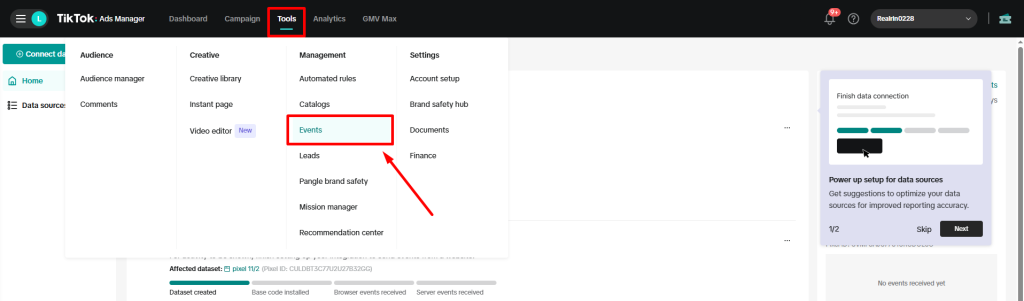
2. How long does TikTok Pixel take to track data?
Once installed, the pixel will start collecting data right away. However, some events could take hours before appearing on TikTok Ads Manager while the system is processing and attributing the data.
3. Can I run TikTok Ads without a pixel?
Yes! You can run ads on TikTok without a pixel, but the downside is that you will not track some key actions taken by users. Also, not having it means you have lost insightful data that helps analyze performance, optimize targeting, and improve campaign effectiveness.
4. How to remove TikTok Pixels?
You've got to go uninstall that pixel in the header part of your site or remove that through any tracking tool (like Google Tag Manager). After that, log into TikTok Ads Manager, go to Assets > Events, and just take the Pixel out of your account.
Conclusion
The article from Two Owls has helped you understand what TikTok Pixel is. With its detailed tracking capabilities and flexibility, the pixel allows you to gain deeper insights into user behavior, measure performance, and shape a more effective marketing strategy.
Visit our website for expert advice and support from the Two Owls - Omega Pixels team!
Deduplication in Facebook Pixel: How to Fix Duplicate Events and Track Data Correctly
Omega TikTok Pixels Now Speaks Your Language: Introducing Multi-Language Support

Trakpilot New Feature: Export Your Conversion Events Data


