What is Facebook Retargeting? 4 Simple Steps to Set It Up
At some point, we’ve all clicked on a Facebook ad out of curiosity. Even if you didn’t engage with the page by liking or commenting, you may have noticed the ad showing up again in your news feed later. This is actually part of Facebook's retargeting strategy.
In this article, Two Owls will break down the key insights on how Facebook remarketing works.
What is Retargeting in Facebook Ads?
Facebook retargeting is an advertising strategy that allows you to reconnect with people who have interacted with your brand on Facebook.
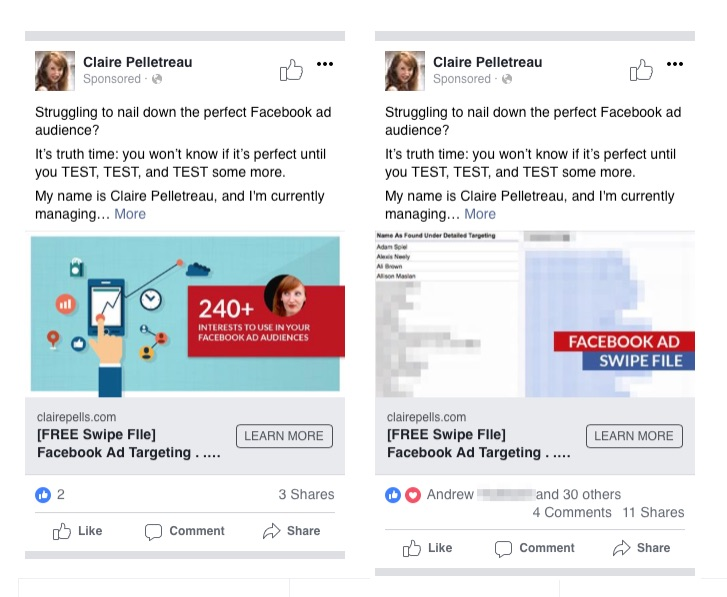
Simply put, Facebook retargeting ads help you show relevant content to users, which can potentially engage or convert them into new customers or returning customers.
Why You Should Use Retargeting?
According to the latest data from IRP, only 1.94% of customers make a purchase the first time they see a product. Most buyers need to see a product 2, 3, or even 4 times before deciding to buy.
This is why marketers need to stay top-of-mind to ensure customers remember their brand and products.

Creating Awareness
Facebook retargeting helps you re-engage page visitors and inform them about the products or services you offer.
Driving Conversions
Facebook retargeting allows you to reach people who have already shown interest in your products or services. As a result, they are more likely to engage with your ads. This can lead to higher click-through rates, more likes and comments, and ultimately, more conversions.
Completing the Buyer’s Journey
Facebook remarketing helps potential customers who are already interested in your products complete their purchase journey, thereby increasing revenue for your business.
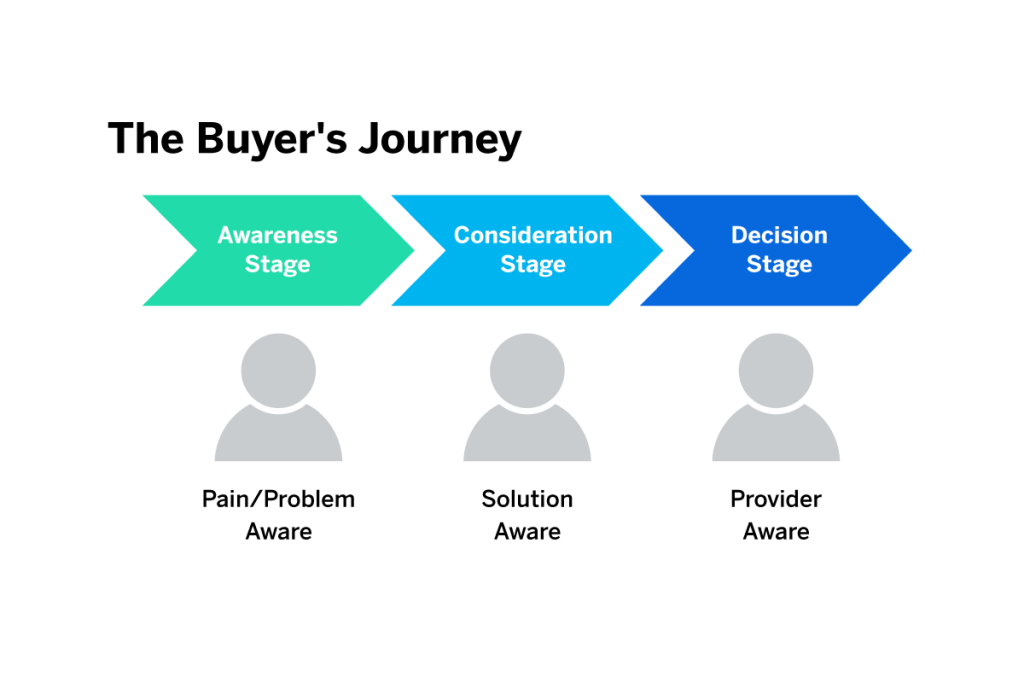
Reducing Cart Abandonment
Cart abandonment happens when customers add products to their online cart but leave your site without completing the purchase. In such cases, Facebook remarketing can remind those customers to return and complete their checkout process.
Customer Lifetime Value (CLTV)
When running a Facebook retargeting campaign, customers are reminded of your brand and encouraged to make repeat purchases. The more they buy, the higher their CLTV becomes.
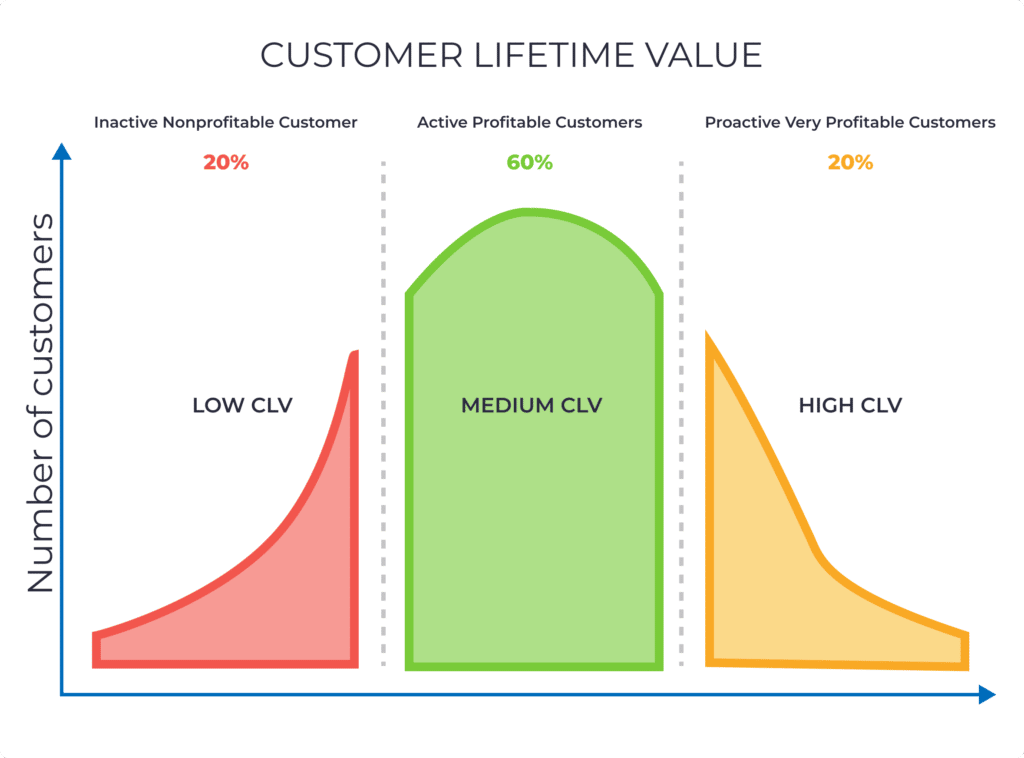
How Do Facebook Retargeting Ads Work?
When someone visits your website, views a product, or interacts with your post on Facebook, a small piece of code (pixel) is installed in their browser. This code allows Facebook to gather information about that user’s behavior.
Facebook then shows ads for the products or services the user was interested in on their news feed or other websites they visit. This way, you can remind customers of the products they were interested in and increase the chances of conversion.
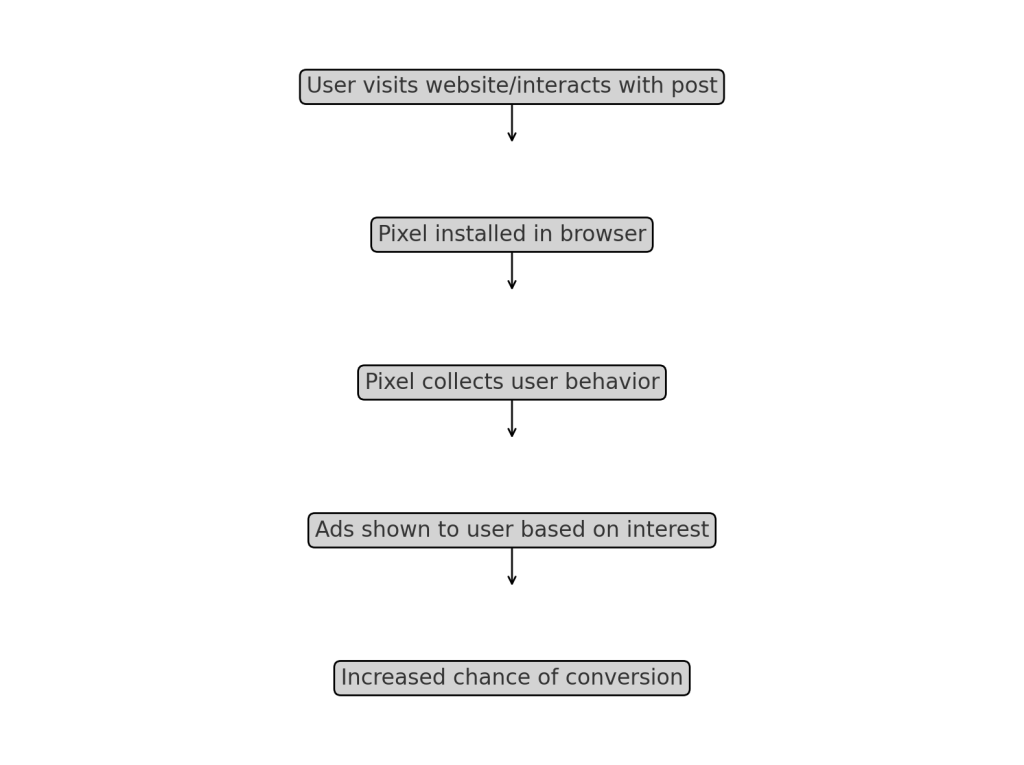
For example, if a customer visits your website and looks at a pair of shoes but doesn’t make a purchase, Facebook retargeting ads can show those same shoes in their news feed later, reminding them to complete the purchase.
Cost of Facebook Retargeting
Remarketing is a cost-effective method for attracting customers. The goal of remarketing is to target specific groups of potential customers who have previously interacted with or searched for products or services your company offers.
This approach helps businesses save on customer acquisition costs. Remarketing campaigns are typically priced using CPC (cost per click), CPM (cost per thousand impressions), or CPA (cost per acquisition) models.
According to data, the average CPC for Facebook remarketing ads ranges from $0.50 to $1.50, while the CPM averages between $5 to $12. Additionally, CPA for remarketing can be 30% to 50% lower than standard advertising campaigns.
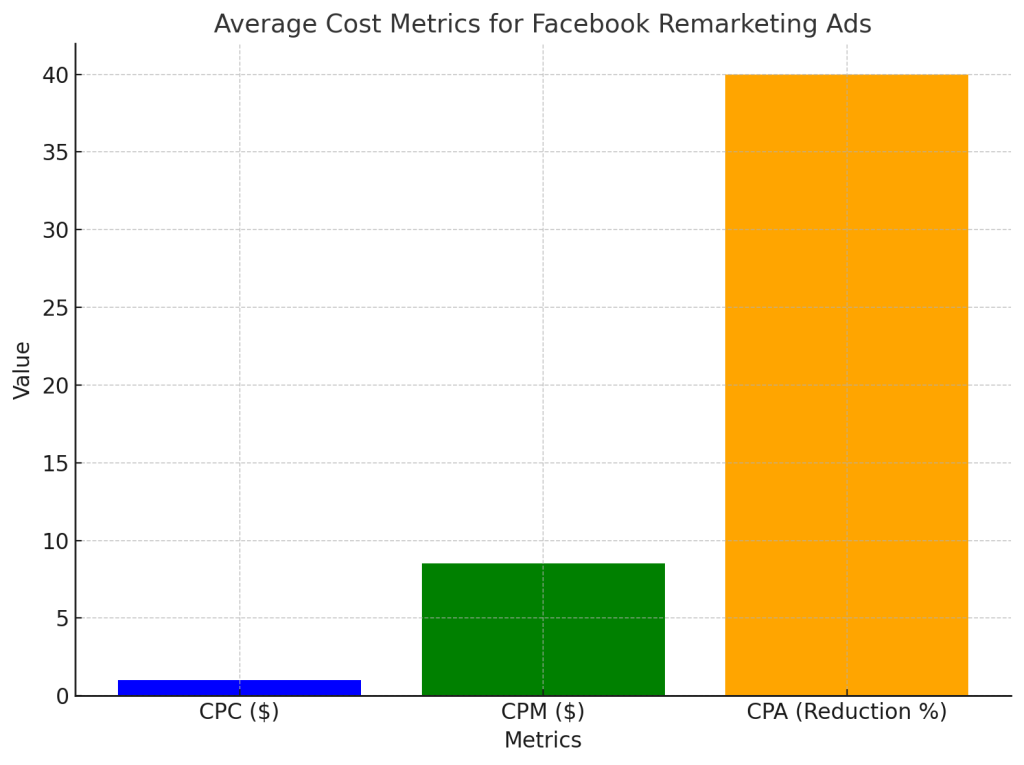
With these pricing models, you can fully control your remarketing expenses by setting a clear spending plan and budget limits for each campaign.
Ways to Set up Retargeting Ads on Facebook
There are 2 main ways to set up retargeting ads on Facebook: Using custom audiences and Facebook DPA ads. Both methods help you reconnect with potential customers and increase conversions.
But first, the key factor to setting up retargeting ads is the Pixel. If you’re unsure how to set up the Pixel, check out this article for a detailed step-by-step guide.
And if you’re looking for a quicker and easier way to set up your pixel, using a third-party app can be a great option. Two Owls specializes in optimizing and managing Facebook Pixel for ad campaigns. Backed by over 7 years of expertise with more than 1500 reviews on Shopify App, the team ensures a top-tier tracking experience for users.
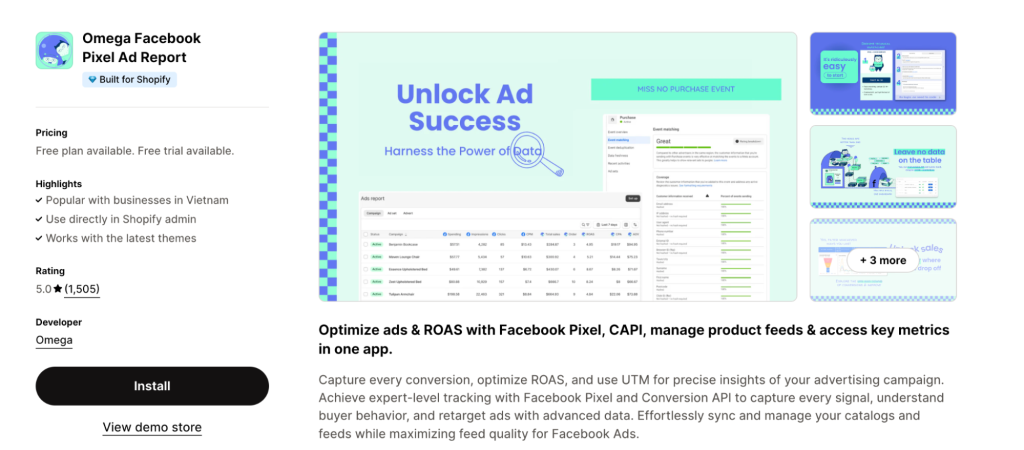
Now we’ll walk through each method step by step.
Method 1: Using Custom Audience
Step 1: Navigate to the Ads Manager dashboard.
Step 2: Click on Audiences, select Create Audience, and choose Custom Audience.
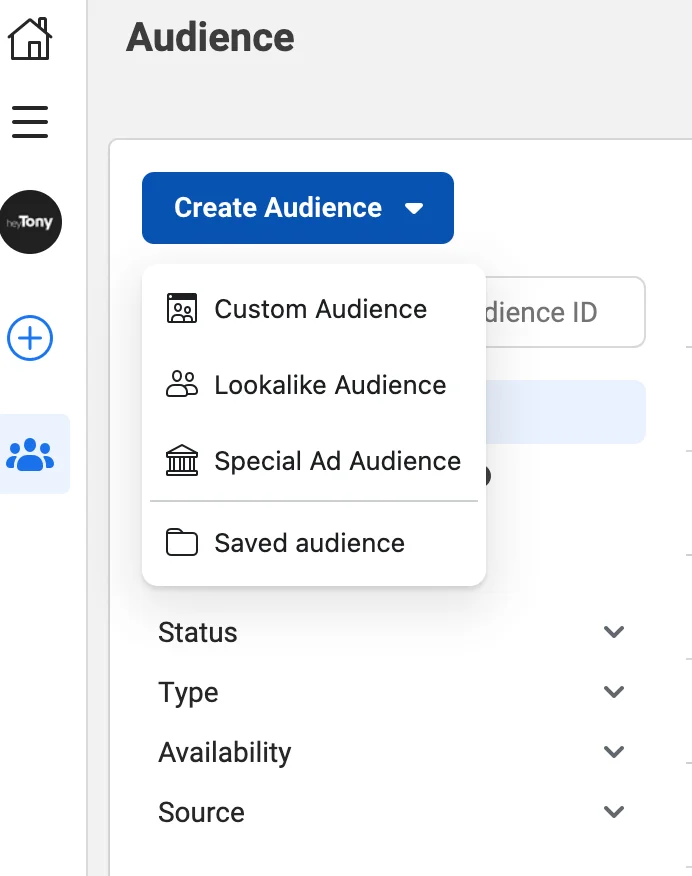
Step 3: Select from different data sources such as:
- Website: Create an audience based on people who visited specific pages, viewed products, or added products to their cart.
- App: Create an audience based on users who interacted with your app.
- Customer List: Upload a list of emails, phone numbers, or customer IDs.
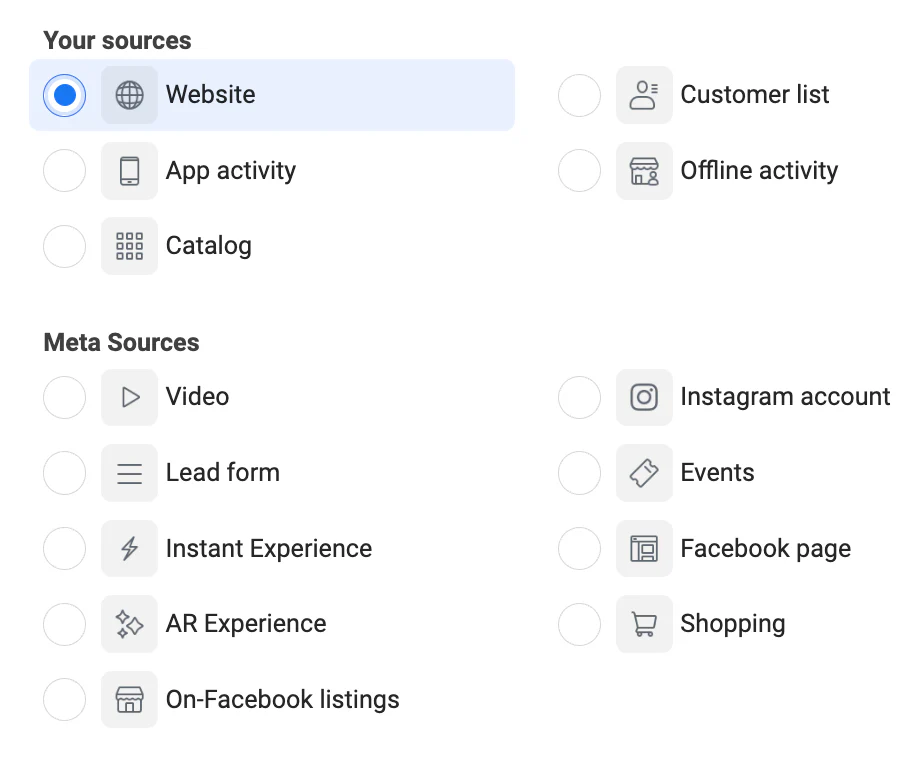
Step 4: Set criteria such as people who visited specific pages, added items to their cart, or performed other key actions.
Step 5: Once your custom audience is created, use it in your ad targeting to reconnect with these users. Customize the ad to remind them of what they viewed or left behind on your site.
>>> Read more: How to Create Facebook Custom Audiences for Better Targeting
Method 2: Using Facebook Dynamic Product Ads
Step 1: Go to Catalog Manager in Facebook Business Manager and upload your product catalog.
Step 2: In Ads Manager, select Create > Catalog Sales and link the campaign to your product catalog.
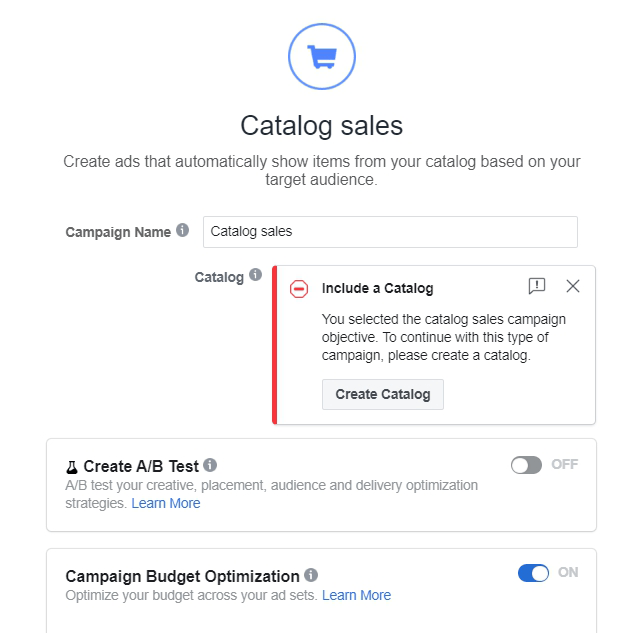
Step 3: Define your audience by choosing users who viewed or interacted with products but didn’t purchase.
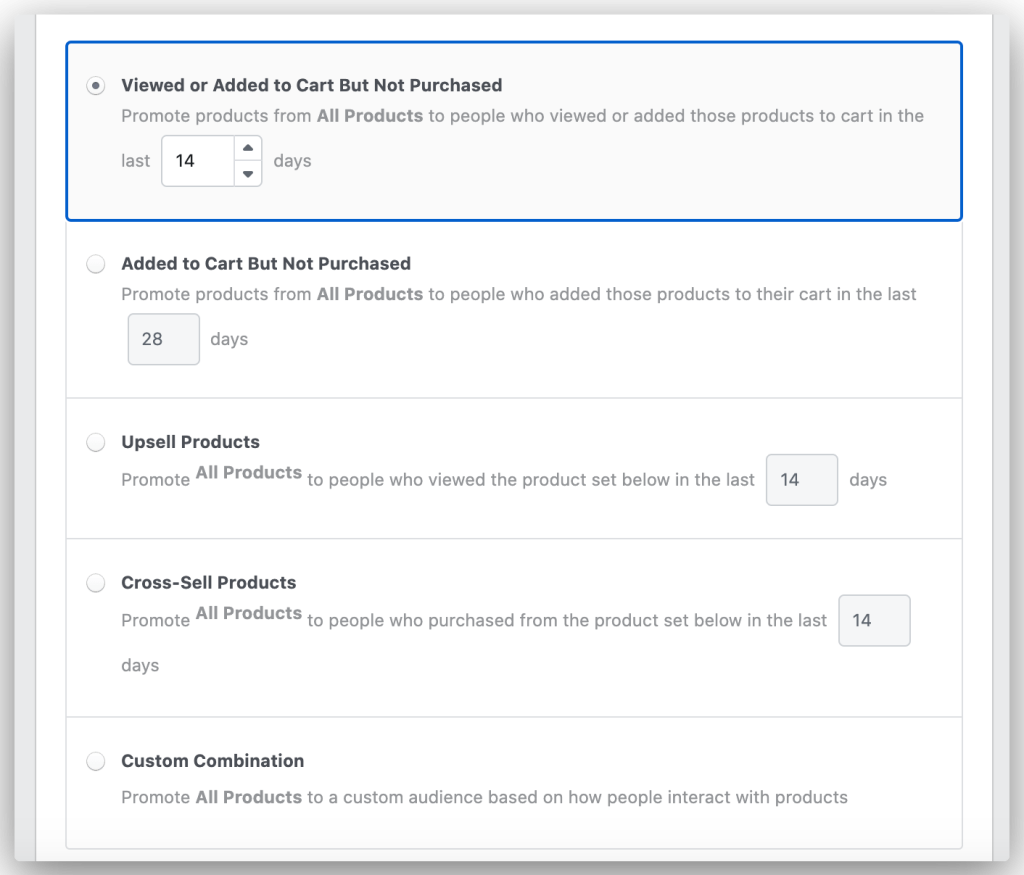
Step 4: Facebook will automatically generate personalized ads showing the products each user interacted with. Tailor the ad copy to prompt users to complete their purchase.
Effective Facebook Retargeting Ads Expert Tips
Facebook Retargeting Ads are a powerful tool to re-engage potential customers who have interacted with your brand. To optimize your retargeting campaigns, consider the following tips:
Retarget with a Specific Product
Retargeting plays a vital role in increasing conversion rates. When a customer expresses interest in a product, providing special offers like discounts or free shipping adds urgency and personalizes the shopping experience, making a purchase more likely.
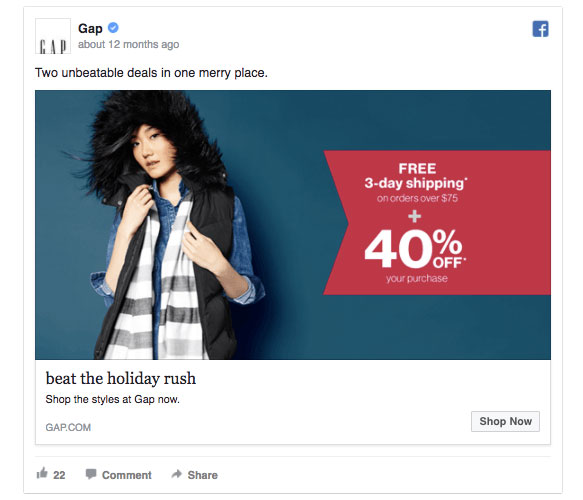
By tying these offers to a call-to-action, such as sending a discount reminder via email, you can effectively convert potential buyers who have left items in their cart.
Segment Audience Targeting
Once customer data is collected via a website pixel, advertisers can improve retargeting by segmenting audiences based on factors like gender, age, or interests.

For example, running separate campaigns for men and women lets you tailor ads and landing pages for each group, making the message clearer and boosting conversion rates.
Retargeting in Messenger
Messenger retargeting is a smart way to maintain direct connections with potential customers. Instead of relying only on display ads, you can send personalized messages to their inboxes. To use it effectively:
- Target audience: Identify users who interacted with your site, like those who added items to their cart or chatted with your chatbot.
- Personalized messages: Tailor content based on user actions, like offering a discount for products they viewed.
- Timing: Send messages when customers are most likely to engage.
- Track and optimize: Monitor metrics like open rates and conversions, and adjust accordingly.

Retargeting Ads Facebook Examples
Looking to improve your retargeting strategy on Facebook? These examples of successful Facebook retargeting ads will show you how brands effectively re-engage potential customers and boost conversions.
1. RedBalloon
Cart abandonment is a common issue for online retailers, but retargeting campaigns can help address it. RedBalloon launched a clever campaign to remind customers to revisit their abandoned carts.

While the ad wasn’t anything extraordinary, a simple reminder can often be just what’s needed to encourage shoppers to complete their purchase.
2. Madewell
Madewell uses retargeting ads to reconnect with past website visitors and encourage purchases. These dynamic ads are tailored to individual users based on their browsing activity and preferences.
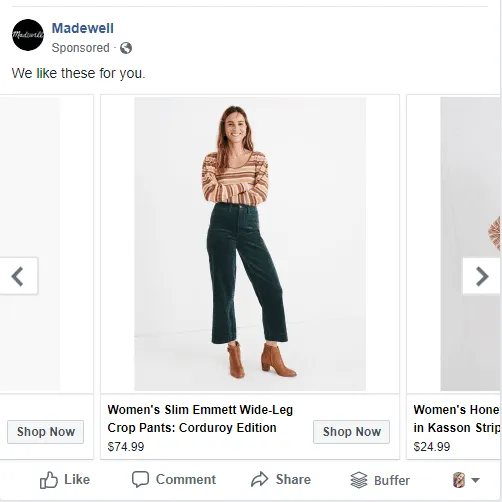
This approach is effective for two reasons: it allows for personalized ads that feature products customers are interested in, and it demonstrates attention to their needs, helping to build brand loyalty within your audience.
3. Fossil
Shipping costs are a common reason for cart abandonment. One effective solution is offering free shipping.

Fossil tackled this by creating a dynamic product ad for their retargeting audience, displaying the items they had previously viewed and including a free shipping offer.
Conclusion
Facebook retargeting is a powerful tool for re-engaging users and driving conversions. By using Facebook Pixel and personalized ads, you can target audiences who have already interacted with your brand. With effective retargeting, you can address cart abandonment, increase repeat visits, and maximize your ad spend for better results.

Top 10 Best Advertising Apps for Shopify That Actually Work

TikTok Catalog Ads: A Quick Guide for Shopify Merchants

How to Run TikTok Ads for Shopify & Turn Scrolls Into Sales


![How to Connect Wix to TikTok Shop: Step-by-Step Guide [2025]](https://twoowls.io/wp-content/uploads/2025/09/Connect-Wix-to-TikTok-Shop.jpg)
