TikTok Catalog Ads: A Quick Guide for Shopify Merchants
TikTok Catalog Ads help you show the right product to the right shopper automatically. For Shopify stores, this means less manual setup and more conversions.
| In this guide, you’ll learn: ● What TikTok Catalog Ads are and how they work ● How to set them up with Smart+ Campaigns ● Tips to optimize your product feed for better results |
What Are TikTok Catalog Ads?
TikTok Catalog Ads are dynamic ad formats that automatically pull product data from your online store’s catalog to create personalized ads. Instead of designing individual creatives, you let TikTok generate ads on the fly using real-time info like product name, price, and image.
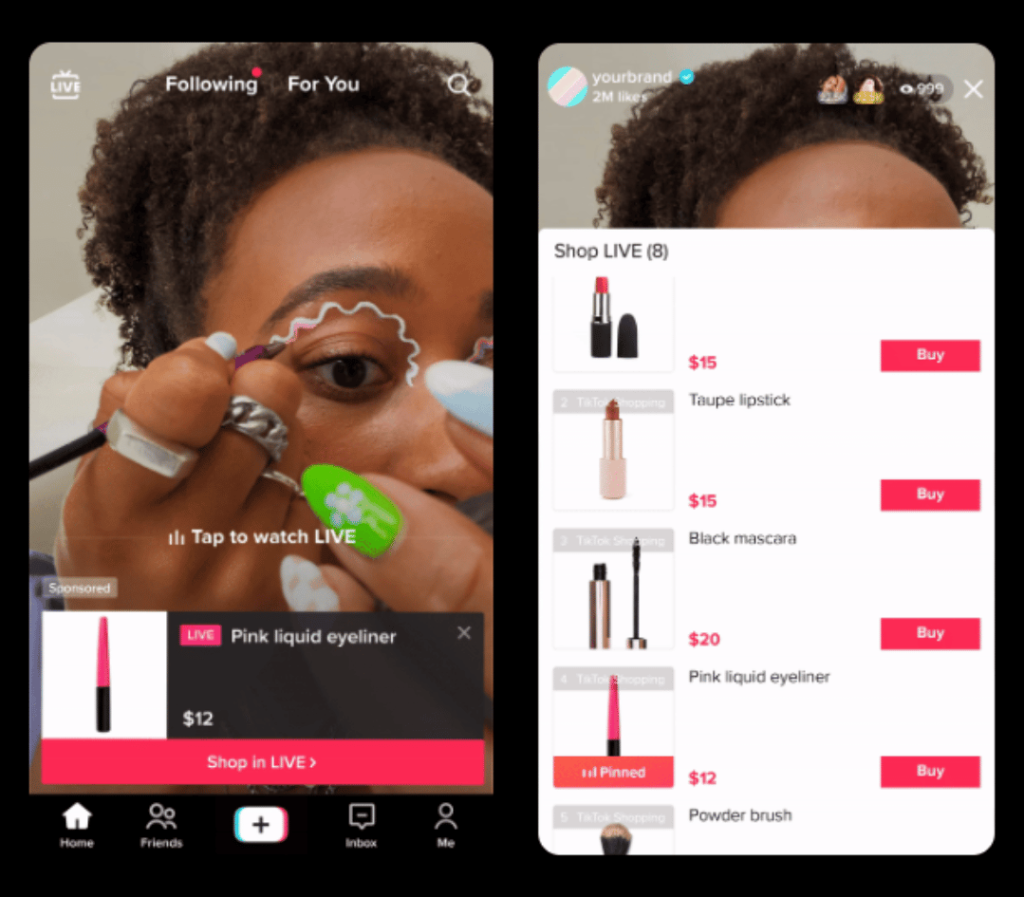
These ads are especially useful for eCommerce brands because they can show different products to different users based on browsing behavior or interest signals. They typically appear in formats like Smart+ Campaigns and Video Shopping Ads, which are designed to drive high-intent clicks.
Why Use TikTok Catalog Ads?
If you’re looking for a hands-free way to promote your entire product catalog while still delivering personalized ad experiences, TikTok Catalog Ads might be your best bet. In fact, 78% of users are more likely to make a purchase after seeing a Catalog Ad.
Drive Personalized Shopping Experiences
TikTok Catalog Ads let you show products tailored to each user’s interests, behavior, or engagement history. Instead of generic creatives, users see items that actually match their taste.
This level of personalization boosts relevance and improves click-through rates. As TikTok’s algorithm learns more about your audience, the ads get even smarter.
Scale Your Campaigns Without Extra Work
With catalog ads, there’s no need to manually design or upload new creatives for every product. TikTok auto-generates ads from your live product feed.
This is ideal for large stores or frequent product updates. You can promote hundreds of SKUs effortlessly while keeping your ads fresh and relevant.

Perfect Fit for Smart+ Campaigns
TikTok’s Smart+ Campaigns rely on automation and dynamic creatives, and catalog ads are built for that. They seamlessly feed your products into the campaign engine.
As a result, you get higher-quality traffic with less setup friction. Smart+ can automatically test and match products to buyers, improving ROAS over time.
Syncs Directly from Shopify
If you’re on Shopify, TikTok Catalog Ads are even easier to use. The TikTok app for Shopify connects your product feed in just a few clicks.
This reduces the technical barrier and ensures your ads always reflect accurate pricing, stock, and product info without manual updates.
Proven Results from Top Brands
Major brands are seeing real gains. Ray-Ban achieved a 50% drop in cost per acquisition, 47% higher conversion rates, and 42% improved ROAS using Smart+ Catalog Ads
These powerful benefits make TikTok Catalog Ads an essential tool for Shopify merchants looking to scale advertising efficiently and effectively.
How Do TikTok Catalog Ads Work?
TikTok Catalog Ads automate the product advertising process using your synced catalog and dynamic ad formats. Instead of manually building creatives, TikTok assembles and delivers the best product-ad match to each user in real time.
1. TikTok Pulls Products from Your Synced Catalog
Once your product feed is synced (via Shopify or a manual data feed), TikTok fetches product details like name, price, image, and availability. This becomes the core data used to build ad variations.
From there, TikTok’s engine can auto-generate product ads based on that catalog data. These ads are shown to users likely to convert, based on their browsing signals and engagement behavior.
2. Ads Are Assembled Dynamically with Smart Creatives
You upload creative assets like videos, thumbnails, and headlines once. TikTok combines these with catalog data to auto-generate tailored ads for each user.
Thanks to Smart Creative, the system tests combinations in real time, optimizing delivery toward what’s most likely to convert. This means your best-performing product-ad pairings get more exposure.
3. Audience Targeting Happens Automatically
With Smart+ Campaigns, TikTok handles targeting based on real-time engagement, pixel signals, and catalog interactions. You don’t need to set manual rules for interest or behavior.
As campaigns run, TikTok refines who sees what, showing different products to different users depending on their intent stage. This improves ROAS and reduces manual targeting errors.
4. Events and Performance Are Tracked via Pixel or API
Every time someone views, clicks, or purchases from a catalog ad, TikTok tracks that behavior via the TikTok Pixel or Events API. These events are used to optimize future delivery.
Moreover, you can create Custom Audiences or Lookalikes based on catalog interactions, enabling you to retarget high-intent users or expand into similar audiences.
How to Create a Smart+ Catalog Ads?
Catalog Ads are a dynamic advertising format that pulls visuals and product details from your product catalog to generate tailored ads. They allow you to engage both new and returning audiences by showing product recommendations aligned with their interests and online behavior.
When paired with Smart+, these campaigns use AI to automatically handle creative generation, interactive features, and budget optimization.
Step 1: Start a New Campaign
Log in to TikTok Ads Manager. Go to the Campaign tab. Click +Create.
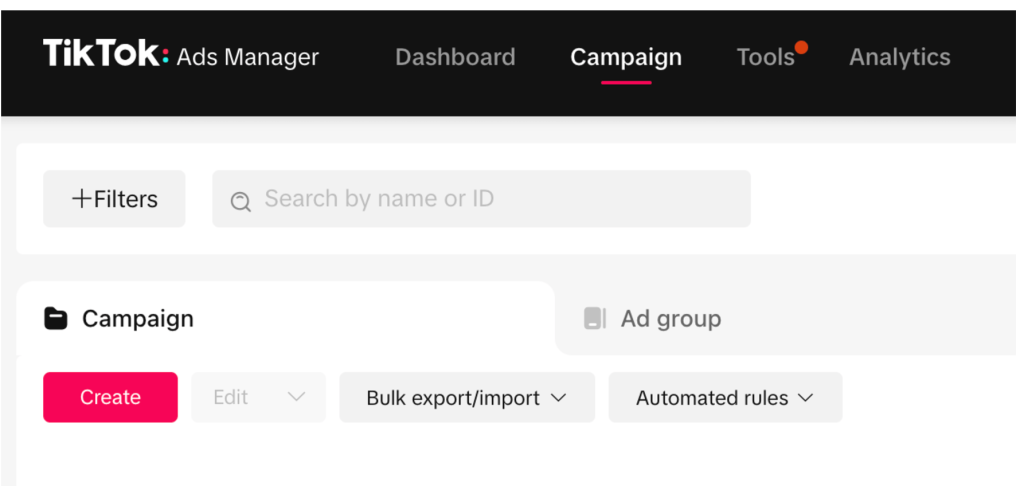
Choose Sales as the objective. Select Website. Pick Smart+ Campaign, then click Continue.
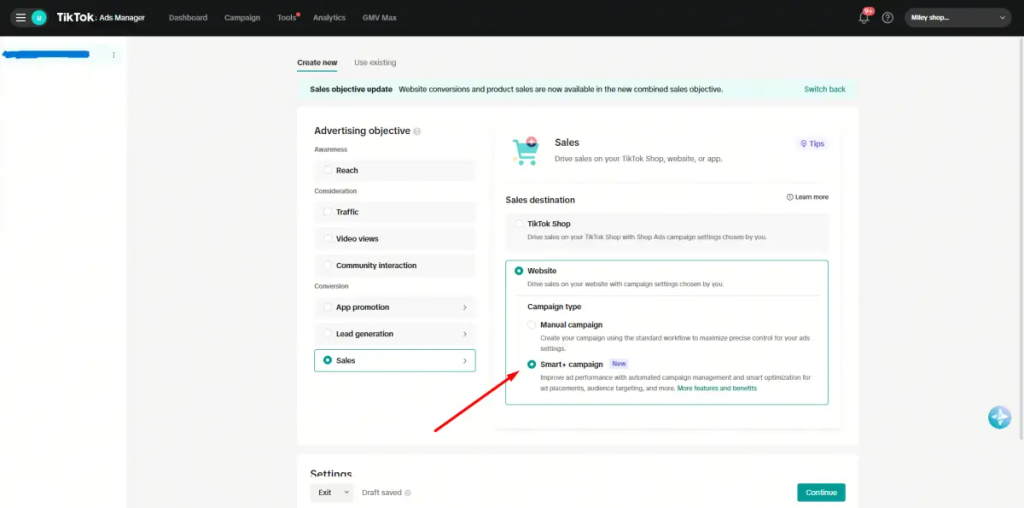
Step 2: Enable and Select Your Catalog
In the Product source details, turn on Use catalog.
Choose a catalog and select which products to advertise:
- All products.
- A product set.
- Up to 20 specific products.
Step 3: Upload or Create Your Videos
In the Ads generation section, click +Add videos from your library or +Create new videos.
TikTok will automatically build a product carousel using your catalog images and video assets.
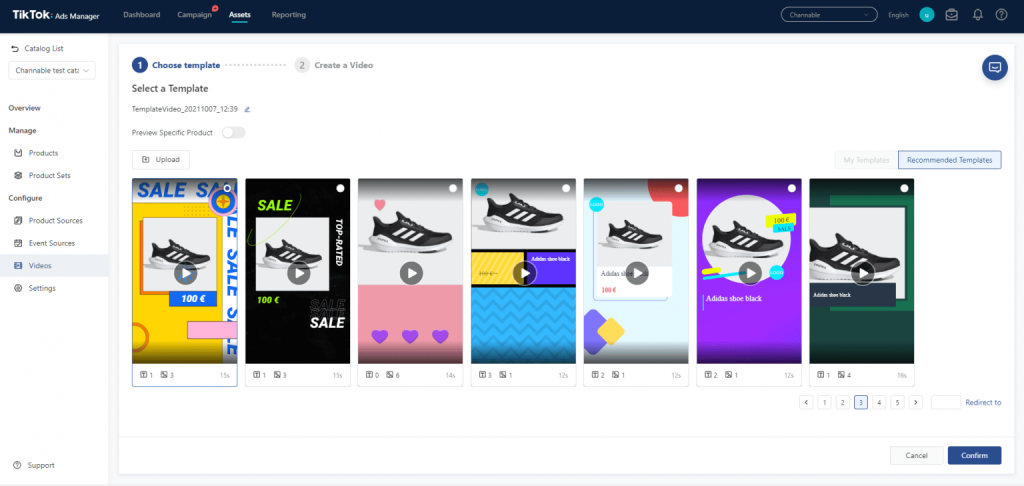
Step 4: Configure Additional Ad Settings
Enable Spark Ads if you want to use posts from a connected TikTok account.
Dynamic add-ons (like stickers and CTA buttons) will be applied automatically to boost engagement.
Add your website URL, and include URL parameters if you want to track performance.
Step 5: Finalize and Publish
In the Tracking section, click Edit to connect third-party tracking tools.
Review the rest of your settings, including budget, schedule, and targeting.
When everything looks good, click Publish to launch your Smart+ Catalog Ads.
How to Run TikTok Catalog Ads for Shopify Stores?
Running TikTok Catalog Ads from your Shopify store doesn’t have to involve a maze of manual syncing, catalog setup, or complex campaign creation.
With the TikTok Multi Pixels app, you can automatically:
- Sync your Shopify product feed to TikTok Catalog
- Assign multiple pixels for different audiences or funnels
- Launch Smart+ Campaigns directly from your product catalog
No coding, no manual upload, and no back-and-forth setup needed. Everything from pixel tracking to catalog integration runs in the background, so you can focus on optimizing creatives and budget.
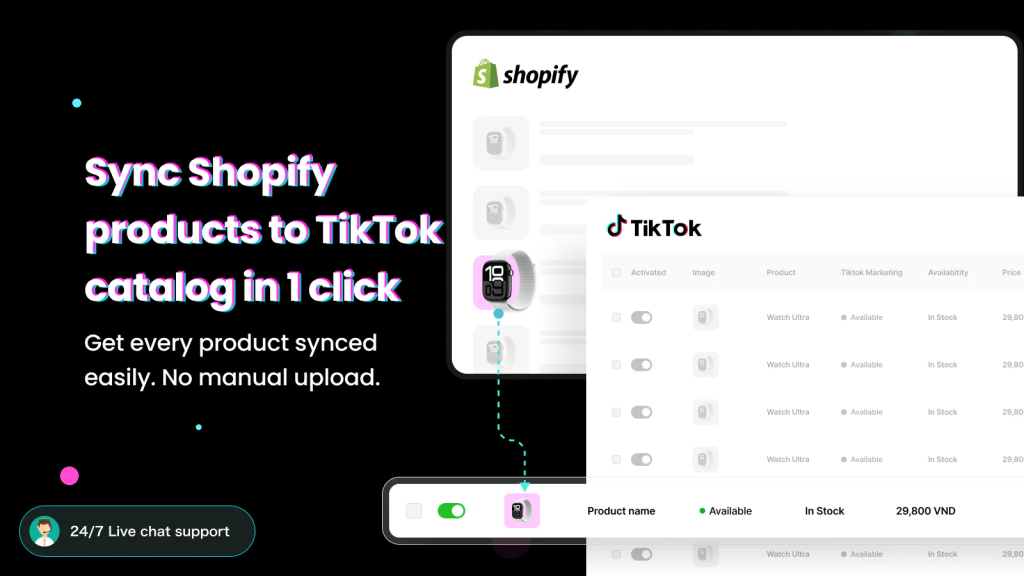
Step 1: Connect Your TikTok Ad Account
Sign in to your TikTok for Business account directly within the Omega app. Your ad account and pixel will be linked instantly.

Step 2: Set Up Your Smart+ Ad
Choose your product, upload your video creative, set a CTA, pick your target audience, define your budget, schedule, and attribution window, all from one simple interface.
Thanks to Omega’s Smart+ integration, there’s no need to manually create a Campaign > Ad Group > Ad structure. Everything’s built into one streamlined setup. Bonus: your Shopify product feed stays in sync automatically, and UTM tracking is pre-configured.
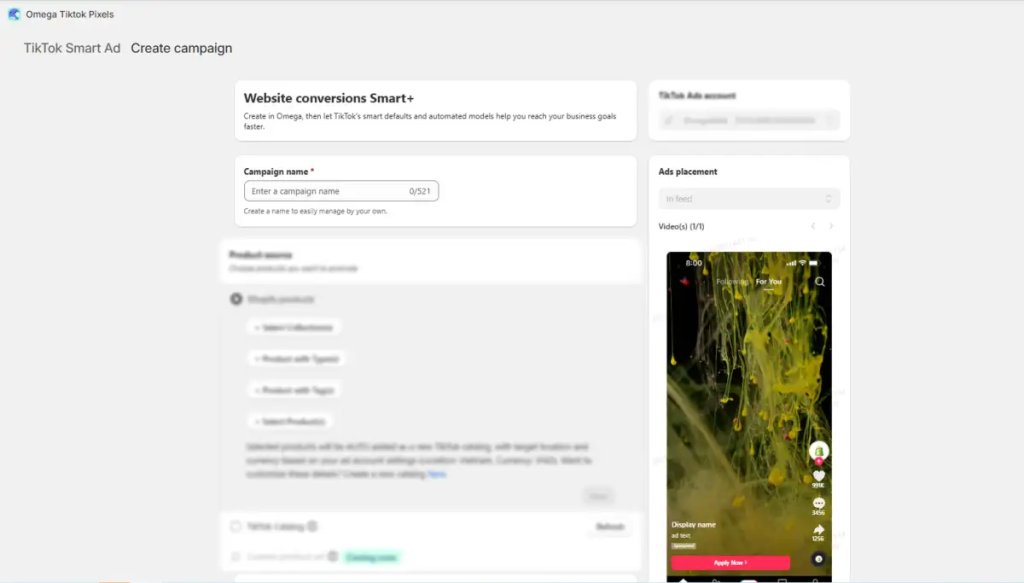
Step 3: Launch and Track Results
Once you click publish, your Smart+ campaign goes live. Performance data is sent back to your Omega dashboard in real time. Both browser and server events are automatically deduplicated, giving you clean and reliable tracking with zero manual effort.
Best Practices to Optimize TikTok Catalog Ads
Use High-Quality Product Images and Videos
Your catalog feed should include crisp, well-lit images that clearly show the product from multiple angles. Avoid blurry, pixelated visuals; they kill click-through rates instantly.
Better yet, pair images with short, vertical videos that showcase use cases or social proof. TikTok favors native-looking content, so ads that blend into the feed often perform best.
Refresh Your Creatives Regularly
Smart+ campaigns test variations, but stale creatives burn out quickly. Update videos and headlines every 1–2 weeks to avoid ad fatigue and keep performance strong.
Additionally, try rotating between different styles, tutorials, user reviews, and quick demos to identify what resonates best with your audience.
Optimize Product Titles and Descriptions in the Feed
Your product titles should be clear, keyword-rich, and highlight unique selling points. Phrases like “Best-Seller,” “Limited Edition,” or “Viral on TikTok” can boost CTR.
Moreover, keep descriptions short and benefit-focused. TikTok users scroll fast, concise, and punchy copy helps you grab attention before they swipe past.
Leverage Smart Creative Settings
TikTok’s Smart Creative auto-generates ad combinations using your assets. Turn it on to let the system test and learn which mix of visuals and copy drives the most conversions.
Once enough data is gathered, check the breakdown reports to see which combinations perform best, then replicate the winners in future campaigns.
Monitor Product-Level Performance
Go beyond campaign-level metrics and dive into catalog reporting. Identify which products have high impressions but low conversions, or vice versa.
This helps you spot issues like poor pricing, bad creative fit, or irrelevant targeting. Then, exclude underperformers and double down on top sellers.
If you’re running multiple stores or targeting various customer segments, using more than one TikTok Pixel becomes essential. For Shopify merchants, apps like TikTok Multi Pixels by Omega make it easy to assign and manage multiple pixels across your catalog without manual coding. This ensures accurate tracking and better audience segmentation.
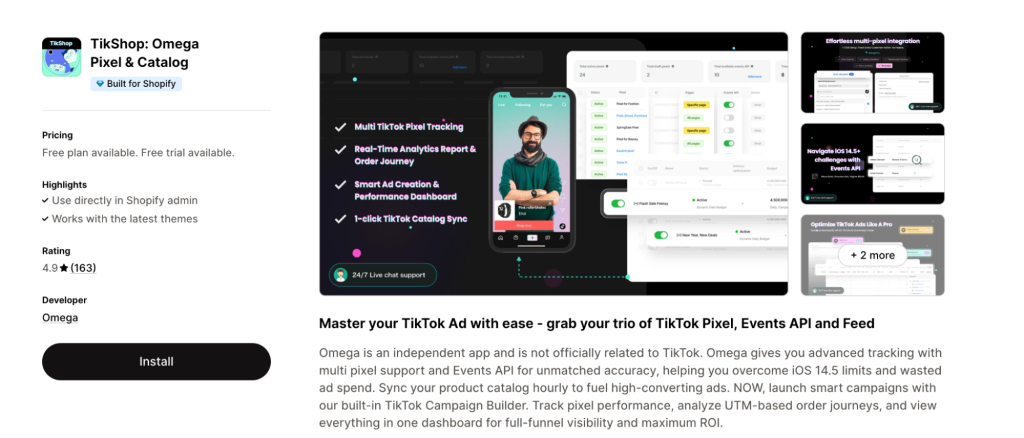
FAQs about TikTok Catalog & Catalog Ads
Can I run TikTok Catalog Ads without Smart+ Campaigns?
Currently, TikTok Catalog Ads are designed to work seamlessly with Smart+ Campaigns. This setup leverages TikTok’s automation features like dynamic creatives, auto-targeting, and optimized bidding. Without Smart+, the system won’t be able to dynamically pull products from your catalog.
How often does TikTok update the catalog?
TikTok updates your product catalog based on the feed schedule you’ve set, either daily, hourly, or manually triggered.
For Shopify merchants, apps like TikTok for Business typically sync updates every few hours, depending on feed health and product changes. With Omega’s TikTok Multi Pixels app, you can take full control by scheduling feed syncs right in the app, hourly, daily, weekly, or monthly, making catalog updates more flexible and aligned with your campaign needs.
What’s the image size requirement?
TikTok recommends square images (1:1 ratio) with a minimum size of 600x600 pixels. However, for best performance across placements, use 1200x1200px. Avoid watermarks, too much text, or overly bright filters, as these may impact ad quality and approval.
Can I create custom audiences from catalog viewers?
Yes. You can create custom audiences based on catalog engagement events, such as product views, add-to-carts, or purchases. These can later be used for retargeting or lookalike audience creation inside your TikTok Ads Manager.
Final thoughts
TikTok Catalog Ads offer Shopify merchants a scalable and hands-off way to advertise large product collections. You don’t need to create separate ads for every item; just sync your catalog, and TikTok will do the rest.
When paired with Smart+ Campaigns, this setup becomes even more powerful. TikTok’s algorithm dynamically matches your products to the right users, optimizing for conversions while you focus on growing your store.
![How to Connect Wix to TikTok Shop: Step-by-Step Guide [2025]](https://twoowls.io/wp-content/uploads/2025/09/Connect-Wix-to-TikTok-Shop.jpg)
How to Connect Wix to TikTok Shop: Step-by-Step Guide [2025]

Top 10 Best Advertising Apps for Shopify That Actually Work

How to Run TikTok Ads for Shopify & Turn Scrolls Into Sales


