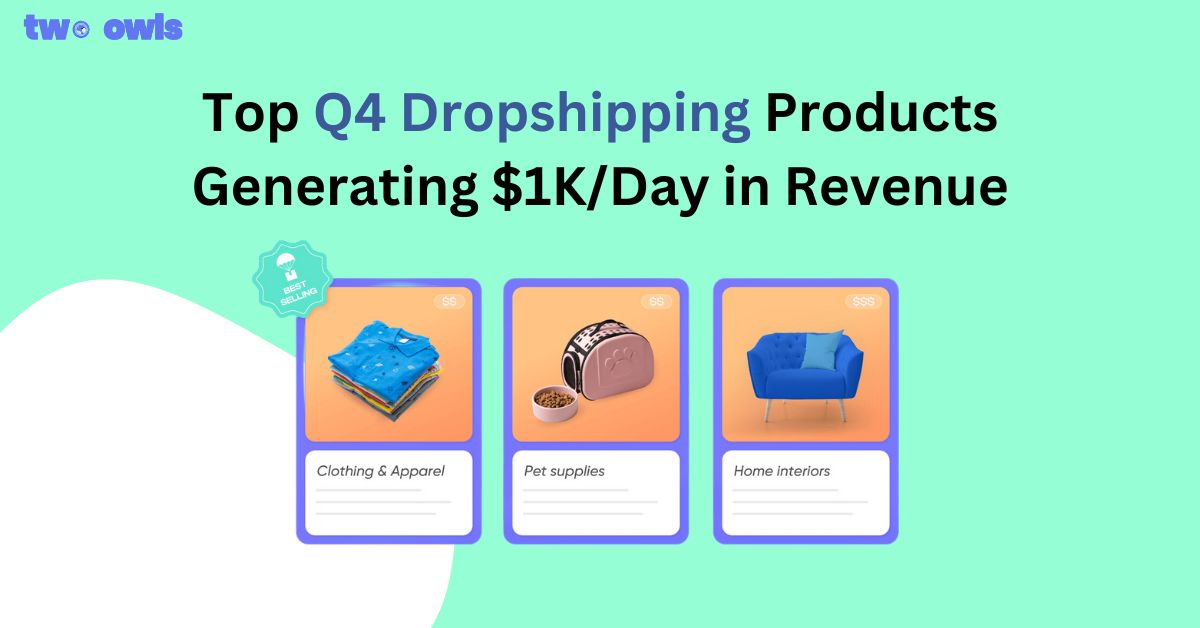5 Benefits Of Using Facebook Pixel: 2026 Comprehensive Guide
Are you ready to supercharge your online presence and optimize your advertising efforts? Look no further than the powerful tool known as Facebook (Meta) Pixel. In this blog post, we'll delve into the world of Facebook Pixel and explore its numerous benefits for your online business. From tracking user behavior to maximizing ad effectiveness, discover how Facebook Pixel can revolutionize your digital marketing strategy.
How does the Facebook Pixel work?
Facebook Pixel simply serves as a piece of tracking code that enables Facebook to gather information about user behavior on the website. It monitors the actions of users who visit your website, including page views, clicks, and transactions. Facebook receives this data, and it can utilize it to build unique audiences based on particular activities or habits.
A company might, for instance, utilize the Facebook Pixel to build a personalized audience of customers who have added items to their carts but have not yet made a purchase. Then, in order to persuade this audience to complete their purchase, discounts or other offers might be targeted at them.
The Facebook Pixel can also be used for retargeting efforts, which involve displaying advertising to customers who have previously interacted with the brand. For instance, people who have visited a website but have not made a purchase can be retargeted with advertisements that highlight certain products or the advantages of a purchase.
To sum up, the Facebook Pixel enables companies to gather insightful information about user activity and utilize that information to develop targeted ad campaigns that are more likely to result in conversions.
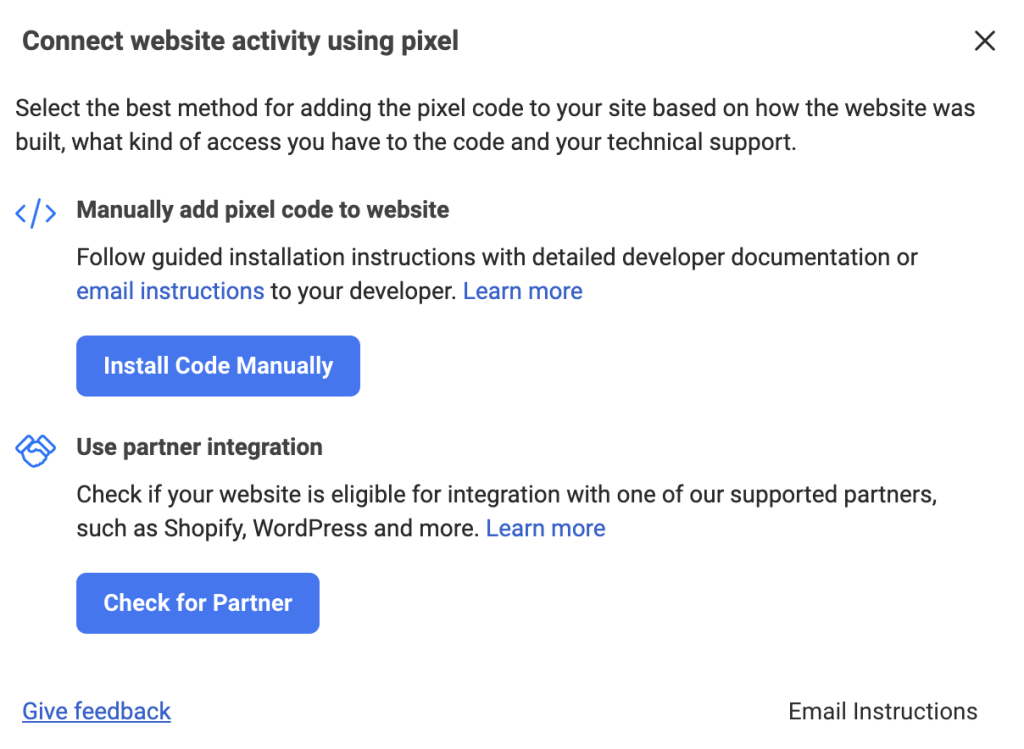
Understanding the Facebook pixel code
The base code and the event code are the two primary components of the Facebook pixel code.
- The principal tracking code that appears on each page of the website is called the base code. It has a special ID number that allows Facebook to recognise the website and start crawling it.
- Event codes are extra pieces of code that are introduced to particular web pages or website actions. This code keeps track of particular actions that the company wishes to monitor, such as page visits, purchases, subscriptions, and other actions.
The "add to cart" button on a website must have the event code included if a company wishes to keep track of when customers add items to their cart.
The event code activates when the button is clicked, notifying Facebook that the user has added the item to their shopping basket.
For companies trying to track and improve their Facebook and Instagram advertising campaigns, the Facebook pixel code is a potent tool. Businesses can get useful information about user behavior and use that information to develop more successful advertising campaigns by combining the base and event codes.
Top 5 benefits of using Facebook pixel
The following are some outstanding advantages of utilizing the Facebook Pixel, help you understand why Facebook Pixel is important:
#1: Precise Audience Targeting
One of the standout features of Facebook Pixel is its ability to track user behavior across your website. This data is invaluable for creating highly targeted advertising campaigns. With Facebook Pixel, you can segment your audience based on their interactions, ensuring your ads reach the right people at the right time.
#2: Enhanced Ad Campaign Optimization
Bid farewell to guesswork! Facebook Pixel provides real-time data on how users engage with your ads. This information empowers you to optimize your ad campaigns on the fly. You can adjust your Facebook ad budget, tweak your ad creative, and refine your targeting to achieve better results and a higher return on investment (ROI).
#3: Facebook Conversion Tracking
Are you eager to know how many users are taking the desired actions on your website, such as making a purchase or signing up for your newsletter? Facebook Pixel makes it a breeze to track conversions accurately. You'll gain insights into which ads are driving the most conversions, allowing you to allocate your budget wisely.
#4: Facebook Remarketing Campaign
Ever visited a website, looked at a product, and then saw an ad for that exact product on Facebook? That's the power of remarketing, and Facebook Pixel makes it easy to implement. You can retarget users who have visited your website but didn't complete a desired action, reminding them of your offerings and encouraging them to return.
>>> Learn More: What is Facebook Retargeting? 4 Simple Steps to Set It Up
#5: Create a Custom Audience and Lookalike Audience
Facebook Pixel enables you to create custom audiences based on specific criteria, such as users who have spent a certain amount of time on your site or those who have interacted with particular products. These custom audiences can be used for highly personalized ad campaigns that resonate with your audience.
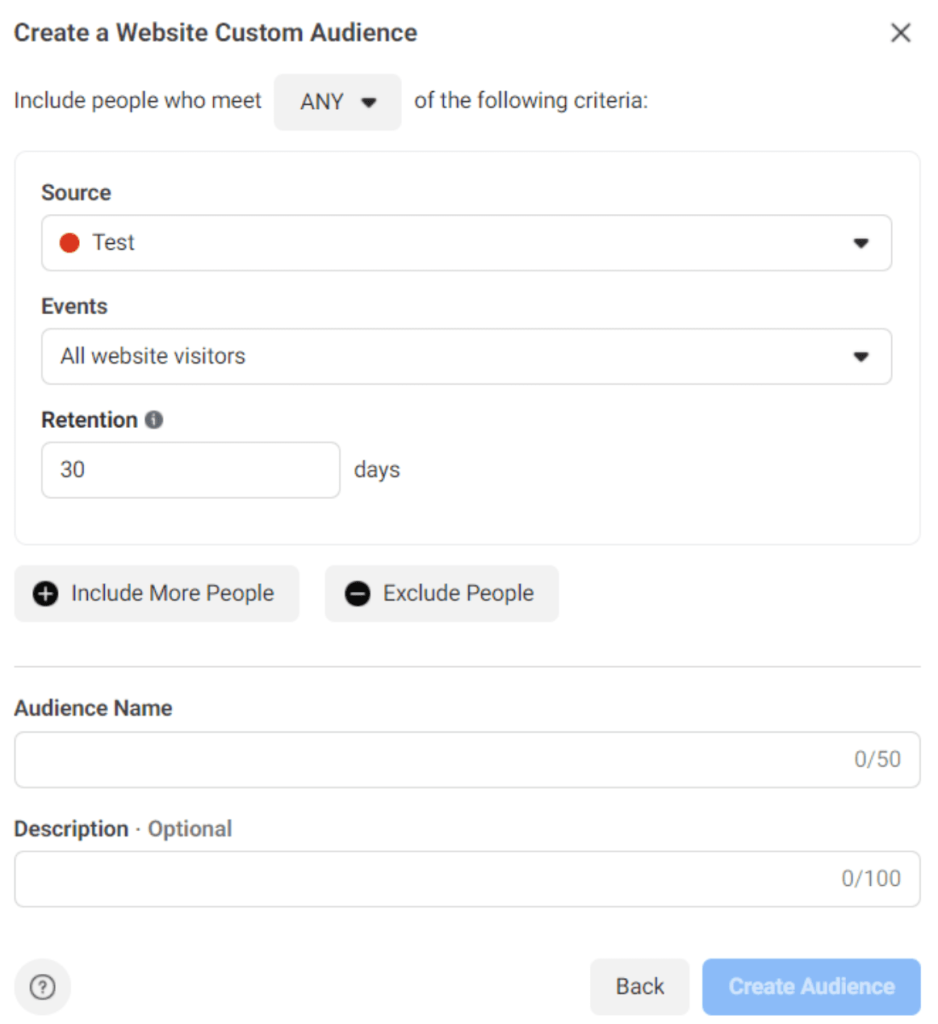
Facebook uses the data from your Custom Audience to identify and target people who have characteristics or behaviors similar to those in your Custom Audience. It is the Lookalike audience.
It's a way to expand your reach to potential customers interested in your products or services based on the behavior of your existing customers.
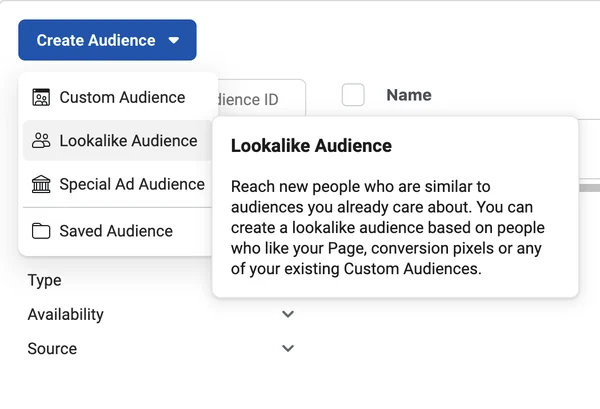
Check whether your pixel is working properly
To maximise all Facebook Pixel benefits, make sure your pixel is working correctly.
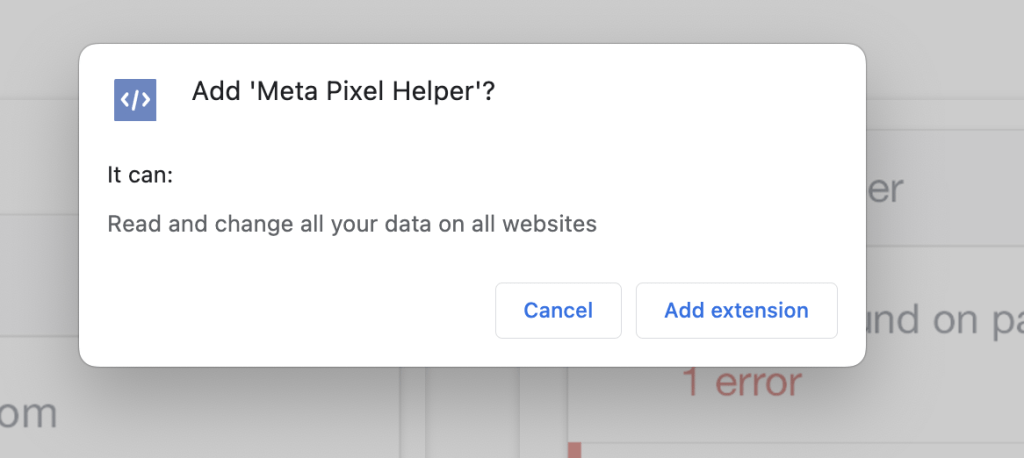
With the help of the Facebook Pixel Helper tool, you can determine whether your Facebook Pixel is functioning properly. This is how to apply it:
- Install the Edge, Firefox, or Chrome extension for Facebook Pixel Helper.
- Go to the page on your website where the Facebook Pixel is set up.
- In the toolbar of your browser, select the Facebook Pixel Helper extension icon.
- The program will examine your website and find any Facebook Pixels put in place.
- You will see a red caution message with more information if the tool notices any problems with your pixel.
- When the tool determines that your pixel is operational, a green "Pixel Found" notification containing information on the events being tracked will be displayed.
If you notice a red warning message, you should look into the problem to make sure your pixel is correctly tracking events. Common problems include erroneous pixel code installation or improper pixel firing on particular website pages.
The data offered by the Facebook Pixel Helper can be used to troubleshoot and fix any issues with your pixel. It is quick and simple to check that your Facebook Pixel is recording events on your website by using Facebook Pixel Helper.
IOS 14 and the Facebook pixel
Apple's privacy policies have changed as of iOS 14, which has an effect on how the Facebook Pixel functions on iPhone and iPad. The Application Tracking Transparency (ATT) architecture, in particular, mandates that apps request users' consent before monitoring their online activities on other apps and websites.
This implies that businesses employing the Facebook Pixel may observe a decrease in the volume of data gathered from iOS 14 users who elect not to follow. This may have an impact on a company's capacity to build customized audiences and monitor website conversions.
While some businesses' use of the Facebook Pixel may be impacted by the update in iOS 14, Facebook keeps improving the tool to aid in the transition of businesses to its privacy regulations and successfully reach their intended audience. Additionally, if you’re using the latest macOS version, such as macOS Sequoia, there may be additional considerations due to recent updates. To stay ahead, make sure to check for any macOS Sequoia issues that could affect your tracking capabilities.
Don't worry about it, If you want some backup tracking besides pixels, you might want to try Two Owls - Omega Facebook Pixel. This app can capture 100% conversion, helping you rise above Facebook signal loss with more data points.
Conclusion
In the world of digital marketing, Facebook Pixel is your secret weapon. With precise targeting, real-time optimization, and unmatched insights, it's the key to unlocking success. Don't miss out on its benefits -integrate Facebook Pixel and watch your campaigns soar.
FAQ
How can I find Facebook Pixel ID?
Go to your Ads Manager account to find your Meta Pixel ID. Click on Pixels under the Events Manager menu after that. You will see all of your currently active pixels here, along with their corresponding Meta Pixel IDs. Simply copy the number exactly as you see it.
Where is the Facebook Pixel in Business Manager?
Open Business Manager's Business Settings. Select your enterprise. You may view your pixels by clicking Data Sources. If you should add a pixel to Meta in Business Manager.
- Your Business Manager account is already set up.
- Your Meta-advertising is handled by someone else.
- Your company has several key websites or goods/services.
- You want to use your pixel measurement skills, but you aren't yet prepared to make an advertisement.
Where to find Facebook Pixel code?
You can generate a new pixel code or find one you currently have in the Facebook Business Manager.
- Navigate to Business Manager's Business Settings.
- Choose your company.
- Then select Data Sources.
- Choose Pixels.
- Select "+ Add" from the menu.
- Give your Pixel a name by typing it.
- Optional: the address of your website.
- Then click Next.
- Click Set up the Pixel Now to add your Meta Pixel to your website. Click Continue Managing My Business if you want to stay in Business Manager.
What is Facebook Conversion API ?
A Facebook Business Tool called Conversions API enables advertisers to communicate customer activities from their servers straight to Facebook. To assist marketers in enhancing the effectiveness, measurement, and data collecting of their Facebook ad campaigns, CAPI works in conjunction with the Facebook Pixel.
The Conversions API is intended to reside on the server-side of your website and deliver the same events to your pixel, in addition to installing the browser pixel and starting events through your client-side tag management platform.
A client-side approach, which is vulnerable to problems like ad blocking and cookie restrictions, cannot follow events as reliably as one that uses mirroring. Both client-side and server-side events are delivered with an event ID for deduplication in order to prevent the reporting of duplicate metrics.
Can you have more than one Facebook Pixel?
You can generate up to 100 pixels in your Facebook account. However, unless you have hundreds of websites, each with a different audience, you don't need that many pixels. It only takes one Facebook Pixel with enough data to enhance ad targeting and produce more powerful Facebook ads.
Introducing Real-time TikTok event testing - Omega TikTok Pixels
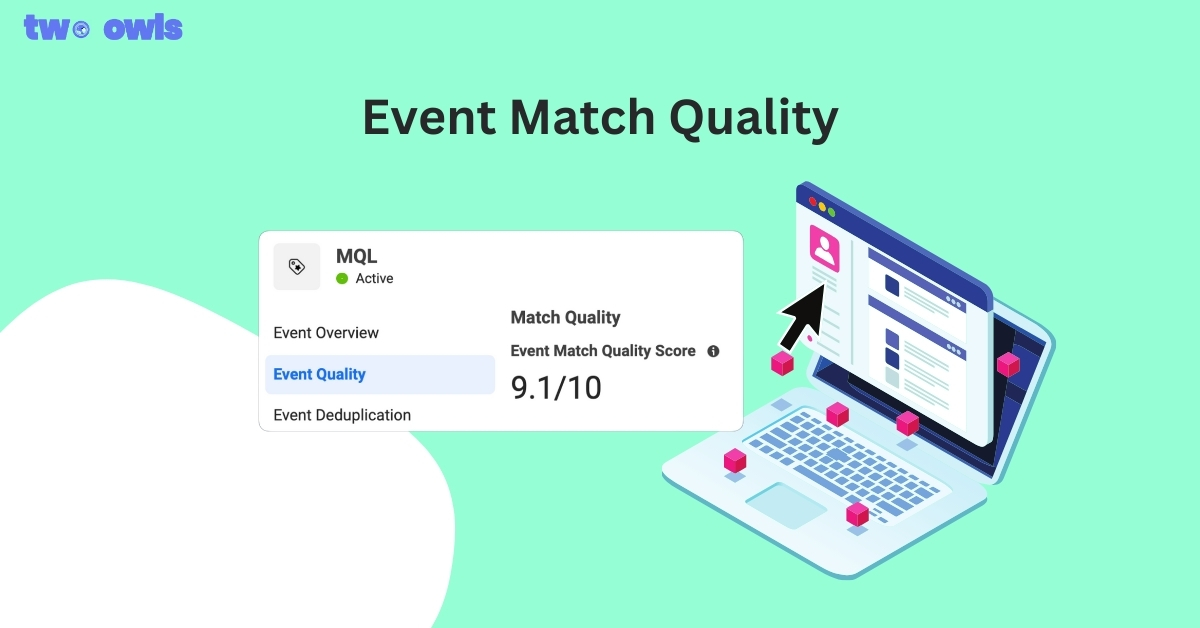
Event Match Quality: Definition, Benchmarks & How to Improve It

TikTok Dropshipping: How to Build a Profitable Store in 2026