Facebook Ad Not Delivering: 6 Common Issues and How to Fix Them
Are you a Facebook ad marketer, excited to see your ads generate results? It can be frustrating when you log in to Facebook Ads Manager and find that your Facebook ad not delivering. If you have this problem, don't worry. Here are six common causes and simple steps to fix them.
What does “Facebook ad not delivering” mean?
This means that your active ads aren't reaching your intended target audience, and are therefore unable to generate any impressions. You can easily check if your ads are delivering by looking at the Delivery column in Ads Manager.
6 Most Common Reasons your Facebook ad not delivering
Below are the top 6 most common reasons your Facebook ads are not delivering—and a solution for you to fix it.
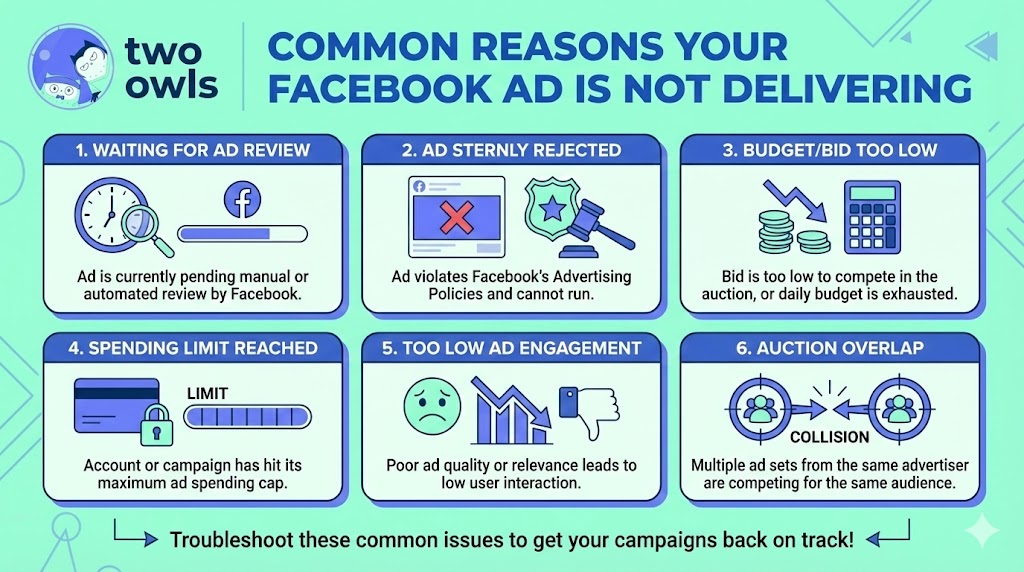
Your ad is still waiting for a Facebook ad review
Facebook has its process to make sure every ad shown to its users complies with its policies and terms of service. Your ad could be reviewed manually or automatically.
Usually, it takes 24 hours for your ad to be approved. During busy times, such as holidays or special events, when multiple brands advertise on Facebook, the Facebook team may become overwhelmed. In such situations, they may require additional time to complete their work.
Learn more about the progress HERE.
Solution:
Keep calm and bear in mind that this process might take longer than expected. Think ahead and schedule your ads without getting trigger-happy with the editing after approval.
Facebook ad is sternly rejected
Facebook will reject your ads if they fail to meet advertising policies, partly or completely.
Relax, this is absolutely normal and very common with Facebook ads. They will send you a message right then with the reason. Or you can check it in the Ad Manager:
Solution:
Just look for the 'Go to Account Quality' button and click on it.
Ta-da! You'll be taken to a page where Facebook has kindly gathered all the rejected ads for you, along with detailed information about why they were rejected.
Now, let's decipher the mystery behind the rejection. Here's a list of some possible culprits:
- Grammar and punctuation issues
- Discriminatory practices
- Illegal products or services
- Adult content or products
- Alcohol and drug-related items
- Weapons and explosives
- Profanity
- Third-party infringement
Then, you have two options to move forward from here:
- You can edit your ad to comply with Facebook's ad policies. After that, your ad will be sent back for review, which usually takes around 24 hours. In the meantime, keep an eye out for the enchanting 'Processing' status in the delivery column.
- If you believe that your ad follows all the policies and the rejection was a mistake, you can simply request a manual review. Click on the 'Request review' button on the Account Quality page, and let Facebook's team take a closer look at your ad.
Learn More: Facebook Ad Rejected 2025: Common Reason and Tips
Your ad budget/ bid on the low side
Ad Budget plays such an important role in the delivery performance. If you're working with a tight budget, reaching out to your audience and getting the desired conversions might be a huge challenge.
But fear not! We've got some tips to help you out.
Solution:
First, you need to set a realistic budget. To figure out an ideal budget, start by allocating 1/3rd of your Cost Per Action (CPA) for the desired conversion as your daily budget.
And until you start seeing the results. It's all about finding that “perfect” spot!
If you're using cost cap or bid cap bidding strategies, you might need to tweak the amount you're capping. Remember, Facebook will only charge you the minimum necessary to win. So, setting a higher limit can give you a competitive edge and prevent delivery issues.
Hit the upper limits of your ad spending
Uh-oh, it appears that Facebook has put a pause on delivering your ad. Don't worry, you're not alone in this ad-spending labyrinth! Figuring out the culprit can feel like trying to solve a tricky riddle for days on end. (Just note that fb account spending limits only happen if your ad account is not set up for prepaid funds)
But, fear not! We've got a simple way that will have your ad back in action in no time.
Solution:
First, make your way to your account settings.
Once you're there, locate and click on the "Billing and Payment Methods" option.
Now, you can change the current spending limit for your account.
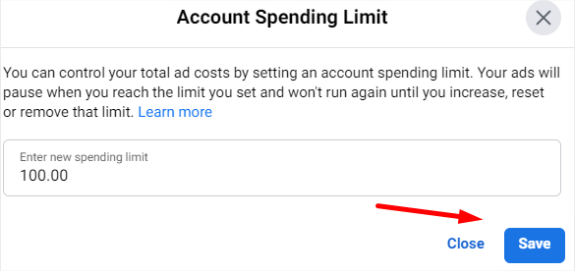
After you've confidently confirmed the changes, get ready for the grand finale. Your ad will come to life once again and start delivering to your eagerly awaiting audience.
Too low ad engagement
Let's dive into the world of Facebook ads and how to make sure yours are getting the attention they deserve from users.
Facebook is all about providing top-notch content to its users, which means its ad delivery system prioritizes high-quality ads. If your ad isn't getting much engagement, Facebook will pump the brakes on delivering it because it's got a low relevance score.
So, what factors determine your ad's relevance? Here they are in a nutshell:
- Your ad's quality compared to your competitors' ads.
- Your ad's expected engagement rate compared to those sneaky competitors.
- Your ad's expected conversion rate compared to competitors using the same optimization goal.
- Your ads are still learning. This learning phase helps the delivery system optimize ads. If your ad have not exited the learning phase, it will struggle to be delivered. "Learning limited" Facebook status happend when your ad set isn't getting enough optimisation events to exit the learning phase.
Solution:
The key is creating better ad copies that stand out from the competition. You can use Facebook's Ad Relevance Diagnostics metrics to see how well you are doing and find ways to improve. These metrics include Quality ranking, Engagement rate ranking, and Conversion rate ranking.
Auction Overlap
Let's talk about avoiding those pesky delivery issues when it comes to your ads and capturing a unique audience without getting tangled up in competition.
It's a common strategy to niche down and target a specific audience, but sometimes we can take it a tad too far. The problem arises when you end up targeting similar demographics in multiple ads that your target audience overlaps. Having overlapping audiences is not necessarily a bad thing, but it can lead to poor delivery of your ad sets.
And here's the kicker - since Facebook can't magically know that both ads belong to the same brand, the delivery system will only give preferential treatment to the ad with a higher relevance score. Bummer, right?
You can check whether two audiences you're using are overlapping by 3 steps with the Facebook Audience Overlap tool:
- Go to your Audiences tab.
- Tick the boxes next to the audiences that you want to compare (up to five).
- Click Actions > Show audience overlap.
The tool will show both the "Overlap" and the "% overlap of selected audience"
Solution:
It's time to expand your target audience.
You can merge ad sets that have a similar audience - this not only saves you money but also prevents the overlap problem.
Another option is to turn off those low-performing ads that are targeting the same group of people.
Conclusion
Facebook ad not delivering issues may occur for various reasons, but there's always an easy fix.
But if you've given it your all, tried every tip and trick you’ve ever known of, and still find yourself encountering pesky obstacles, fear not! We've got your back. Two Owls - Omega Pixels are here to wave their magic wands and work their enchanting expertise.
The IOS 14+ restriction added fuel to the fire, making the Facebook Pixel alone even more helpless, with 90% of IOS users opting out of tracking. But when the duo of Pixel owl + CAPI owl joins force, you’re doing your budget a huge favor by giving Facebook more tracking signal + data points it needs.
With 700+ reviews and a rating is 4.9 in Shopify, Omega Facebook Pixels is the best choice for Facebook advertisers when they want to optimize their advertising campaigns to make advertising easier than ever. Check out our plans HERE today!!!
FAQs
How long does it take for a Facebook ad to start delivering?
Your ads will be eligible to start running after Facebook review it against Advertising Standards. This review process typically takes up to 24 hours, although sometimes it might take longer.
Why is my Facebook ad active but not delivering?
Your Facebook ad is not delivering because it hasn't been approved or because your settings are too restrictive. Another reason why your ad might not be delivering is that your bid cap is too low. Other times, poor scheduling and limited budgets can keep your ads inactive
How do I know if my Facebook ad is running?
You can check this by going to the delivery column of the Ads Manager. Here you can see the current status of your ads. It will show whether your ads are active, inactive, pending, or can’t run due to some problems.
Deduplication in Facebook Pixel: How to Fix Duplicate Events and Track Data Correctly
Omega TikTok Pixels Now Speaks Your Language: Introducing Multi-Language Support

Trakpilot New Feature: Export Your Conversion Events Data


