What are Facebook Pixel Events? What to Track with Them?
Facebook Pixel Events are essential for tracking user interactions on your website, optimizing ad campaigns, and gaining valuable insights. In this article, I will walk you through the steps to set up both standard and custom events. Whether you’re new to Facebook Pixel or looking to refine your current setup, these steps will ensure accurate tracking and effective use of event data.
What Are Facebook Pixel Events?
Facebook Pixel Events are actions that visitors take on your website that you can track using the Facebook Pixel. These events provide valuable insights into user behavior, helping you understand how people interact with your site after clicking on your ads. There are two types of events: Standard Events and Custom Events.
Standard Events: Predefined actions such as ‘Add to Cart’, ‘Purchase’, ‘Lead’, and ‘Complete Registration’. These are easy to set up and offer a wide range of tracking options.

Custom Events: Tailored actions that are specific to your business needs. They require a bit more setup but provide greater flexibility in tracking unique user interactions.
What Are the Benefits of Facebook Pixel Events?
Using Facebook Pixel Events provides several key benefits for businesses looking to improve their digital marketing efforts. Here are some of the main advantages:
Precise Ad Targeting
Facebook Pixel Events enable precise ad targeting by tracking specific user actions on your website, such as adding items to a cart or making a purchase. This data allows you to create Facebook Custom Audiences and Lookalike Audiences, ensuring your ads reach users who are more likely to engage, thereby increasing the effectiveness of your advertising efforts.
Optimized Ad Performance
Another major benefit of Facebook Pixel Events is their role in optimizing ad performance. By providing detailed data on user interactions, these events help Facebook’s algorithm deliver ads to users most likely to convert, such as those who initiated a checkout process. This improves conversion rates and reduces wasted ad spend, making your campaigns more cost-effective.
Valuable Analytics and Insights
Facebook Pixel Events offer valuable analytics and insights into user behavior on your website. By tracking actions like product views and form submissions, you can understand how visitors navigate your site and which areas need improvement. These insights guide enhancements in user experience and website design, ultimately driving better engagement and higher conversion rates.
Facebook Pixel Events List
Facebook Pixel provides many types of tracking events to measure user interactions on your website. Below is a complete list of Facebook Pixel Standard Events, along with the option to create custom events tailored to your specific needs.
Facebook Pixel Standard Events
Facebook Pixel Standard Events are predefined actions that track user interactions on your website, such as page views, product searches, and purchases. These events provide valuable data to optimize ad targeting and measure the effectiveness of marketing campaigns.
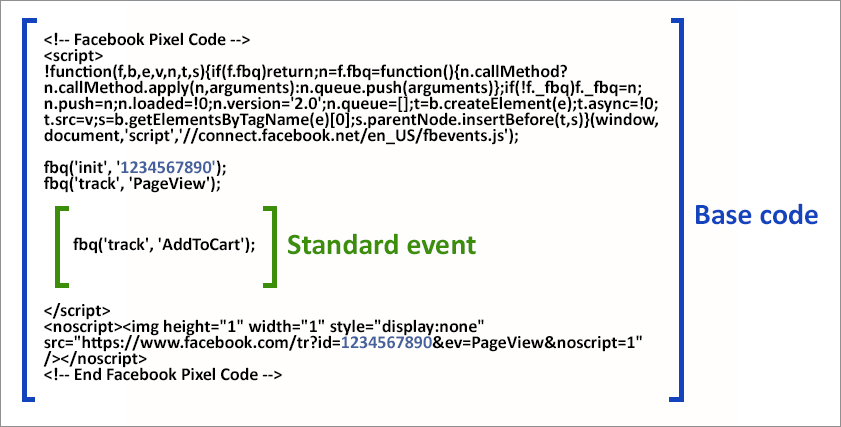
Friendly reminder: Adding custom code directly can easily cause errors or issues with event tracking. Please proceed with caution and consider using an app specifically designed for this purpose.
1. View Content
The ViewContent event records when someone views a key page, such as a product page. This data helps understand which products or content attract the most attention. For e-commerce businesses, it reveals which products are being considered for purchase.
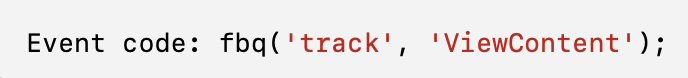
2. Search
This event logs when a visitor performs a search on your website. It is useful for gaining insights into visitor interests and search behavior. Understanding what users are searching for can guide content creation, product inventory, and SEO strategies.
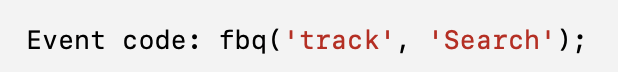
3. Add to Cart
When an item is added to the shopping cart, this event is triggered. It’s essential for measuring product interest and understanding shopping behavior. This information can help optimize product listings and marketing strategies.
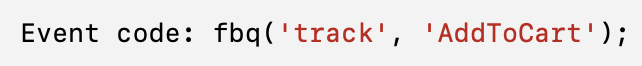
4. Add to Wishlist
This event captures when an item is added to a wishlist, indicating potential purchase interest. Tracking this event helps gauge user interest before they make a purchase decision, providing valuable data for targeting and retargeting strategies.
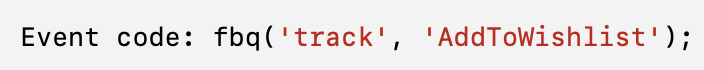
5. Initiate Checkout
Initiate Checkout records when a visitor starts the checkout process. This event helps identify where users may drop off in the purchase process. Optimizing the checkout experience based on this data can reduce abandonment rates.

6. Add Payment Info
When a visitor adds their payment information during checkout, this event is fired. It indicates strong purchase intent and helps understand the final steps of the purchase process. This data is crucial for improving the checkout flow and reducing friction.
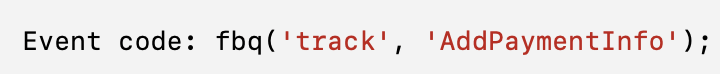
7. Purchase
The Purchase event logs when a purchase is completed. This event is crucial for measuring the direct ROI of your ad campaigns, as it links ad spend to actual sales. Analyzing this data helps refine marketing strategies and budget allocation.
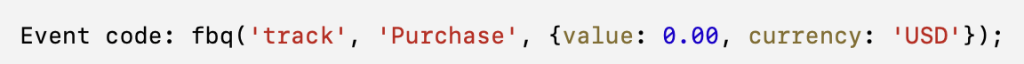
8. Lead
This event captures when a visitor submits their information, such as filling out a form. It is vital for lead generation, helping measure the effectiveness of lead capture strategies and informing follow-up actions.
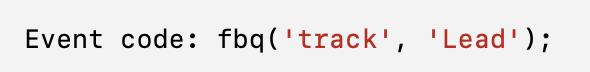
9. Complete Registration
CompleteRegistration tracks when a visitor completes a registration form, such as signing up for an account or event. This event is useful for membership or subscription-based sites, providing insights into user engagement and conversion.
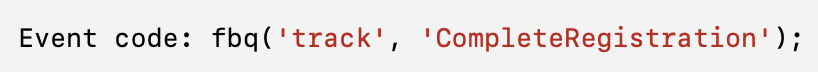
10. Contact
The Contact event logs when a visitor contacts your business, whether through a phone call, SMS, email, or chat. It helps measure the effectiveness of your contact methods and can inform improvements in customer support and communication strategies.
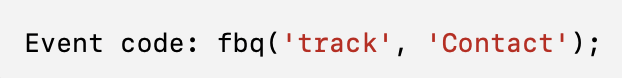
11. Customize Product
This event records when a visitor customizes a product on your website, such as selecting specific features or designs. Understanding customization preferences can help tailor product offerings and improve user experience.
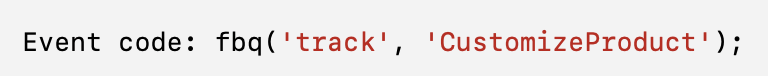
12. Donate
The Donate event captures when a visitor makes a donation, which is particularly useful for non-profit organizations. This data helps measure the effectiveness of donation campaigns and optimize future fundraising efforts.
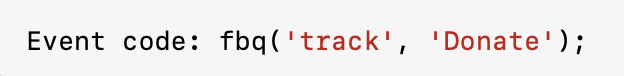
13. Find Location
When a visitor searches for a location on your website, the FindLocation event is triggered. This event is beneficial for businesses with physical locations, helping understand interest in visiting stores and informing location-based marketing strategies.
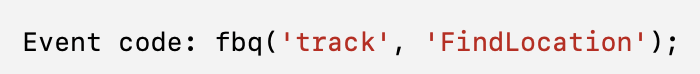
14. Schedule
Schedule logs when a visitor books an appointment, which is relevant for services requiring scheduling. This data helps optimize appointment booking processes and improve overall service efficiency.
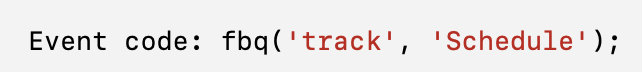
15. Start Trial
StartTrial tracks when a visitor initiates a free trial of your product or service. This event is important for understanding trial initiation behavior and can inform strategies to convert trial users into paying customers.
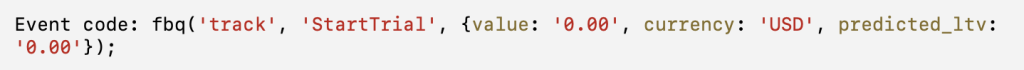
16. Submit Application
This event captures when a visitor submits an application, such as for a job, credit card, or loan. It helps measure the success of application processes and can inform improvements to increase application completion rates.

17. Subscribe
The Subscribe event logs when a visitor subscribes to a service, such as a newsletter or a subscription plan. This event is crucial for measuring the growth of your subscriber base and can inform strategies to enhance subscriber acquisition and retention.
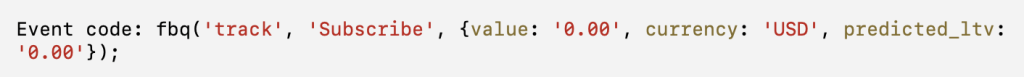
Facebook Pixel Custom Events
In addition to standard events, Facebook Pixel allows the creation of custom events tailored to specific actions that are important to your business. Custom events provide greater flexibility and can track unique user interactions that standard events may not cover.
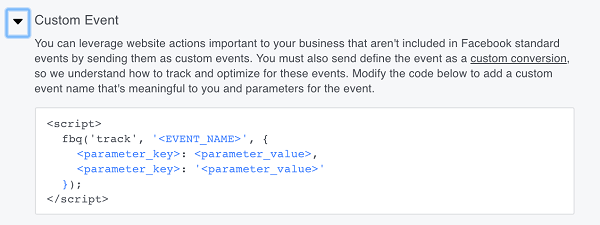
>>> Learn More: Facebook Standard Events Vs Custom Conversion: What Do You Need In 2026?
Facebook Pixel Custom Events allow you to tailor event tracking to the specific actions that matter most to your business. However, for a more comprehensive tracking solution, you might consider enhancing your setup with tools like Two Owls - Omega Facebook Pixels. By integrating Omega Facebook Pixels’ custom events, you can track user interactions across various platforms, including mobile apps and web applications, providing a more holistic view of user behavior.
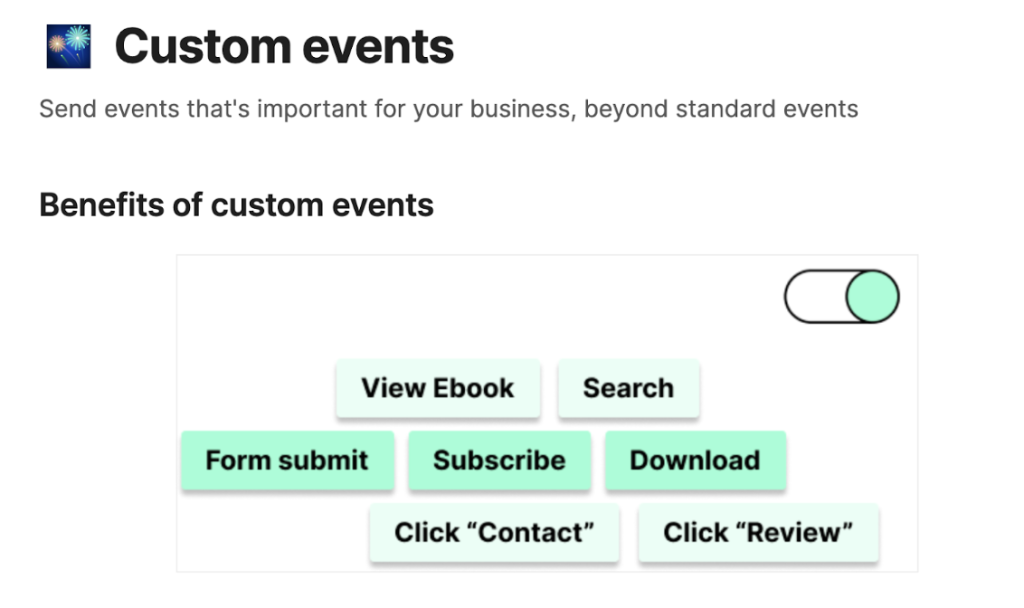
Additionally, Omega Facebook Pixels offers advanced customization and detailed data control, ensuring compliance with data protection regulations and allowing for deeper insights. This integration can complement Facebook Pixel, giving you a powerful combination of detailed event tracking and robust analytics to optimize your marketing strategies effectively.
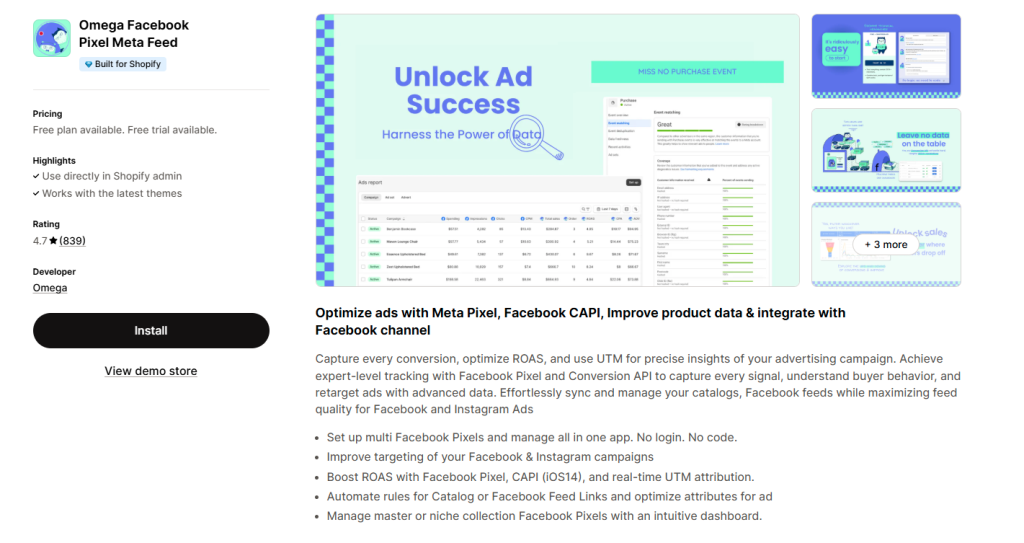
How to Create Events in Facebook Pixel
Have you ever wondered how to create an event in Facebook Pixel? Here’s a step-by-step guide on how to set up both standard and custom events in 2026:
Step 1: Install the Facebook Pixel
Before setting up events, ensure you have the Facebook Pixel installed on your website.
- Go to Facebook Events Manager.
- Create a Pixel and add the base code to the header of your website. This will automatically track page views.
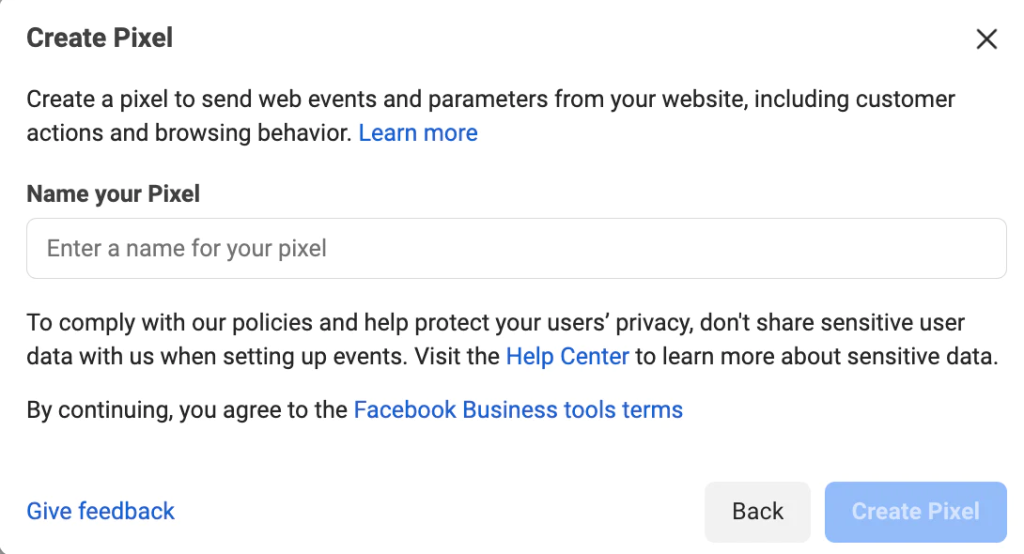
Step 2: Add Events
#1 Standard Events
Standard events are predefined actions that Facebook recognizes. Here’s how to add them:
- Go to Events Manager, select your Pixel, then click ‘Add Events’.
- Choose ‘From a New Website’, follow the instructions to use the Event Setup Tool or manually add event code snippets.
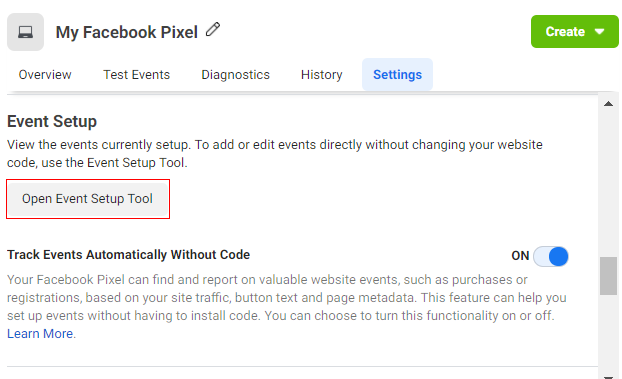
- Enter your website URL in the tool to open your site and interactively set up events without coding.
- Alternatively, copy and paste the event code snippets provided by Facebook into relevant pages.
Example: fbq('track', 'AddToCart');
#2 Custom Events
Custom events allow you to track unique actions that standard events do not cover.
- Go to ‘Custom Conversions’ and click ‘Create Custom Conversion.’
- Define the event by specifying the URL rules or parameters.
- Add the custom event code snippet to the specific page or action on your website.
Example: fbq('trackCustom', 'VideoPlay');
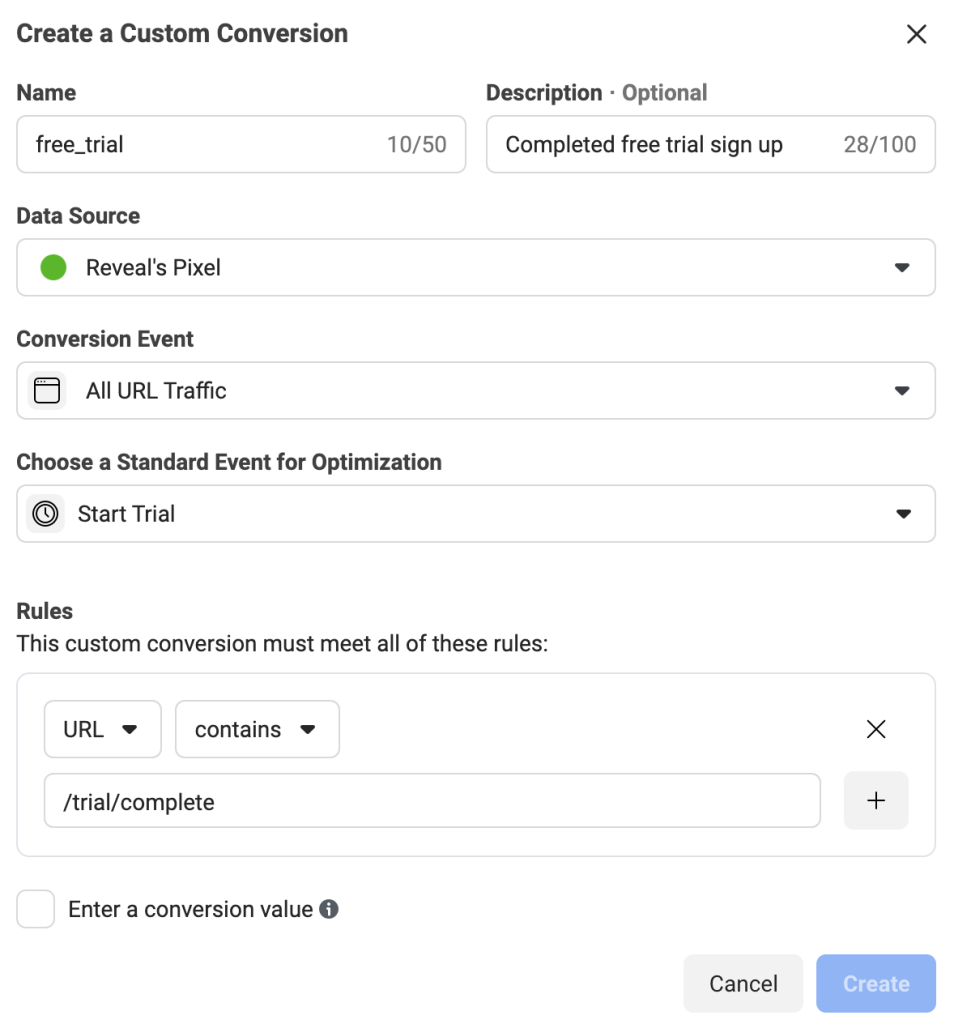
If you’re having trouble with the instructions above, the Omega Facebook Pixels app can help you create a pixel, set up default Standard Events, and also offer an option for users to create Custom Events according to their preferences.
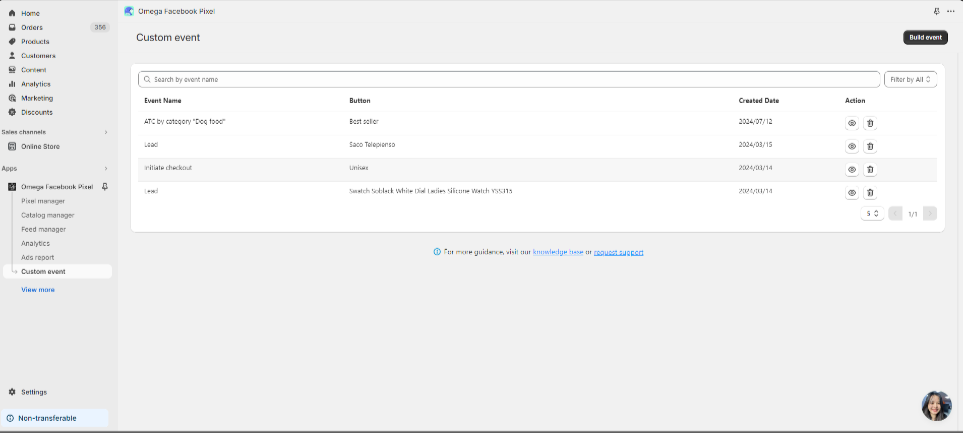
Additionally, Omega Facebook Pixels offers advanced customization and detailed data control, ensuring compliance with data protection regulations and allowing for deeper insights. This integration can complement Facebook Pixel, giving you a powerful combination of detailed event tracking and robust analytics to optimize your marketing strategies effectively.
How to Test if the Event is Working Correctly?
Testing and verifying your Facebook Pixel events is essential to ensure they are correctly tracking and providing accurate data. Here are five key steps to help you with the process:
Step 1: Install the Facebook Pixel Helper
- Install the Facebook Pixel Helper extension from the Chrome Web Store.
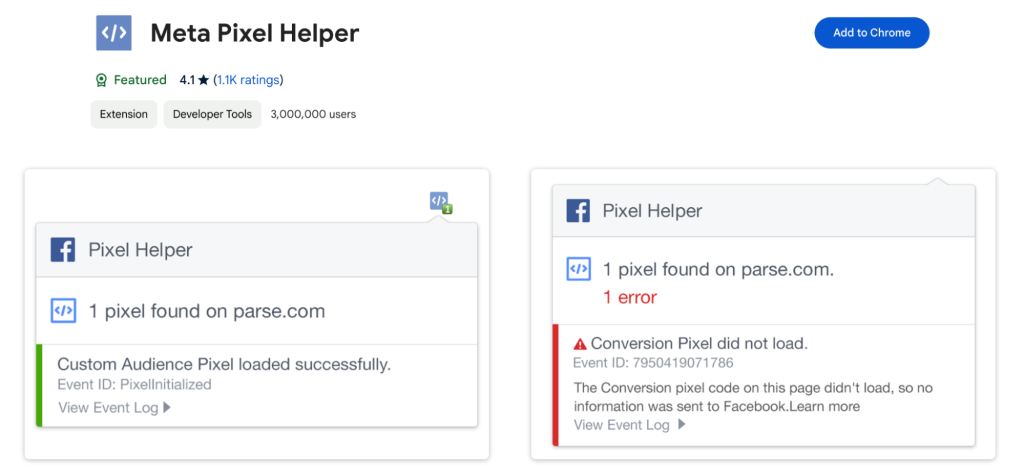
- Ensure the extension is active by checking the icon next to the browser’s address bar.
- Go to the site where you have installed the Facebook Pixel.
- Click the Pixel Helper icon to verify if the Pixel is detected and if the pixel ID matches.
Learn more: Facebook Pixel Helper: What, Why And How For 2026
Step 2: Trigger and Verify Specific Events
- Interact with your website to trigger events like viewing a product or adding an item to the cart.
- Open the Pixel Helper to see if the events you triggered are being recorded correctly.
Step 3: Use Facebook Events Manager
- Open your Facebook Events Manager from the Business Suite or Ads Manager.
- Check the “Overview” or “Diagnostics” tab for real-time data and any event tracking issues.
- Enter your website URL in the Test Events tool and interact with your site to see real-time event tracking.
Step 4: Troubleshoot and Retest
- Use Pixel Helper and Events Manager to find and understand any errors or issues.
- Adjust your Pixel code to resolve issues and retest the events to ensure they are tracked accurately.
Wrap up
Facebook Pixel Events are a powerful tool for tracking user interactions on your website, optimizing ad campaigns, and gaining valuable insights into user behavior. By setting up both standard and custom events, you can measure specific actions such as page views, product searches, purchases, and more. These events enable you to optimize your marketing efforts, create targeted audiences, and improve retargeting strategies.
Deduplication in Facebook Pixel: How to Fix Duplicate Events and Track Data Correctly
Omega TikTok Pixels Now Speaks Your Language: Introducing Multi-Language Support

Trakpilot New Feature: Export Your Conversion Events Data


