Adding Facebook Pixel To Wix Sites: A Complete Guide For 2026
Dive into the digital world with Facebook Pixel – decode user behavior on websites! Adding Facebook Pixel to Wix Sites is your backstage pass to track clicks, sign-ups, and more. Ready to turn clicks into victory dances? Join the Pixel-Wix dream team!
What is Facebook Pixel?
The Facebook Pixel is a code snippet for your website that tracks visitor interactions. It helps businesses measure Facebook ad effectiveness by tracking conversions, optimizing ad delivery, and building targeted audiences. When a user takes an action, like a purchase, the Pixel records it, enabling the creation of custom audiences, ad retargeting, and ROI tracking.
Why add Facebook Pixel to Wix sites?
Adding Facebook Pixel to Wix sites unlocks powerful insights into user behavior and enhances targeted marketing strategies.
Understand audience behavior
Ever wondered what makes your visitors tick? Facebook Pixel for Wix sites is like handing out curiosity magnifiers! You'll get front-row seats to watch how people explore, click, and linger on your site. It's like knowing the secret sauce to keeping them hooked.
Measure Conversions with Precision
Say goodbye to the guessing game! With Facebook Pixel cozying up to your Wix site, you'll get real numbers on who's signing up, buying, and doing the happy dance. It's like having a crystal ball for conversions, only better! No more "how well did that ad work?" dilemmas – just clear, crisp stats.
Optimize Ad Campaigns for ROI maximization
It's time to turn clicks into cha-ching! When you connect Facebook Pixel to Wix sites, you've got the ultimate tool to fine-tune your ad campaigns. The pixel's magical insights show you which ads are like fireworks and which are like damp squibs. Spend smarter, dazzle harder – let the ROI game begin!
Which Events are trackable by Facebook Pixel?
Behold the grand list of Facebook-trackable Wix events! Once you buddy up your domain with Facebook, you get to play event-picker – choose 8, make 'em count! The v-marks-the-spot table below is your guide.
Note that: If you don't pick, Facebook's got your back and will play event matchmaker for you!
>>> Learn More: What are Facebook Pixel Events? What to Track with Them?
Step-by-step guide to add Facebook Pixel to Wix websites
Install the Meta pixel via Platform default integration
While Wix offers a platform default integration to add Pixel, it's not as flexible as manual code insertion. Custom events might leave you wanting more. But don't fret, we've got you covered with a step-by-step walkthrough!
- Step 1: Head to Facebook Events Manager. If the image isn't there, dive into "Data Sources" on the left menu.
- Step 2: Your Pixel ID is chilling on the left, below your Pixel’s name. Grab that Pixel ID like a digital ninja!
- Step 3: Enter your Wix Dashboard and slide into Marketing SEO. Beneath "All Marketing Tools", pick “Marketing Integrations”, or just tap here.
- Step 4: Under “Facebook Pixel”, tap the “Connect” button. Then, on the next screen, hit “Connect Facebook Pixel” up top.
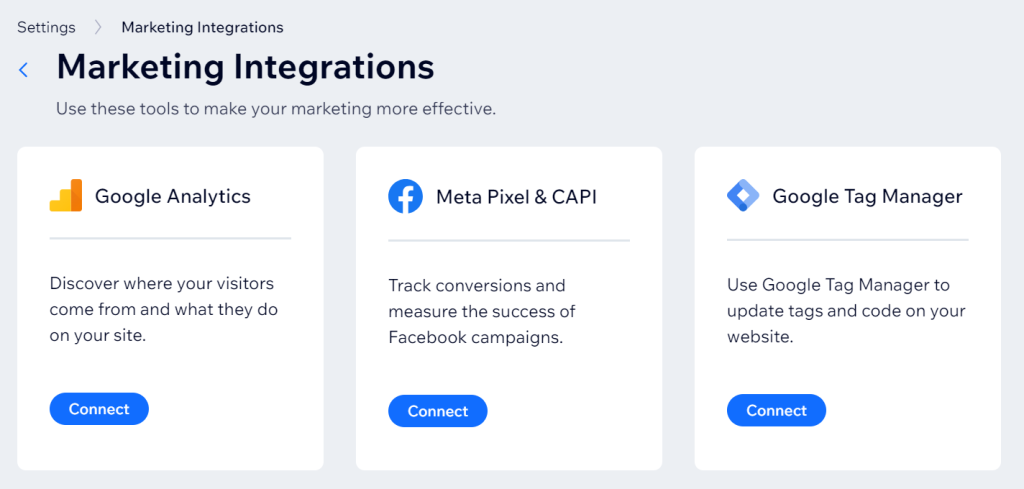
- Step 5: Pop that Meta pixel ID you snagged into the “Add Your Facebook Pixel ID” box.
- Step 6: Seize the moment – give that satisfying “Save” button a click.
Voilà! Your Pixel is now integrated into your Wix site. But remember, it won't track custom events as granularly as manual integration.
Install the Meta pixel via Application integration
Streamline with app integration for Wix sites and Facebook Pixel – easy and seamless. Two Owls' standout pixels offer hassle-free setup and invaluable data. Get rich customer insights for precise targeting and unparalleled scaling!
Following is step-by-step guide to add Two Owls pixels to your Wix sites:
- Step 1: Grab your pixel ID
- Step 2: Hand over the pixel ID to Two Owls! Simply paste the ID and don't forget to pick a tracking zone!
- Step 3: Pop in Two Owls' snippet on your order status page
This step is incredibly crucial to trigger your purchase events!
- Step 4: Blend Two Owls seamlessly into your Online Store theme!
Test your Facebook Pixel on Wix sites
Time to give your Facebook Pixel on Wix sites a playful high-five! Run a quick test to make sure it's dancing to the right tune, ensuring your tracking and optimization moves are nothing but smooth and snazzy.
Learn More: Why is My Facebook Pixel Not Working and How to Fix The Issue?
FAQ about Facebook Pixel on Wix sites
Does Facebook pixel work with Wix?
Yes, the Facebook Pixel helps track events on your Wix site. You can use this information to promote products that users viewed, added to their cart, or searched for.
Why is my Facebook pixel not working on Wix?
Your Meta Pixel might not be working on Wix due to incorrect installation, ad blockers, or browser extensions affecting its functionality, or a mismatched Pixel ID. Clear cache and cookies, ensure correct Pixel ID usage. If issues persist, use Facebook's Pixel Helper or contact Wix and Facebook support for assistance.
Can I have multiple Facebook Pixels on a Wix website?
Yes, you can have multiple Facebook Pixels on a website. They will be useful when you want to track each product separately and avoid mixing data together.
Deduplication in Facebook Pixel: How to Fix Duplicate Events and Track Data Correctly
Omega TikTok Pixels Now Speaks Your Language: Introducing Multi-Language Support

Trakpilot New Feature: Export Your Conversion Events Data


