Smarter Tracking Solution for Shopify Ads: Introducing Trakpilot
Tired of the hassle of setting up Google Ads or GA4 conversion tracking manually? Trakpilot is here to help. This Shopify app makes it easier than ever to track your conversions without touching a single line of code or worrying about missed events. Whether you’re running ads or analyzing store behavior, Trakpilot ensures every important event is captured and traceable.
The Limits of Shopify’s Built-in Tracking
While Shopify’s basic tracking might seem adequate in principle, in reality, the system often generates incomplete or inconsistent data. Here are a few of the key issues that you may not even be aware of but are bothering you:
1. Events Often Go Missing or Double-Fire
Without a doubt, the built-in tracking in Shopify remains a little glitchy. Conversion events such as Add to Cart or Purchase can sometimes just fail to fire, or worse, fire twice after app conflicts or custom code edits.
This brings about confusion within your Google Ads reports. You might be overcounting conversions, undercounting them, or feeding flawed data into your ad optimization.
2. Checkout and Theme Updates Break Tracking
Every time you update your store theme or customize the checkout, tracking can silently break. Shopify doesn’t automatically restore or verify your tags afterward.
Unless you are actively auditing event integrity, you are losing valuable conversion data for days or weeks, and you only realize the loss when your campaigns begin to perform poorly.
3. No Enhanced Conversions Support by Default
By default, Shopify never sends any kind of personal information, such as an email, phone, or address to Google Ads, which is required for enhanced conversions to perform correctly.
Without this data, you also let Google miss their opportunity to better match conversions and optimize ad delivery along the real consumer behavior.
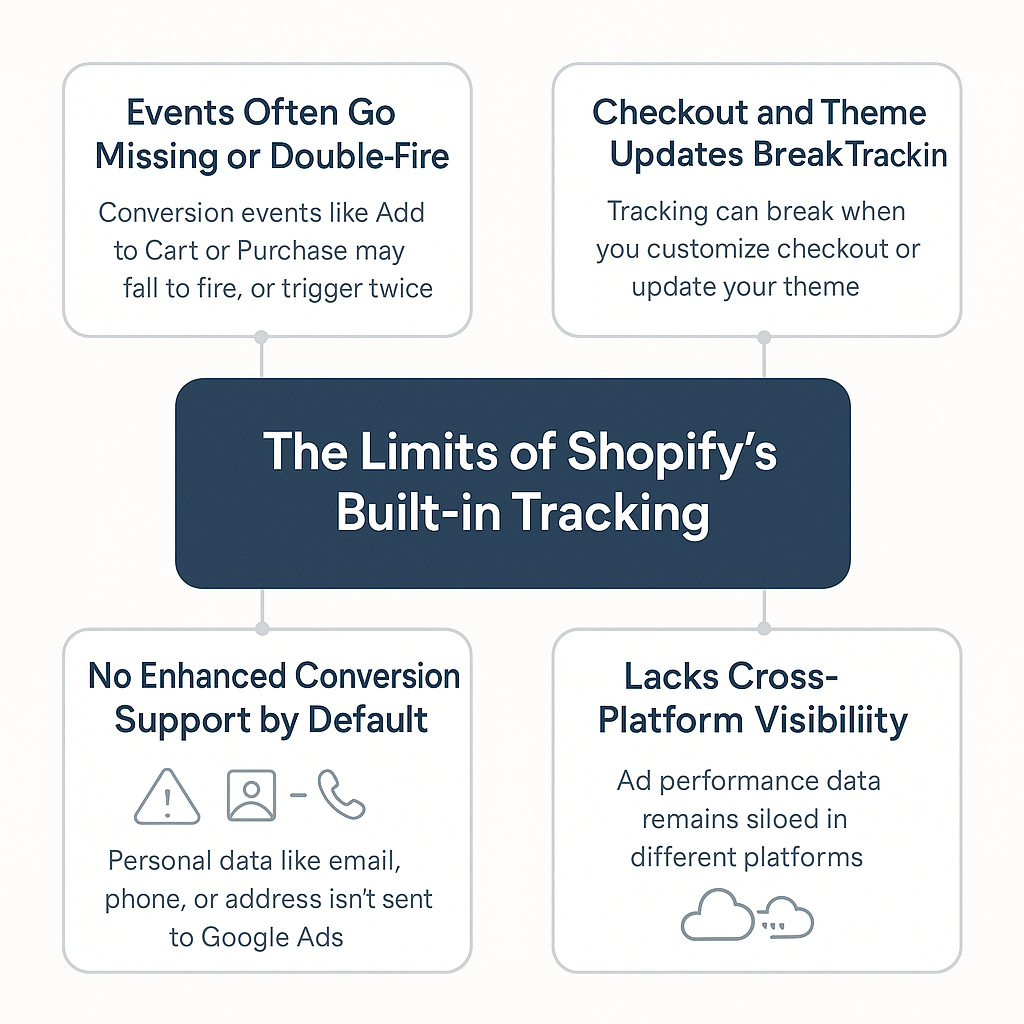
4. Lacks Cross-Platform Visibility
Tracker in Shopify has never been made to provide a unified performance view across platforms. Thus, when you are running ads on both Google and Facebook, the data will very often be siloed.
You would manually attempt to connect the dots, making it much more difficult to tell which ads are really driving sales and which ads are just burning the budget.
These issues don’t just affect your Google Ads data, they also limit the accuracy of your GA4 reports, which rely on consistent event tracking to measure customer behavior across your store.
Why Use Trakpilot?
Why struggle with manual setups and missing data when you can track conversions the smart way? Trakpilot from Omega offers a faster and easier way to manage both Google Ads and GA4 tracking on Shopify, without touching code or relying on multiple tools. It’s built to simplify the process from start to finish. Here’s how it makes a difference.
1. No More Manual Event Setup
Setting up conversion tracking manually can be frustrating, especially if you’re not a developer. You’d need to create multiple conversion actions in Google Ads, generate tracking tags, and figure out where to insert them in your Shopify store.
Even small mistakes can break the entire flow. One wrong placement or a theme update later, and your tracking may silently stop working. It’s time-consuming, error-prone, and often requires external help to fix.
Trakpilot simplifies this completely. Instead of handling code or tags, you just choose the conversion events you want to track right from the app dashboard: Add to Cart, Initiate Checkout, Purchase, and more. The app takes care of all the technical setup behind the scenes. No tag manager, no editing theme files, and no second-guessing.
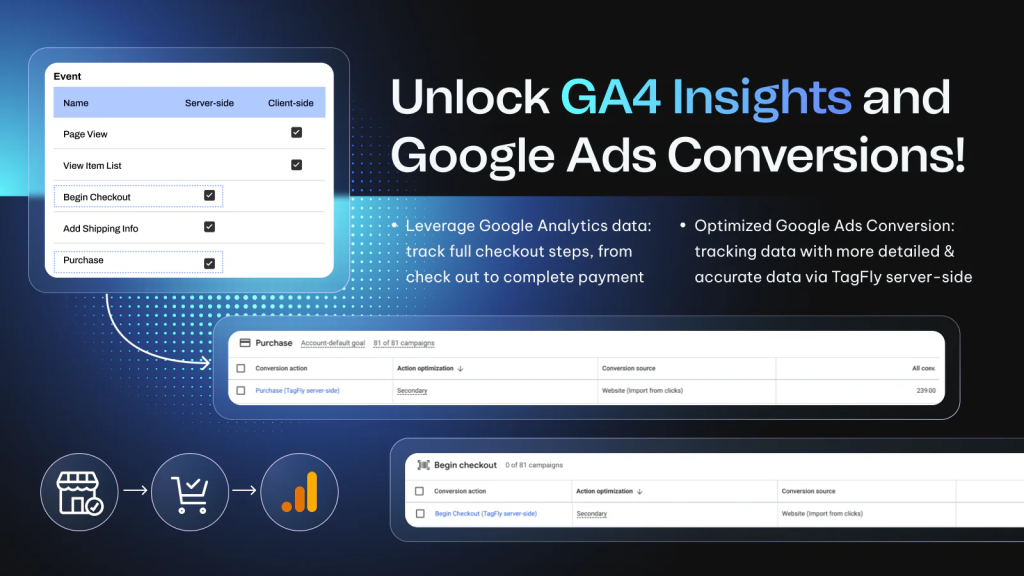
2. Full User Data Sent to Google Ads
To make enhanced conversions work effectively, Google needs more than just event signals. It relies on user identifiers like phone number, email, and address to match conversions more accurately and improve attribution models.
Most basic setups don’t send this data. And if they do, it’s often partial or unreliable, which limits how well your campaigns can perform.
Trakpilot handles this automatically. It securely collects and sends customer details such as:
- Email address
- Phone number
- Billing and shipping addresses
This enriched data allows Google to better match conversions with ad clicks, helping your campaigns optimize faster, track more conversions, and improve return on ad spend (ROAS).
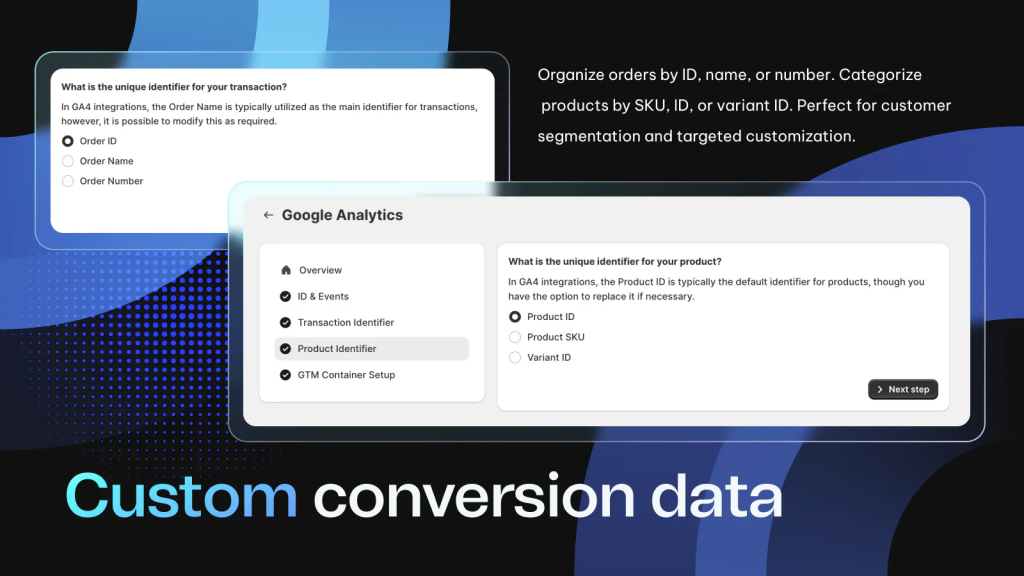
3. Real-Time Analytics Dashboard
How do you know your tracking is working unless you can see the results in real time? Shopify’s default reports have a delay, and Google Ads data can take hours to reflect, sometimes days.
With Trakpilot, you don’t have to wait. The app provides a built-in analytics dashboard that updates in real time. You’ll get:
- A complete view of conversion events by type.
- Up-to-the-minute performance insights.
- Clear indicators of what’s working and what’s not.
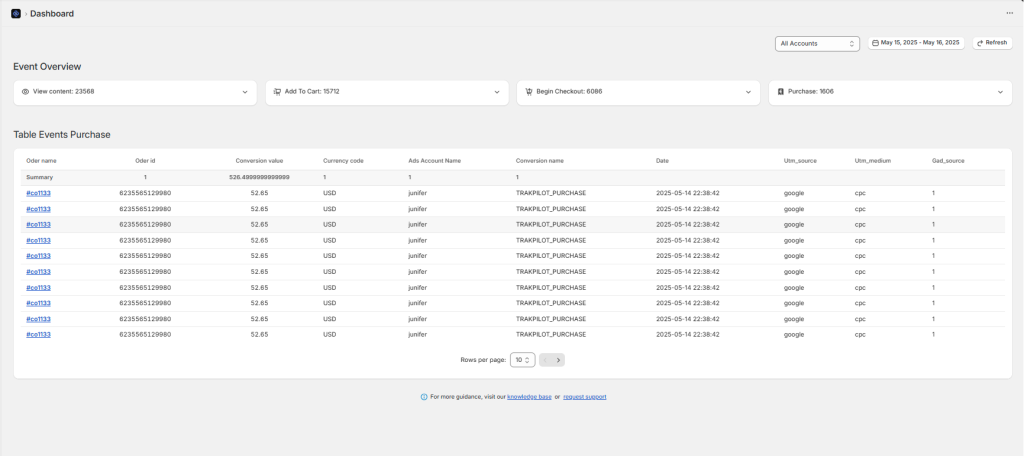
Instead of guessing or digging through multiple tools, you can make faster, more informed decisions and scale your ads confidently.

4. Add & Track Events Across Multiple Google Ads Accounts
Managing more than one Google Ads account, whether across multiple Shopify stores or for different clients, can quickly become complicated. Mismatched tags, data overlap, or having to jump between platforms all slow down your workflow.
With Trakpilot, you can manage and track events across multiple Google Ads accounts from a single dashboard. The app makes it easy to:
- Assign specific events to each Google Ads account.
- Separate and manage conversions by store or client.
- Avoid conflicts between ad setups and keep your data clean.
This feature is especially useful for agencies or merchants running multiple stores. It keeps your tracking organized and your data accurate, no matter how many accounts you’re managing.
Who is Trakpilot for?
Not every merchant wants to dive into the technical maze of event tags, GTM setups, and enhanced conversion configurations. Trakpilot is designed for people who want accurate, high-converting data without hiring a developer or spending hours troubleshooting.
Here’s who will benefit most from using Trakpilot:
Shopify merchants running Google Ads:
If Google Ads is one of your main acquisition channels, then Trakpilot helps you track conversions more reliably and, as a result, optimize campaigns with complete data.
Store owners who aren’t tech-savvy:
You don’t need to touch a single line of code. In fact, the setup is intuitive, and the app handles all the technical heavy lifting for you.
Brands that want better data without the extra setup:
There’s no need to patch together multiple tools or hope your pixel is firing correctly. Instead, Trakpilot ensures data is clean, enhanced, and sent in real time.
Agencies managing multiple Shopify clients:
Trakpilot streamlines conversion tracking across different stores. As a result, campaign reporting becomes more consistent and easier to manage.

How to Set Up Trakpilot in Minutes
You don’t need to be a developer to get accurate conversion tracking. Trakpilot makes the setup process simple, fast, and frustration-free. Just follow these three steps:
Step 1: Install the Trakpilot App
Find Trakpilot in the Shopify App Store and install it on your store. The installation takes just a minute and doesn’t require any coding.
Once installed, the app will guide you through a clean onboarding flow, no technical guesswork involved.
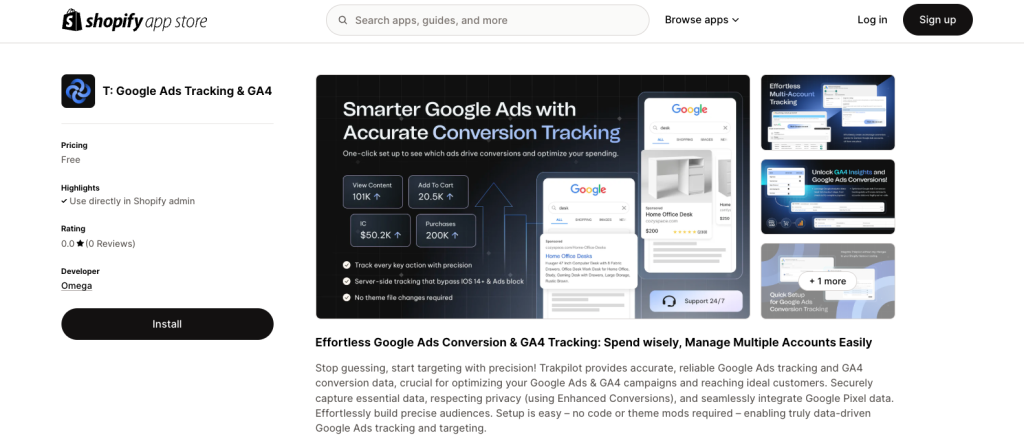
Step 2: Connect Your Google Ads Account
Authorize your Google Ads account in one click. Trakpilot will then publish your selected events and begin sending enhanced conversions.
From here, you’ll be able to track performance in real time without touching Google Tag Manager or your Shopify theme.
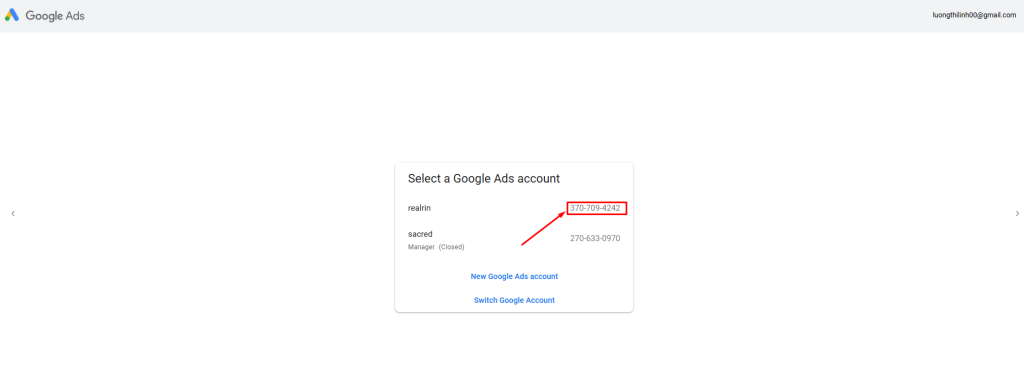
Step 3: Choose Your Conversion Events
Inside the Trakpilot dashboard, select the key events you want to track, like Add to Cart, Begin Checkout, and Purchase.
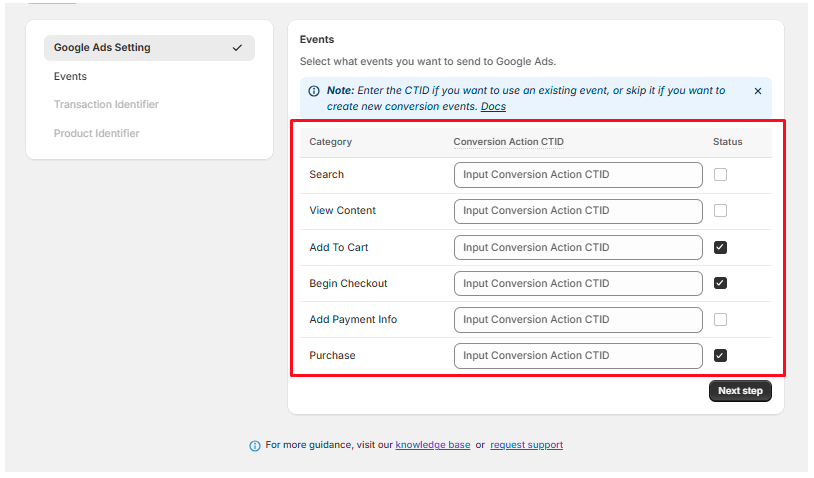
Trakpilot will handle the tagging logic automatically, so the right events are sent to Google Ads with all required data.
Final thoughts
Tracking issues shouldn’t be the reason your Google Ads campaigns underperform. Yet for many Shopify merchants, incomplete data, broken tags, and missing conversions are everyday struggles that waste both time and ad budget.
Trakpilot solves this with a setup so simple, anyone can use it, and with tracking so reliable, you’ll wonder how you managed without it. From enhanced conversions to real-time dashboards, it gives you the clarity and control your campaigns need to scale profitably.
If you’re ready to stop guessing and start growing, try Trakpilot today. You’ll never look at conversion tracking the same way again!
Deduplication in Facebook Pixel: How to Fix Duplicate Events and Track Data Correctly
Omega TikTok Pixels Now Speaks Your Language: Introducing Multi-Language Support

Trakpilot New Feature: Export Your Conversion Events Data

Shopify Analytics Discrepancies: What’s Actually Happening?


